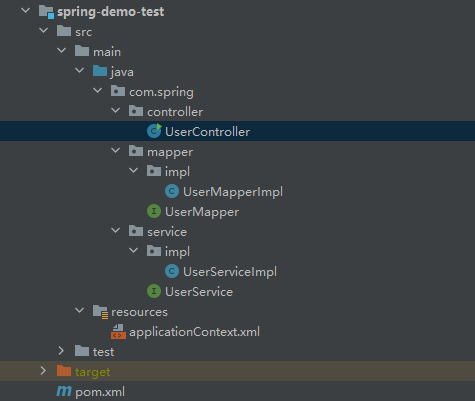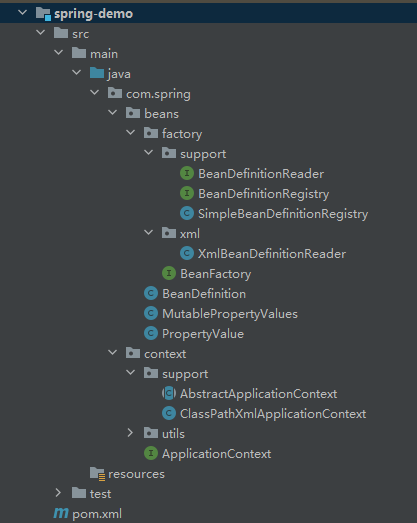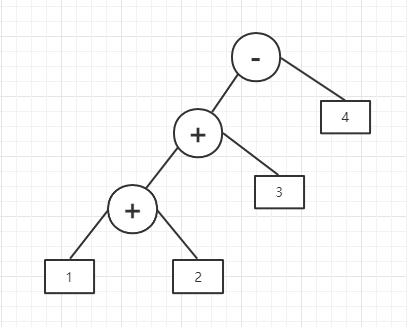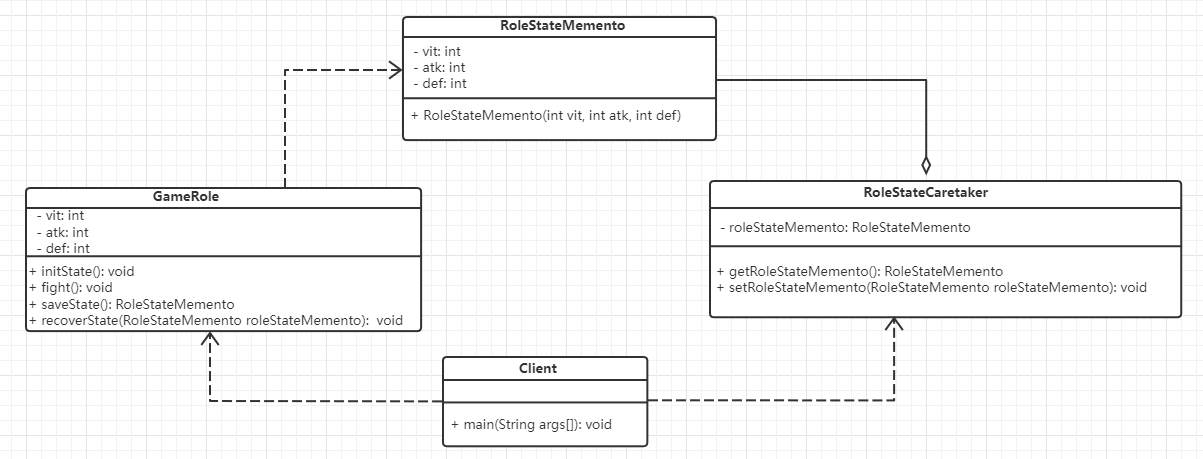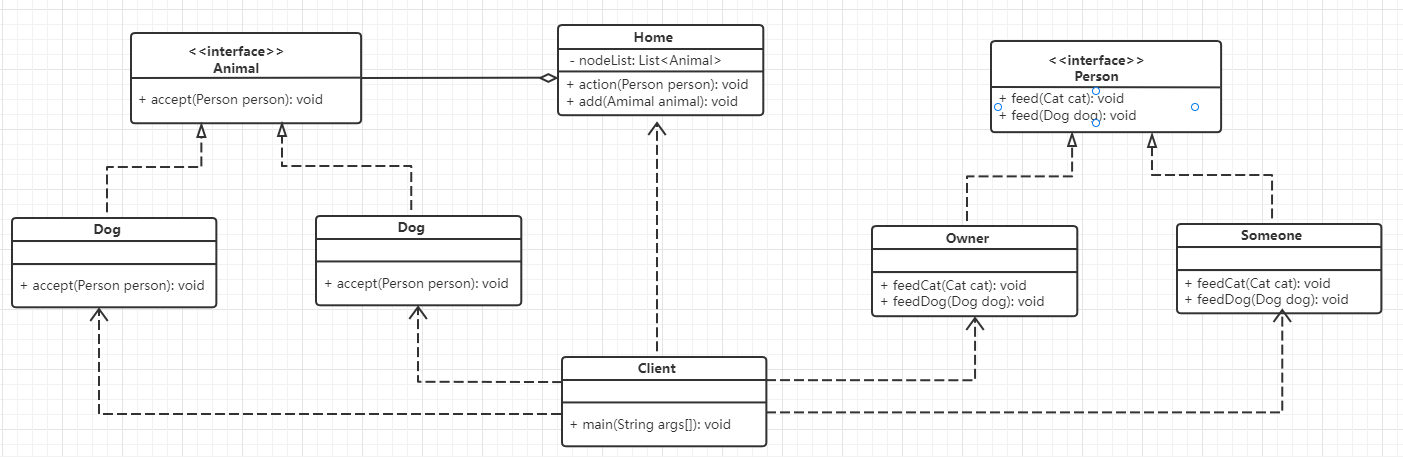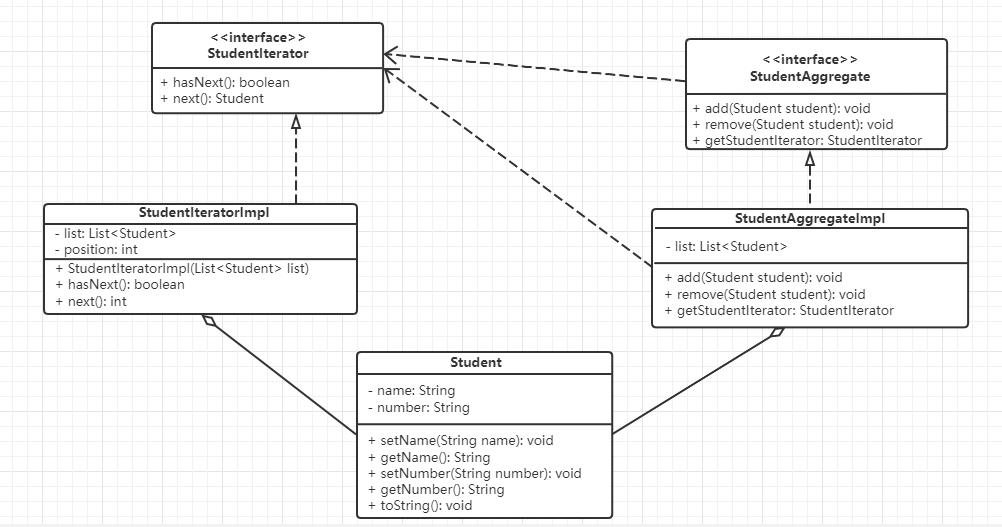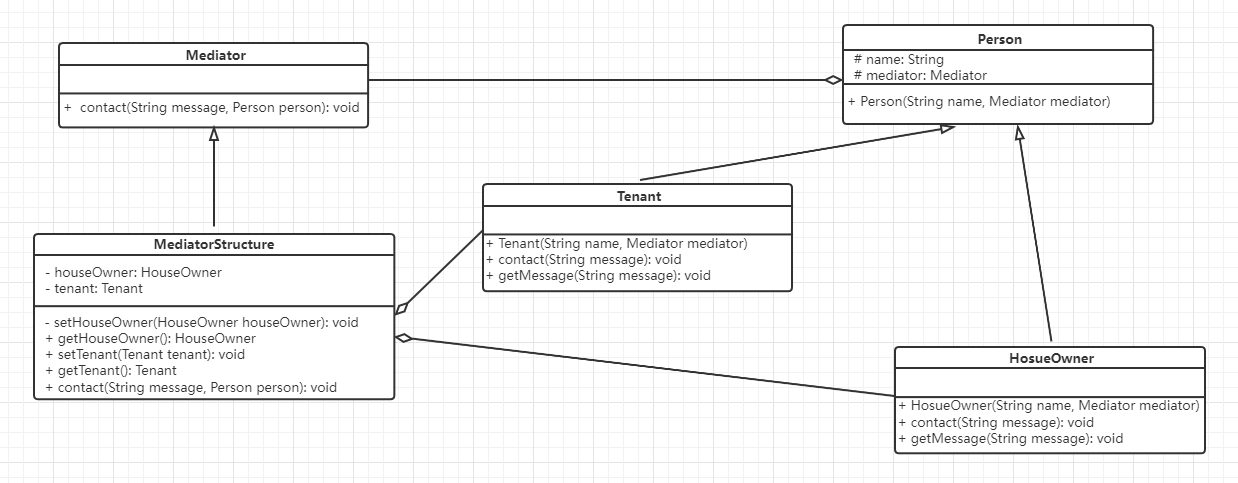搜索到
463
篇与
的结果
-
 All in boom 折腾笔记 2202年了还买10代u和b460的带冤种(b660带22110硬盘位的大板实在太贵了),买的全塔机箱老板分了两次寄,今天只收到了前面板2022-11-20 更新报纸机柜完成,Ubuntu 20.04 + 黑裙,后面再慢慢调整2023-04-16 更新折腾了半年,试了pve + pcie网卡,不得不感叹一句hp flr331这块网卡真是买了卖,卖了又买,不是太满意,最终停在Ubuntu22.04,花里胡哨的东西试了很多办法,最后发现用docker macvlan配合爱快端口分流还可以2023-11-26更新8月份买了块小海豚6536 3.2T AIC固态, 前几天又买了几个东西:兮克交换机,APC 390W 后备式UPS,金百达黑爵 16G x 2,加上原本的一共 16G x 4,软路由出掉了,又用回了硬路由(狗头)底层从 Ubuntu 22.04 换到了 pve 8.0.4,用了3个多月,这次坚持得比较久,去年 7.0 才用了1个月不到就又换了,哈哈2024-03-10 更新4202年,继续发扬买旧不买新的精神,J4125到了,这次是三进宫!2024-07-06 更新5月底的时候笔记本主力机烧了,联系了售后,配件停产没修好,把之前的all in boom改做了主力电脑,也把去年8月买的小海豚6536卖了6月陆陆续续的添了几样东西:美的 MR-251WTPE小天鹅 小乌梅 TG100RVIC雷鸟 鹤6Pro 75S585C Pro星粒3 15Bar手压咖啡机三星Watch5 Pro华硕 AS6604T 展示机镁光 5300 Pro 240G镁光 7300 Pro 480G2024-07-30 更新主力鸡升级了一下,12490f + b760m,还有个华硕圣旗DG1,如果只是为了av1硬解,12490f和DG1的价格好像能直接买12400/12500?2024-12-29 更新光猫更换为 中兴 7015tv3,内外网2.5G达成(外网联通千兆,给了大概20%的冗余,测速1180Mbps,1201Mbps左右)2025-05-25 更新给弱电箱加了个竹制的扩展柜(理线高手)2025-07-03 更新2025年,继续发扬买旧不买新的传统,全新的板U套装到了,干三小!等了几天,最后一个配件利民TL-B8 8025风扇也到了,小服务器暂定 PVE 8.42025-07-04 更新柜门上加了两个8010小风扇往外抽风,原本是想着如果usb 5v效果不好就从主板的pwm接口分两根线出来,结果5v半速往外抽的效果意外的不错2025-11-07 更新5700G + B550M 已出闲鱼,pve宿主机只添加直通参数和手动安装 r8125 的 dkms 驱动,其他操作都在lxc或者虚拟机里,但总是不定时 Kernel Panic,道心已碎,阿门!下一台,估计是 AMD EPYC
All in boom 折腾笔记 2202年了还买10代u和b460的带冤种(b660带22110硬盘位的大板实在太贵了),买的全塔机箱老板分了两次寄,今天只收到了前面板2022-11-20 更新报纸机柜完成,Ubuntu 20.04 + 黑裙,后面再慢慢调整2023-04-16 更新折腾了半年,试了pve + pcie网卡,不得不感叹一句hp flr331这块网卡真是买了卖,卖了又买,不是太满意,最终停在Ubuntu22.04,花里胡哨的东西试了很多办法,最后发现用docker macvlan配合爱快端口分流还可以2023-11-26更新8月份买了块小海豚6536 3.2T AIC固态, 前几天又买了几个东西:兮克交换机,APC 390W 后备式UPS,金百达黑爵 16G x 2,加上原本的一共 16G x 4,软路由出掉了,又用回了硬路由(狗头)底层从 Ubuntu 22.04 换到了 pve 8.0.4,用了3个多月,这次坚持得比较久,去年 7.0 才用了1个月不到就又换了,哈哈2024-03-10 更新4202年,继续发扬买旧不买新的精神,J4125到了,这次是三进宫!2024-07-06 更新5月底的时候笔记本主力机烧了,联系了售后,配件停产没修好,把之前的all in boom改做了主力电脑,也把去年8月买的小海豚6536卖了6月陆陆续续的添了几样东西:美的 MR-251WTPE小天鹅 小乌梅 TG100RVIC雷鸟 鹤6Pro 75S585C Pro星粒3 15Bar手压咖啡机三星Watch5 Pro华硕 AS6604T 展示机镁光 5300 Pro 240G镁光 7300 Pro 480G2024-07-30 更新主力鸡升级了一下,12490f + b760m,还有个华硕圣旗DG1,如果只是为了av1硬解,12490f和DG1的价格好像能直接买12400/12500?2024-12-29 更新光猫更换为 中兴 7015tv3,内外网2.5G达成(外网联通千兆,给了大概20%的冗余,测速1180Mbps,1201Mbps左右)2025-05-25 更新给弱电箱加了个竹制的扩展柜(理线高手)2025-07-03 更新2025年,继续发扬买旧不买新的传统,全新的板U套装到了,干三小!等了几天,最后一个配件利民TL-B8 8025风扇也到了,小服务器暂定 PVE 8.42025-07-04 更新柜门上加了两个8010小风扇往外抽风,原本是想着如果usb 5v效果不好就从主板的pwm接口分两根线出来,结果5v半速往外抽的效果意外的不错2025-11-07 更新5700G + B550M 已出闲鱼,pve宿主机只添加直通参数和手动安装 r8125 的 dkms 驱动,其他操作都在lxc或者虚拟机里,但总是不定时 Kernel Panic,道心已碎,阿门!下一台,估计是 AMD EPYC -
 spring-context Test Demo 项目结构pom.xml <dependencies> <!-- <dependency>--> <!-- <groupId>org.springframework</groupId>--> <!-- <artifactId>spring-context</artifactId>--> <!-- <version>5.2.0.RELEASE</version>--> <!-- </dependency>--> <dependency> <groupId>com.spring</groupId> <artifactId>spring-demo</artifactId> <version>1.0-SNAPSHOT</version> </dependency> </dependencies>applicationContext.xml<?xml version="1.0" encoding="UTF-8"?> <beans> <bean id="userMapper" class="com.spring.mapper.impl.UserMapperImpl"> <property name="name" value="孙笑川"/> <property name="password" value="123456"/> </bean> <bean id="userService" class="com.spring.service.impl.UserServiceImpl"> <property name="userMapper" ref="userMapper"/> </bean> </beans>mapper 数据访问层UserMapperpublic interface UserMapper { /** * 添加 */ void add(); }UserMapperImplpublic class UserMapperImpl implements UserMapper { private String name; private String password; public UserMapperImpl() { System.out.println("UserMapper被创建了"); } public void setName(String name) { this.name = name; } public void setPassword(String password) { this.password = password; } @Override public void add() { System.out.println("UserMapper..." + "name: " + name + ",password: " + password); } }service 业务逻辑层UserServicepublic interface UserService { /** * 添加 */ void add(); }UserServiceImplpublic class UserServiceImpl implements UserService { private UserMapper userMapper; public UserServiceImpl() { System.out.println("UserService被创建了"); } public void setUserMapper(UserMapper userMapper) { this.userMapper = userMapper; } @Override public void add() { System.out.println("UserService..."); userMapper.add(); } }Controllerpublic class UserController { public static void main(String[] args) throws Exception { //创建spring容器 ApplicationContext applicationContext = new ClassPathXmlApplicationContext("applicationContext.xml"); //BeanFactory beanFactory = new XmlBeanFactory(new ClassPathResource("applicationContext.xml")); //从容器中获取userService对象 UserService userService = (UserService) applicationContext.getBean("userService"); //业务逻辑处理 userService.add(); /* UserMapper被创建了 UserService被创建了 UserService... UserMapper...name: 孙笑川,password: 123456 */ } }
spring-context Test Demo 项目结构pom.xml <dependencies> <!-- <dependency>--> <!-- <groupId>org.springframework</groupId>--> <!-- <artifactId>spring-context</artifactId>--> <!-- <version>5.2.0.RELEASE</version>--> <!-- </dependency>--> <dependency> <groupId>com.spring</groupId> <artifactId>spring-demo</artifactId> <version>1.0-SNAPSHOT</version> </dependency> </dependencies>applicationContext.xml<?xml version="1.0" encoding="UTF-8"?> <beans> <bean id="userMapper" class="com.spring.mapper.impl.UserMapperImpl"> <property name="name" value="孙笑川"/> <property name="password" value="123456"/> </bean> <bean id="userService" class="com.spring.service.impl.UserServiceImpl"> <property name="userMapper" ref="userMapper"/> </bean> </beans>mapper 数据访问层UserMapperpublic interface UserMapper { /** * 添加 */ void add(); }UserMapperImplpublic class UserMapperImpl implements UserMapper { private String name; private String password; public UserMapperImpl() { System.out.println("UserMapper被创建了"); } public void setName(String name) { this.name = name; } public void setPassword(String password) { this.password = password; } @Override public void add() { System.out.println("UserMapper..." + "name: " + name + ",password: " + password); } }service 业务逻辑层UserServicepublic interface UserService { /** * 添加 */ void add(); }UserServiceImplpublic class UserServiceImpl implements UserService { private UserMapper userMapper; public UserServiceImpl() { System.out.println("UserService被创建了"); } public void setUserMapper(UserMapper userMapper) { this.userMapper = userMapper; } @Override public void add() { System.out.println("UserService..."); userMapper.add(); } }Controllerpublic class UserController { public static void main(String[] args) throws Exception { //创建spring容器 ApplicationContext applicationContext = new ClassPathXmlApplicationContext("applicationContext.xml"); //BeanFactory beanFactory = new XmlBeanFactory(new ClassPathResource("applicationContext.xml")); //从容器中获取userService对象 UserService userService = (UserService) applicationContext.getBean("userService"); //业务逻辑处理 userService.add(); /* UserMapper被创建了 UserService被创建了 UserService... UserMapper...name: 孙笑川,password: 123456 */ } } -
 自定义 spring-context Demo applicationContext.xml<?xml version="1.0" encoding="UTF-8"?> <beans> <bean id="userMapper" class="com.spring.mapper.impl.UserMapperImpl"> <property name="name" value="孙笑川"/> <property name="password" value="123456"/> </bean> <bean id="userService" class="com.spring.service.impl.UserServiceImpl"> <property name="userMapper" ref="userMapper"/> </bean> </beans>1. pojo(1)PropertyValue类用于封装bean的属性public class PropertyValue { /** * name */ private String name; /** * ref */ private String ref; /** * value:给基本数据类型及String类型赋的值 */ private String value; public PropertyValue() { } public PropertyValue(String name, String ref, String value) { this.name = name; this.ref = ref; this.value = value; } public String getName() { return name; } public void setName(String name) { this.name = name; } public String getRef() { return ref; } public void setRef(String ref) { this.ref = ref; } public String getValue() { return value; } public void setValue(String value) { this.value = value; } }(2)MutablePropertyValues类一个bean标签可以有多个 property 子标签,该类用于存储并管理多个 Propertyvalue 对象public class MutablePropertyValues implements Iterable<PropertyValue> { private final List<PropertyValue> propertyValueList; public MutablePropertyValues() { this.propertyValueList = new ArrayList<>(); } public MutablePropertyValues(List<PropertyValue> propertyValueList) { if (propertyValueList == null) { this.propertyValueList = new ArrayList<>(); } else { this.propertyValueList = propertyValueList; } } /** * 获取PropertyValue数组 * * @return */ public PropertyValue[] getPropertyValues() { return propertyValueList.toArray(new PropertyValue[0]); } /** * 根据名称获取PropertyValue对象 * * @param propertyName * @return */ public PropertyValue getPropertyValueByName(String propertyName) { for (PropertyValue propertyValue : propertyValueList) { if (propertyValue.getName().equals(propertyValue)) { return propertyValue; } } return null; } /** * 判断集合是否为空 * * @return */ public boolean isEmpty() { return propertyValueList.isEmpty(); } /** * 添加 * * @param propertyValue * @return */ public MutablePropertyValues addPropertyValue(PropertyValue propertyValue) { for (int i = 0; i < propertyValueList.size(); i++) { PropertyValue currentPropertyValue = this.propertyValueList.get(i); if (currentPropertyValue.getName().equals(propertyValue.getName())) { propertyValueList.set(i, new PropertyValue(propertyValue.getName(), propertyValue.getRef(), propertyValue.getValue())); return this; } } this.propertyValueList.add(propertyValue); return this; } /** * 判断是否包含指定名称的PropertyValue对象 * * @param propertyName * @return */ public boolean contains(String propertyName) { return this.getPropertyValueByName(propertyName) != null; } /** * 获取迭代器对象 * * @return */ @Override public Iterator<PropertyValue> iterator() { return propertyValueList.listIterator(); } } (3)BeanDefinitionBeanDefinition 用来封装 bean 的信息,主要包含id(bean对象的名称)、class(需交由 spring 管理的类的全路径类名)、子标签 property 数据public class BeanDefinition { private String id; private String className; private MutablePropertyValues propertyValues; public BeanDefinition() { propertyValues = new MutablePropertyValues(); } public String getId() { return id; } public void setId(String id) { this.id = id; } public String getClassName() { return className; } public void setClassName(String className) { this.className = className; } public MutablePropertyValues getPropertyValues() { return propertyValues; } public void setPropertyValues(MutablePropertyValues propertyValues) { this.propertyValues = propertyValues; } }2. 注册表(1)BeanDefinitionRegistry接口注册 BeanDefinition 对象到注册表中从注册表中删除指定名称的对象根据名称获取指定对象根据名称判断是否包含指定对象获取已注册 bean 的个数获取已注册 bean 的名称数组 public interface BeanDefinitionRegistry { /** * 注册BeanDefinition对象到注册表中 * * @param beanName * @param beanDefinition */ void registerBeanDefinition(String beanName, BeanDefinition beanDefinition); /** * 从注册表中删除指定名称的对象 * * @param beanName */ void removeBeanDefinition(String beanName); /** * 根据名称获取指定对象 * * @param beanName * @return */ BeanDefinition getBeanDefinition(String beanName); /** * 根据名称判断是否包含指定对象 * * @param beanName * @return */ boolean containsBeanDefinition(String beanName); /** * 获取已注册bean的个数 * * @return */ int getBeanDefinitionCount(); /** * 获取已注册bean的名称数组 * * @return */ String[] getBeanDefinitionNames(); }(2)SimpleBeanDefinitionRegistry类该类实现了 BeanDefinitionRegistry 接口,并定义Map集合作为注册表容器public class SimpleBeanDefinitionRegistry implements BeanDefinitionRegistry { /** * BeanDefinition存储容器 */ private Map<String, BeanDefinition> beanDefinitionMap = new HashMap<>(); @Override public void registerBeanDefinition(String beanName, BeanDefinition beanDefinition) { beanDefinitionMap.put(beanName, beanDefinition); } @Override public void removeBeanDefinition(String beanName) { beanDefinitionMap.remove(beanName); } @Override public BeanDefinition getBeanDefinition(String beanName) { return beanDefinitionMap.get(beanName); } @Override public boolean containsBeanDefinition(String beanName) { return beanDefinitionMap.containsKey(beanName); } @Override public int getBeanDefinitionCount() { return beanDefinitionMap.size(); } @Override public String[] getBeanDefinitionNames() { return beanDefinitionMap.keySet().toArray(new String[0]); } }3. 解析器(1)BeanDefinitionReader接口用于解析配置文件并在注册表中注册bean的信息:获取注册表功能,让外界可以通过此对象获取注册表对象加载配置文件,并注册bean数据 public interface BeanDefinitionReader { /** * 获取注册表对象 * * @return */ BeanDefinitionRegistry getRegistry(); /** * 加载配置文件并在注册表中注册 * * @param configLocation */ void loadBeanDefinitions(String configLocation) throws DocumentException; }(2)XmlBeanDefinitionReader类用于解析xml配置文件,该类实现了 BeanDefinitionReader 接口public class XmlBeanDefinitionReader implements BeanDefinitionReader { /** * 声明注册表对象 */ private BeanDefinitionRegistry registry; public XmlBeanDefinitionReader() { registry = new SimpleBeanDefinitionRegistry(); } @Override public BeanDefinitionRegistry getRegistry() { return registry; } @Override public void loadBeanDefinitions(String configLocation) throws DocumentException { SAXReader reader = new SAXReader(); //获取类路径下的配置文件 InputStream is = XmlBeanDefinitionReader.class.getClassLoader().getResourceAsStream(configLocation); Document document = reader.read(is); //根标签 Element rootElement = document.getRootElement(); //根标签下的bean标签对象 List<Element> beanElementList = rootElement.elements(); for (Element beanElement : beanElementList) { //id String id = beanElement.attributeValue("id"); //class String className = beanElement.attributeValue("class"); MutablePropertyValues propertyValues = new MutablePropertyValues(); //property List<Element> propertyList = beanElement.elements("property"); for (Element propertyElement : propertyList) { String name = propertyElement.attributeValue("name"); String ref = propertyElement.attributeValue("ref"); String value = propertyElement.attributeValue("value"); propertyValues.addPropertyValue(new PropertyValue(name, ref, value)); } //封装 BeanDefinition beanDefinition = new BeanDefinition(); beanDefinition.setId(id); beanDefinition.setClassName(className); beanDefinition.setPropertyValues(propertyValues); //将beanDefinition注册到注册表中 registry.registerBeanDefinition(id, beanDefinition); } } }4. IOC容器(1)BeanFactory接口在该接口中定义IOC容器的统一规范(即获取 bean 对象)public interface BeanFactory { /** * 根据名称获取bean * * @param name * @return */ Object getBean(String name) throws Exception; /** * 根据名称、class类获取bean * * @param name * @param clazz * @param <T> * @return */ <T> T getBean(String name, Class<? extends T> clazz) throws Exception; }(2)ApplicationContext接口该接口的所有子实现类对 bean 对象的创建都是非延时的,所以在该接口中定义 refresh() 方法:加载配置文件根据注册表中的 BeanDefinition 对象封装的数据进行 bean 对象的创建public interface ApplicationContext extends BeanFactory { /** * 加载配置文件并创建对象 * * @throws Exception */ void refresh() throws Exception; }(3)AbstractApplicationContext类作为 ApplicationContext 接口的子类,该类也是非延时加载,所以在该类中定义Map集合作为 bean 对象的存储容器声明 BeanDefinitionReader 类型的变量,进行xml配置文件解析; BeanDefinitionReader 类型的对象的创建交由子类实现(因为只有子类明确创建 BeanDefinitionReader 哪个子实现类对象)public abstract class AbstractApplicationContext implements ApplicationContext { /** * 声明解析器 */ protected BeanDefinitionReader beanDefinitionReader; /** * 存储bean的容器 */ protected Map<String, Object> singleObjects = new HashMap<>(); /** * 配置文件路径 */ protected String configLocation; @Override public void refresh() throws Exception { //加载BeanDefinition beanDefinitionReader.loadBeanDefinitions(configLocation); //初始化bean this.finishBeanInitialization(); } /** * 初始化bean */ private void finishBeanInitialization() throws Exception { //获取注册表对象 BeanDefinitionRegistry registry = beanDefinitionReader.getRegistry(); //获取BeanDefinition String[] beanNames = registry.getBeanDefinitionNames(); for (String beanName : beanNames) { //执行初始化 getBean(beanName); } } }注:finishBeanInitialization() 方法中的 getBean() 使用了模板方法(4)ClassPathXmlApplicationContext类该类主要功能是加载类路径下的配置文件,并创建 bean 对象:在构造方法中,创建 BeanDefinitionReader 对象在构造方法中,调用 refresh() 方法,用于加载配置文件、创建 bean 对象并存储到容器中重写父接口中的 getBean() 方法,并实现依赖注入public class ClassPathXmlApplicationContext extends AbstractApplicationContext { public ClassPathXmlApplicationContext(String configLocation) { this.configLocation = configLocation; //构建解析器 beanDefinitionReader = new XmlBeanDefinitionReader(); try { this.refresh(); } catch (Exception e) { } } @Override public Object getBean(String name) throws Exception { //判断对象容器中是否包含指定名称的容器对象,如果有则直接返回,反之进行创建 Object obj = singleObjects.get(name); if (obj != null) { return obj; } //获取BeanDefinition BeanDefinitionRegistry registry = beanDefinitionReader.getRegistry(); BeanDefinition beanDefinition = registry.getBeanDefinition(name); //根据bean标签数据中的类名反射创建对象 Class<?> clazz = Class.forName(beanDefinition.getClassName()); Object beanObj = clazz.newInstance(); //执行依赖注入 for (PropertyValue propertyValue : beanDefinition.getPropertyValues()) { //name String propertyName = propertyValue.getName(); //value String value = propertyValue.getValue(); //ref String ref = propertyValue.getRef(); if (ref != null && !"".equals(ref)) { //获取依赖的bean对象 Object bean = getBean(ref); //拼接方法名 String methodName = StringUtils.getSetMethodNameByFieldName(propertyName); Method[] methods = clazz.getMethods(); for (Method method : methods) { if (method.getName().equals(methodName)) { method.invoke(beanObj, bean); } } } if (value != null && !"".equals(value)) { String methodName = StringUtils.getSetMethodNameByFieldName(propertyName); Method method = clazz.getMethod(methodName, String.class); method.invoke(beanObj, value); } } //在返回之前将该对象存储到bean容器中 singleObjects.put(name, beanObj); return beanObj; } @Override public <T> T getBean(String name, Class<? extends T> clazz) throws Exception { Object bean = getBean(name); if (bean == null) { return null; } return clazz.cast(bean); } }5. 补充pom.xml<!-- dom4j --> <dependency> <groupId>dom4j</groupId> <artifactId>dom4j</artifactId> <version>1.6.1</version> </dependency>项目结构:
自定义 spring-context Demo applicationContext.xml<?xml version="1.0" encoding="UTF-8"?> <beans> <bean id="userMapper" class="com.spring.mapper.impl.UserMapperImpl"> <property name="name" value="孙笑川"/> <property name="password" value="123456"/> </bean> <bean id="userService" class="com.spring.service.impl.UserServiceImpl"> <property name="userMapper" ref="userMapper"/> </bean> </beans>1. pojo(1)PropertyValue类用于封装bean的属性public class PropertyValue { /** * name */ private String name; /** * ref */ private String ref; /** * value:给基本数据类型及String类型赋的值 */ private String value; public PropertyValue() { } public PropertyValue(String name, String ref, String value) { this.name = name; this.ref = ref; this.value = value; } public String getName() { return name; } public void setName(String name) { this.name = name; } public String getRef() { return ref; } public void setRef(String ref) { this.ref = ref; } public String getValue() { return value; } public void setValue(String value) { this.value = value; } }(2)MutablePropertyValues类一个bean标签可以有多个 property 子标签,该类用于存储并管理多个 Propertyvalue 对象public class MutablePropertyValues implements Iterable<PropertyValue> { private final List<PropertyValue> propertyValueList; public MutablePropertyValues() { this.propertyValueList = new ArrayList<>(); } public MutablePropertyValues(List<PropertyValue> propertyValueList) { if (propertyValueList == null) { this.propertyValueList = new ArrayList<>(); } else { this.propertyValueList = propertyValueList; } } /** * 获取PropertyValue数组 * * @return */ public PropertyValue[] getPropertyValues() { return propertyValueList.toArray(new PropertyValue[0]); } /** * 根据名称获取PropertyValue对象 * * @param propertyName * @return */ public PropertyValue getPropertyValueByName(String propertyName) { for (PropertyValue propertyValue : propertyValueList) { if (propertyValue.getName().equals(propertyValue)) { return propertyValue; } } return null; } /** * 判断集合是否为空 * * @return */ public boolean isEmpty() { return propertyValueList.isEmpty(); } /** * 添加 * * @param propertyValue * @return */ public MutablePropertyValues addPropertyValue(PropertyValue propertyValue) { for (int i = 0; i < propertyValueList.size(); i++) { PropertyValue currentPropertyValue = this.propertyValueList.get(i); if (currentPropertyValue.getName().equals(propertyValue.getName())) { propertyValueList.set(i, new PropertyValue(propertyValue.getName(), propertyValue.getRef(), propertyValue.getValue())); return this; } } this.propertyValueList.add(propertyValue); return this; } /** * 判断是否包含指定名称的PropertyValue对象 * * @param propertyName * @return */ public boolean contains(String propertyName) { return this.getPropertyValueByName(propertyName) != null; } /** * 获取迭代器对象 * * @return */ @Override public Iterator<PropertyValue> iterator() { return propertyValueList.listIterator(); } } (3)BeanDefinitionBeanDefinition 用来封装 bean 的信息,主要包含id(bean对象的名称)、class(需交由 spring 管理的类的全路径类名)、子标签 property 数据public class BeanDefinition { private String id; private String className; private MutablePropertyValues propertyValues; public BeanDefinition() { propertyValues = new MutablePropertyValues(); } public String getId() { return id; } public void setId(String id) { this.id = id; } public String getClassName() { return className; } public void setClassName(String className) { this.className = className; } public MutablePropertyValues getPropertyValues() { return propertyValues; } public void setPropertyValues(MutablePropertyValues propertyValues) { this.propertyValues = propertyValues; } }2. 注册表(1)BeanDefinitionRegistry接口注册 BeanDefinition 对象到注册表中从注册表中删除指定名称的对象根据名称获取指定对象根据名称判断是否包含指定对象获取已注册 bean 的个数获取已注册 bean 的名称数组 public interface BeanDefinitionRegistry { /** * 注册BeanDefinition对象到注册表中 * * @param beanName * @param beanDefinition */ void registerBeanDefinition(String beanName, BeanDefinition beanDefinition); /** * 从注册表中删除指定名称的对象 * * @param beanName */ void removeBeanDefinition(String beanName); /** * 根据名称获取指定对象 * * @param beanName * @return */ BeanDefinition getBeanDefinition(String beanName); /** * 根据名称判断是否包含指定对象 * * @param beanName * @return */ boolean containsBeanDefinition(String beanName); /** * 获取已注册bean的个数 * * @return */ int getBeanDefinitionCount(); /** * 获取已注册bean的名称数组 * * @return */ String[] getBeanDefinitionNames(); }(2)SimpleBeanDefinitionRegistry类该类实现了 BeanDefinitionRegistry 接口,并定义Map集合作为注册表容器public class SimpleBeanDefinitionRegistry implements BeanDefinitionRegistry { /** * BeanDefinition存储容器 */ private Map<String, BeanDefinition> beanDefinitionMap = new HashMap<>(); @Override public void registerBeanDefinition(String beanName, BeanDefinition beanDefinition) { beanDefinitionMap.put(beanName, beanDefinition); } @Override public void removeBeanDefinition(String beanName) { beanDefinitionMap.remove(beanName); } @Override public BeanDefinition getBeanDefinition(String beanName) { return beanDefinitionMap.get(beanName); } @Override public boolean containsBeanDefinition(String beanName) { return beanDefinitionMap.containsKey(beanName); } @Override public int getBeanDefinitionCount() { return beanDefinitionMap.size(); } @Override public String[] getBeanDefinitionNames() { return beanDefinitionMap.keySet().toArray(new String[0]); } }3. 解析器(1)BeanDefinitionReader接口用于解析配置文件并在注册表中注册bean的信息:获取注册表功能,让外界可以通过此对象获取注册表对象加载配置文件,并注册bean数据 public interface BeanDefinitionReader { /** * 获取注册表对象 * * @return */ BeanDefinitionRegistry getRegistry(); /** * 加载配置文件并在注册表中注册 * * @param configLocation */ void loadBeanDefinitions(String configLocation) throws DocumentException; }(2)XmlBeanDefinitionReader类用于解析xml配置文件,该类实现了 BeanDefinitionReader 接口public class XmlBeanDefinitionReader implements BeanDefinitionReader { /** * 声明注册表对象 */ private BeanDefinitionRegistry registry; public XmlBeanDefinitionReader() { registry = new SimpleBeanDefinitionRegistry(); } @Override public BeanDefinitionRegistry getRegistry() { return registry; } @Override public void loadBeanDefinitions(String configLocation) throws DocumentException { SAXReader reader = new SAXReader(); //获取类路径下的配置文件 InputStream is = XmlBeanDefinitionReader.class.getClassLoader().getResourceAsStream(configLocation); Document document = reader.read(is); //根标签 Element rootElement = document.getRootElement(); //根标签下的bean标签对象 List<Element> beanElementList = rootElement.elements(); for (Element beanElement : beanElementList) { //id String id = beanElement.attributeValue("id"); //class String className = beanElement.attributeValue("class"); MutablePropertyValues propertyValues = new MutablePropertyValues(); //property List<Element> propertyList = beanElement.elements("property"); for (Element propertyElement : propertyList) { String name = propertyElement.attributeValue("name"); String ref = propertyElement.attributeValue("ref"); String value = propertyElement.attributeValue("value"); propertyValues.addPropertyValue(new PropertyValue(name, ref, value)); } //封装 BeanDefinition beanDefinition = new BeanDefinition(); beanDefinition.setId(id); beanDefinition.setClassName(className); beanDefinition.setPropertyValues(propertyValues); //将beanDefinition注册到注册表中 registry.registerBeanDefinition(id, beanDefinition); } } }4. IOC容器(1)BeanFactory接口在该接口中定义IOC容器的统一规范(即获取 bean 对象)public interface BeanFactory { /** * 根据名称获取bean * * @param name * @return */ Object getBean(String name) throws Exception; /** * 根据名称、class类获取bean * * @param name * @param clazz * @param <T> * @return */ <T> T getBean(String name, Class<? extends T> clazz) throws Exception; }(2)ApplicationContext接口该接口的所有子实现类对 bean 对象的创建都是非延时的,所以在该接口中定义 refresh() 方法:加载配置文件根据注册表中的 BeanDefinition 对象封装的数据进行 bean 对象的创建public interface ApplicationContext extends BeanFactory { /** * 加载配置文件并创建对象 * * @throws Exception */ void refresh() throws Exception; }(3)AbstractApplicationContext类作为 ApplicationContext 接口的子类,该类也是非延时加载,所以在该类中定义Map集合作为 bean 对象的存储容器声明 BeanDefinitionReader 类型的变量,进行xml配置文件解析; BeanDefinitionReader 类型的对象的创建交由子类实现(因为只有子类明确创建 BeanDefinitionReader 哪个子实现类对象)public abstract class AbstractApplicationContext implements ApplicationContext { /** * 声明解析器 */ protected BeanDefinitionReader beanDefinitionReader; /** * 存储bean的容器 */ protected Map<String, Object> singleObjects = new HashMap<>(); /** * 配置文件路径 */ protected String configLocation; @Override public void refresh() throws Exception { //加载BeanDefinition beanDefinitionReader.loadBeanDefinitions(configLocation); //初始化bean this.finishBeanInitialization(); } /** * 初始化bean */ private void finishBeanInitialization() throws Exception { //获取注册表对象 BeanDefinitionRegistry registry = beanDefinitionReader.getRegistry(); //获取BeanDefinition String[] beanNames = registry.getBeanDefinitionNames(); for (String beanName : beanNames) { //执行初始化 getBean(beanName); } } }注:finishBeanInitialization() 方法中的 getBean() 使用了模板方法(4)ClassPathXmlApplicationContext类该类主要功能是加载类路径下的配置文件,并创建 bean 对象:在构造方法中,创建 BeanDefinitionReader 对象在构造方法中,调用 refresh() 方法,用于加载配置文件、创建 bean 对象并存储到容器中重写父接口中的 getBean() 方法,并实现依赖注入public class ClassPathXmlApplicationContext extends AbstractApplicationContext { public ClassPathXmlApplicationContext(String configLocation) { this.configLocation = configLocation; //构建解析器 beanDefinitionReader = new XmlBeanDefinitionReader(); try { this.refresh(); } catch (Exception e) { } } @Override public Object getBean(String name) throws Exception { //判断对象容器中是否包含指定名称的容器对象,如果有则直接返回,反之进行创建 Object obj = singleObjects.get(name); if (obj != null) { return obj; } //获取BeanDefinition BeanDefinitionRegistry registry = beanDefinitionReader.getRegistry(); BeanDefinition beanDefinition = registry.getBeanDefinition(name); //根据bean标签数据中的类名反射创建对象 Class<?> clazz = Class.forName(beanDefinition.getClassName()); Object beanObj = clazz.newInstance(); //执行依赖注入 for (PropertyValue propertyValue : beanDefinition.getPropertyValues()) { //name String propertyName = propertyValue.getName(); //value String value = propertyValue.getValue(); //ref String ref = propertyValue.getRef(); if (ref != null && !"".equals(ref)) { //获取依赖的bean对象 Object bean = getBean(ref); //拼接方法名 String methodName = StringUtils.getSetMethodNameByFieldName(propertyName); Method[] methods = clazz.getMethods(); for (Method method : methods) { if (method.getName().equals(methodName)) { method.invoke(beanObj, bean); } } } if (value != null && !"".equals(value)) { String methodName = StringUtils.getSetMethodNameByFieldName(propertyName); Method method = clazz.getMethod(methodName, String.class); method.invoke(beanObj, value); } } //在返回之前将该对象存储到bean容器中 singleObjects.put(name, beanObj); return beanObj; } @Override public <T> T getBean(String name, Class<? extends T> clazz) throws Exception { Object bean = getBean(name); if (bean == null) { return null; } return clazz.cast(bean); } }5. 补充pom.xml<!-- dom4j --> <dependency> <groupId>dom4j</groupId> <artifactId>dom4j</artifactId> <version>1.6.1</version> </dependency>项目结构: -
 行为型模式-解释器模式 (1)概述定义一个语言,定义它的文法表示,并定义一个解释器,根据文法规则来解释语言中的句子文法(语法)规则:用于描述语言的语法结构的形式规则# 例: expression ::= value | plus | minus # ::= 表示定义为 plus ::= expression '+' expression minus ::= expression '-' expression value ::= integer # 表达式可以是一个值,也可以是plus、minus运算, 而plus、minus又由表达式结合运算符构成,值的类型为整数抽象语法树在计算机科学中,抽象语法树(AbstractSyntaxTree,ATS)简称语法树(Syntax Tree),是源代码语法的一种抽象表示,它以树状的形式表现编程语言的语法结构,树上的每个节点都表示源代码中的一种结构。如:1 + 2 + 3 - 4(2)结构抽象表达式:定义解释器的接口,约定解释器的解释操作,主要包含解释方法 interpret()终结符表达式:抽象表达式的子类,实现文法与终结符相关的操作,文法中的每一个终结符都有与之对应的具体终结表达式非终结符表达式:抽象表达式的子类,实现文法与非终结符相关的操作,文法中的每条规则都对应一个非终结符表达式环境角色:包含各个解释器需要的数据或公共功能,用来传递被所有解释器共享的数据,后面的解释器可以从该角色获取相应的数据客户端:将需要分析的句子或表达式转换成使用解释器对象描述的抽象语法树,然后调用解释器的解释方法,同时也可以通过环境角色间接访问解释器的解释方法(3)案例以加减运算为例抽象表达式public abstract class AbstractExpression { /** * 解释(解析) * * @param context 环境变量 * @return */ public abstract int interpret(Context context); }非终结符表达式public class Minus extends AbstractExpression { //减号左边的表达式 private AbstractExpression left; //减号右边的表达式 private AbstractExpression right; public Minus(AbstractExpression left, AbstractExpression right) { this.left = left; this.right = right; } @Override public int interpret(Context context) { return left.interpret(context) - right.interpret(context); } @Override public String toString() { return "(" + left.toString() + " - " + right.toString() + ")"; } } public class Plus extends AbstractExpression { //加号左边的表达式 private AbstractExpression left; //加号右边的表达式 private AbstractExpression right; public Plus(AbstractExpression left, AbstractExpression right) { this.left = left; this.right = right; } @Override public int interpret(Context context) { return left.interpret(context) + right.interpret(context); } @Override public String toString() { return "(" + left.toString() + " + " + right.toString() + ")"; } }终结符表达式public class Variable extends AbstractExpression { //变量名 private String name; public Variable(String name) { this.name = name; } @Override public int interpret(Context context) { //直接返回变量值 return context.getVariable(this); } @Override public String toString() { return name; } }环境角色public class Context { private Map<Variable, Integer> map = new HashMap<>(); /** * 添加变量 * * @param var key * @param value value */ public void assign(Variable var, Integer value) { map.put(var, value); } /** * 获取变量 * * @param var key * @return */ public int getVariable(Variable var) { return map.get(var); } }Clientpublic class Client { public static void main(String[] args) { //创建环境对象 Context context = new Context(); //创建多个变量对象 Variable a = new Variable("a"); Variable b = new Variable("b"); Variable c = new Variable("c"); Variable d = new Variable("d"); //存储变量 context.assign(a, 1); context.assign(b, 2); context.assign(c, 3); context.assign(d, 4); //获取抽象语法树 a + b - c + d AbstractExpression expression = new Plus(a, new Minus(b, new Plus(c, d))); //解释(解析) System.out.println(expression.interpret(context)); } }(4)优缺点易于改变和扩展文法:由于解释器模式中使用类来表示语言的文法规则,因此可以使用继承等机制来扩展或改变文法实现文法较为容易:在抽象语法树中,每一个表达式节点类的实现方式都是类似的,且不是特别复杂增加新的解释表达式较为方便:在需要扩展时只需增加一个对应的终结符/非终结符表达式类,符合开闭原则复杂文法难以维护:在该模式中,每一条规则至少需要定义一个类,类的个数会随着文法规则的增加而增加执行效率低:该模式使用了大量的循环和递归调用,在解释较为复杂的句子时存在性能问题(变量类型重写抽象表达式的解释(解析)方法,直接获取对应 key 的值,非终结符表达式先调用其他表达式父类的解释(解析)方法,然后才到自身这边)
行为型模式-解释器模式 (1)概述定义一个语言,定义它的文法表示,并定义一个解释器,根据文法规则来解释语言中的句子文法(语法)规则:用于描述语言的语法结构的形式规则# 例: expression ::= value | plus | minus # ::= 表示定义为 plus ::= expression '+' expression minus ::= expression '-' expression value ::= integer # 表达式可以是一个值,也可以是plus、minus运算, 而plus、minus又由表达式结合运算符构成,值的类型为整数抽象语法树在计算机科学中,抽象语法树(AbstractSyntaxTree,ATS)简称语法树(Syntax Tree),是源代码语法的一种抽象表示,它以树状的形式表现编程语言的语法结构,树上的每个节点都表示源代码中的一种结构。如:1 + 2 + 3 - 4(2)结构抽象表达式:定义解释器的接口,约定解释器的解释操作,主要包含解释方法 interpret()终结符表达式:抽象表达式的子类,实现文法与终结符相关的操作,文法中的每一个终结符都有与之对应的具体终结表达式非终结符表达式:抽象表达式的子类,实现文法与非终结符相关的操作,文法中的每条规则都对应一个非终结符表达式环境角色:包含各个解释器需要的数据或公共功能,用来传递被所有解释器共享的数据,后面的解释器可以从该角色获取相应的数据客户端:将需要分析的句子或表达式转换成使用解释器对象描述的抽象语法树,然后调用解释器的解释方法,同时也可以通过环境角色间接访问解释器的解释方法(3)案例以加减运算为例抽象表达式public abstract class AbstractExpression { /** * 解释(解析) * * @param context 环境变量 * @return */ public abstract int interpret(Context context); }非终结符表达式public class Minus extends AbstractExpression { //减号左边的表达式 private AbstractExpression left; //减号右边的表达式 private AbstractExpression right; public Minus(AbstractExpression left, AbstractExpression right) { this.left = left; this.right = right; } @Override public int interpret(Context context) { return left.interpret(context) - right.interpret(context); } @Override public String toString() { return "(" + left.toString() + " - " + right.toString() + ")"; } } public class Plus extends AbstractExpression { //加号左边的表达式 private AbstractExpression left; //加号右边的表达式 private AbstractExpression right; public Plus(AbstractExpression left, AbstractExpression right) { this.left = left; this.right = right; } @Override public int interpret(Context context) { return left.interpret(context) + right.interpret(context); } @Override public String toString() { return "(" + left.toString() + " + " + right.toString() + ")"; } }终结符表达式public class Variable extends AbstractExpression { //变量名 private String name; public Variable(String name) { this.name = name; } @Override public int interpret(Context context) { //直接返回变量值 return context.getVariable(this); } @Override public String toString() { return name; } }环境角色public class Context { private Map<Variable, Integer> map = new HashMap<>(); /** * 添加变量 * * @param var key * @param value value */ public void assign(Variable var, Integer value) { map.put(var, value); } /** * 获取变量 * * @param var key * @return */ public int getVariable(Variable var) { return map.get(var); } }Clientpublic class Client { public static void main(String[] args) { //创建环境对象 Context context = new Context(); //创建多个变量对象 Variable a = new Variable("a"); Variable b = new Variable("b"); Variable c = new Variable("c"); Variable d = new Variable("d"); //存储变量 context.assign(a, 1); context.assign(b, 2); context.assign(c, 3); context.assign(d, 4); //获取抽象语法树 a + b - c + d AbstractExpression expression = new Plus(a, new Minus(b, new Plus(c, d))); //解释(解析) System.out.println(expression.interpret(context)); } }(4)优缺点易于改变和扩展文法:由于解释器模式中使用类来表示语言的文法规则,因此可以使用继承等机制来扩展或改变文法实现文法较为容易:在抽象语法树中,每一个表达式节点类的实现方式都是类似的,且不是特别复杂增加新的解释表达式较为方便:在需要扩展时只需增加一个对应的终结符/非终结符表达式类,符合开闭原则复杂文法难以维护:在该模式中,每一条规则至少需要定义一个类,类的个数会随着文法规则的增加而增加执行效率低:该模式使用了大量的循环和递归调用,在解释较为复杂的句子时存在性能问题(变量类型重写抽象表达式的解释(解析)方法,直接获取对应 key 的值,非终结符表达式先调用其他表达式父类的解释(解析)方法,然后才到自身这边) -
 行为型模式-备忘录模式 (1)概述备忘录模式又叫快照模式,在不破坏封装性的前提下,捕获一个对象的内部状态,并在该对象之外保存这个状态,以便需要时能将该对象恢复到之前保存的状态(2)结构发起人角色:记录当前时刻的内部状态信息,提供创建备忘录和恢复备忘录的功能,它可以访问备忘录里的所有信息备忘录角色:负责存储发起人的内部状态,在需要的时候提供这些内部状态给发起人管理者角色:对备忘录进行管理,提供保存与获取备忘录的功能,但其不能对备忘录没有读写权限备忘录有两个等效接口:窄接口:管理者对象(和其他除发起人对象之外的任何对象),看到的是窄接口,该接口只允许把备忘录对象传递给其他对象宽接口:发起人对象可以看到宽接口,该接口允许读取所有的数据,以便恢复对象之前的内部状态(3)案例以游戏存档为例:“白箱”备忘录备忘录角色对任何对象都提供宽接口(破坏了封装性)发起人角色public class GameRole { /** * 生命值 */ private int vit; /** * 攻击值 */ private int atk; /** * 防御值 */ private int def; public int getVit() { return vit; } public void setVit(int vit) { this.vit = vit; } public int getAtk() { return atk; } public void setAtk(int atk) { this.atk = atk; } public int getDef() { return def; } public void setDef(int def) { this.def = def; } /** * 初始化内部状态 */ public void initState() { this.vit = 100; this.atk = 100; this.def = 100; } /** * 战斗 */ public void fight() { this.vit = 0; this.atk = 0; this.def = 0; } /** * 保存游戏角色状态 * * @return */ public RoleStateMemento saveState() { return new RoleStateMemento(vit, atk, def); } /** * 恢复角色状态 * * @param roleStateMemento */ public void recoverState(RoleStateMemento roleStateMemento) { this.vit = roleStateMemento.getVit(); this.atk = roleStateMemento.getAtk(); this.def = roleStateMemento.getDef(); } /** * 展示角色状态 */ public void displayState() { System.out.println("生命值:" + vit); System.out.println("攻击值:" + vit); System.out.println("防御值:" + vit); } }备忘录角色public class RoleStateMemento { /** * 生命值 */ private int vit; /** * 攻击值 */ private int atk; /** * 防御值 */ private int def; public RoleStateMemento() { } public RoleStateMemento(int vit, int atk, int def) { this.vit = vit; this.atk = atk; this.def = def; } public int getVit() { return vit; } public void setVit(int vit) { this.vit = vit; } public int getAtk() { return atk; } public void setAtk(int atk) { this.atk = atk; } public int getDef() { return def; } public void setDef(int def) { this.def = def; } }备忘录管理者public class RoleStateCaretaker { private RoleStateMemento roleStateMemento; public RoleStateMemento getRoleStateMemento() { return roleStateMemento; } public void setRoleStateMemento(RoleStateMemento roleStateMemento) { this.roleStateMemento = roleStateMemento; } }Clientpublic class Client { public static void main(String[] args) { System.out.println("====战斗前===="); GameRole gameRole = new GameRole(); gameRole.initState(); gameRole.displayState(); //备份角色状态 RoleStateCaretaker roleStateCaretaker = new RoleStateCaretaker(); roleStateCaretaker.setRoleStateMemento(gameRole.saveState()); System.out.println("====战斗后===="); gameRole.fight(); gameRole.displayState(); System.out.println("====恢复状态===="); gameRole.recoverState(roleStateCaretaker.getRoleStateMemento()); gameRole.displayState(); } }“黑箱”备忘录备忘录角色对发起人提供宽接口,对其他对象提供窄接口(即将备忘录类设置为发起人的内部类)发起人角色public class GameRole { /** * 生命值 */ private int vit; /** * 攻击值 */ private int atk; /** * 防御值 */ private int def; public int getVit() { return vit; } public void setVit(int vit) { this.vit = vit; } public int getAtk() { return atk; } public void setAtk(int atk) { this.atk = atk; } public int getDef() { return def; } public void setDef(int def) { this.def = def; } /** * 初始化内部状态 */ public void initState() { this.vit = 100; this.atk = 100; this.def = 100; } /** * 战斗 */ public void fight() { this.vit = 0; this.atk = 0; this.def = 0; } /** * 保存游戏角色状态 * * @return */ public Memento saveState() { return new RoleStateMemento(vit, atk, def); } /** * 恢复角色状态 * * @param memento */ public void recoverState(Memento memento) { RoleStateMemento roleStateMemento = (RoleStateMemento) memento; this.vit = roleStateMemento.getVit(); this.atk = roleStateMemento.getAtk(); this.def = roleStateMemento.getDef(); } /** * 展示角色状态 */ public void displayState() { System.out.println("生命值:" + vit); System.out.println("攻击值:" + vit); System.out.println("防御值:" + vit); } private class RoleStateMemento implements Memento { /** * 生命值 */ private int vit; /** * 攻击值 */ private int atk; /** * 防御值 */ private int def; public RoleStateMemento() { } public RoleStateMemento(int vit, int atk, int def) { this.vit = vit; this.atk = atk; this.def = def; } public int getVit() { return vit; } public void setVit(int vit) { this.vit = vit; } public int getAtk() { return atk; } public void setAtk(int atk) { this.atk = atk; } public int getDef() { return def; } public void setDef(int def) { this.def = def; } } }备忘录接口(对外提供的窄接口)public interface Memento { }备忘录管理者角色public class RoleStateCaretaker { private Memento memento; public Memento getMemento() { return memento; } public void setMemento(Memento memento) { this.memento = memento; } }Clientpublic class Client { public static void main(String[] args) { System.out.println("====战斗前===="); GameRole gameRole = new GameRole(); gameRole.initState(); gameRole.displayState(); //备份角色状态 RoleStateCaretaker roleStateCaretaker = new RoleStateCaretaker(); roleStateCaretaker.setMemento(gameRole.saveState()); System.out.println("====战斗后===="); gameRole.fight(); gameRole.displayState(); System.out.println("====恢复状态===="); gameRole.recoverState(roleStateCaretaker.getMemento()); gameRole.displayState(); } }(4)优缺点提供了一种可恢复状态的机制,当用户需要事,可方便的恢复到某个历史状态实现了内部状态的封装,除发起人之外的角色对这些状态信息都没有读写权限简化了发起人类,内部状态由管理者进行管理,发起人无需关心,复合单一职责原则当需要存储的状态信息及频率过多过大时,需要消耗更多的资源(5)使用场景需要保存与恢复数据时需要提供可回滚操作时,如 ctrl + z 、数据库回滚等
行为型模式-备忘录模式 (1)概述备忘录模式又叫快照模式,在不破坏封装性的前提下,捕获一个对象的内部状态,并在该对象之外保存这个状态,以便需要时能将该对象恢复到之前保存的状态(2)结构发起人角色:记录当前时刻的内部状态信息,提供创建备忘录和恢复备忘录的功能,它可以访问备忘录里的所有信息备忘录角色:负责存储发起人的内部状态,在需要的时候提供这些内部状态给发起人管理者角色:对备忘录进行管理,提供保存与获取备忘录的功能,但其不能对备忘录没有读写权限备忘录有两个等效接口:窄接口:管理者对象(和其他除发起人对象之外的任何对象),看到的是窄接口,该接口只允许把备忘录对象传递给其他对象宽接口:发起人对象可以看到宽接口,该接口允许读取所有的数据,以便恢复对象之前的内部状态(3)案例以游戏存档为例:“白箱”备忘录备忘录角色对任何对象都提供宽接口(破坏了封装性)发起人角色public class GameRole { /** * 生命值 */ private int vit; /** * 攻击值 */ private int atk; /** * 防御值 */ private int def; public int getVit() { return vit; } public void setVit(int vit) { this.vit = vit; } public int getAtk() { return atk; } public void setAtk(int atk) { this.atk = atk; } public int getDef() { return def; } public void setDef(int def) { this.def = def; } /** * 初始化内部状态 */ public void initState() { this.vit = 100; this.atk = 100; this.def = 100; } /** * 战斗 */ public void fight() { this.vit = 0; this.atk = 0; this.def = 0; } /** * 保存游戏角色状态 * * @return */ public RoleStateMemento saveState() { return new RoleStateMemento(vit, atk, def); } /** * 恢复角色状态 * * @param roleStateMemento */ public void recoverState(RoleStateMemento roleStateMemento) { this.vit = roleStateMemento.getVit(); this.atk = roleStateMemento.getAtk(); this.def = roleStateMemento.getDef(); } /** * 展示角色状态 */ public void displayState() { System.out.println("生命值:" + vit); System.out.println("攻击值:" + vit); System.out.println("防御值:" + vit); } }备忘录角色public class RoleStateMemento { /** * 生命值 */ private int vit; /** * 攻击值 */ private int atk; /** * 防御值 */ private int def; public RoleStateMemento() { } public RoleStateMemento(int vit, int atk, int def) { this.vit = vit; this.atk = atk; this.def = def; } public int getVit() { return vit; } public void setVit(int vit) { this.vit = vit; } public int getAtk() { return atk; } public void setAtk(int atk) { this.atk = atk; } public int getDef() { return def; } public void setDef(int def) { this.def = def; } }备忘录管理者public class RoleStateCaretaker { private RoleStateMemento roleStateMemento; public RoleStateMemento getRoleStateMemento() { return roleStateMemento; } public void setRoleStateMemento(RoleStateMemento roleStateMemento) { this.roleStateMemento = roleStateMemento; } }Clientpublic class Client { public static void main(String[] args) { System.out.println("====战斗前===="); GameRole gameRole = new GameRole(); gameRole.initState(); gameRole.displayState(); //备份角色状态 RoleStateCaretaker roleStateCaretaker = new RoleStateCaretaker(); roleStateCaretaker.setRoleStateMemento(gameRole.saveState()); System.out.println("====战斗后===="); gameRole.fight(); gameRole.displayState(); System.out.println("====恢复状态===="); gameRole.recoverState(roleStateCaretaker.getRoleStateMemento()); gameRole.displayState(); } }“黑箱”备忘录备忘录角色对发起人提供宽接口,对其他对象提供窄接口(即将备忘录类设置为发起人的内部类)发起人角色public class GameRole { /** * 生命值 */ private int vit; /** * 攻击值 */ private int atk; /** * 防御值 */ private int def; public int getVit() { return vit; } public void setVit(int vit) { this.vit = vit; } public int getAtk() { return atk; } public void setAtk(int atk) { this.atk = atk; } public int getDef() { return def; } public void setDef(int def) { this.def = def; } /** * 初始化内部状态 */ public void initState() { this.vit = 100; this.atk = 100; this.def = 100; } /** * 战斗 */ public void fight() { this.vit = 0; this.atk = 0; this.def = 0; } /** * 保存游戏角色状态 * * @return */ public Memento saveState() { return new RoleStateMemento(vit, atk, def); } /** * 恢复角色状态 * * @param memento */ public void recoverState(Memento memento) { RoleStateMemento roleStateMemento = (RoleStateMemento) memento; this.vit = roleStateMemento.getVit(); this.atk = roleStateMemento.getAtk(); this.def = roleStateMemento.getDef(); } /** * 展示角色状态 */ public void displayState() { System.out.println("生命值:" + vit); System.out.println("攻击值:" + vit); System.out.println("防御值:" + vit); } private class RoleStateMemento implements Memento { /** * 生命值 */ private int vit; /** * 攻击值 */ private int atk; /** * 防御值 */ private int def; public RoleStateMemento() { } public RoleStateMemento(int vit, int atk, int def) { this.vit = vit; this.atk = atk; this.def = def; } public int getVit() { return vit; } public void setVit(int vit) { this.vit = vit; } public int getAtk() { return atk; } public void setAtk(int atk) { this.atk = atk; } public int getDef() { return def; } public void setDef(int def) { this.def = def; } } }备忘录接口(对外提供的窄接口)public interface Memento { }备忘录管理者角色public class RoleStateCaretaker { private Memento memento; public Memento getMemento() { return memento; } public void setMemento(Memento memento) { this.memento = memento; } }Clientpublic class Client { public static void main(String[] args) { System.out.println("====战斗前===="); GameRole gameRole = new GameRole(); gameRole.initState(); gameRole.displayState(); //备份角色状态 RoleStateCaretaker roleStateCaretaker = new RoleStateCaretaker(); roleStateCaretaker.setMemento(gameRole.saveState()); System.out.println("====战斗后===="); gameRole.fight(); gameRole.displayState(); System.out.println("====恢复状态===="); gameRole.recoverState(roleStateCaretaker.getMemento()); gameRole.displayState(); } }(4)优缺点提供了一种可恢复状态的机制,当用户需要事,可方便的恢复到某个历史状态实现了内部状态的封装,除发起人之外的角色对这些状态信息都没有读写权限简化了发起人类,内部状态由管理者进行管理,发起人无需关心,复合单一职责原则当需要存储的状态信息及频率过多过大时,需要消耗更多的资源(5)使用场景需要保存与恢复数据时需要提供可回滚操作时,如 ctrl + z 、数据库回滚等 -
 行为型模式-访问者模式 (1)概述封装一些作用于某种数据结构中的各元素的操作,它可以在不改变这个数据结构的前提下定义作用于这些元素的新的操作(2)结构抽象访问者角色:定义对每一个元素访问的行为,它的参数就是可以访问的元素(它的方法个数理论上来说与元素个数相等)具体访问者角色:给出对每一个元素类访问时所产生的具体行为抽象元素角色:定义接受访问者的方法(即每一个元素都可以被访问者访问)具体元素角色:提供接受访问方法的具体实现,而这个具体的实现,通常情况下是使用访问者提供的访问该元素类的方法对象结构角色:一个具有容器性质或复合对象特性的类,它含有一组元素,且可以迭代这些元素,供访问者访问(3)案例以宠物喂食为例访问者角色:给宠物喂食的人具体访问者角色:宠物主人、其他人等抽象元素角色:动物抽象类具体元素角色:宠物狗、宠物猫结构对象角色:主人家抽象访问者角色public interface Person { /** * 喂猫 * * @param cat 猫 */ void feed(Cat cat); /** * 喂狗 * * @param dog 狗 */ void feed(Dog dog); }具体访问者public class Owner implements Person { @Override public void feed(Cat cat) { System.out.println("主人喂猫"); } @Override public void feed(Dog dog) { System.out.println("主人喂狗"); } } public class Someone implements Person { @Override public void feed(Cat cat) { System.out.println("客人喂猫"); } @Override public void feed(Dog dog) { System.out.println("客人喂狗"); } }抽象元素角色public interface Animal { /** * 接受访问者访问 * * @param person 访问者 */ void accept(Person person); }具体元素角色public class Dog implements Animal { @Override public void accept(Person person) { person.feed(this); System.out.println("喂狗吃狗粮"); } } public class Cat implements Animal { @Override public void accept(Person person) { person.feed(this); System.out.println("喂猫吃猫粮"); } }结构对象角色public class Home { private List<Animal> nodeList = new ArrayList<>(); void add(Animal animal) { nodeList.add(animal); } void action(Person person) { //访问者访问每一个元素 for (Animal animal : nodeList) { animal.accept(person); } } }Clientpublic class Client { public static void main(String[] args) { //创建Home Home home = new Home(); //添加元素 home.add(new Dog()); home.add(new Cat()); //创建主人对象 Owner owner = new Owner(); //主人喂宠物 home.action(owner); } }(4)优缺点扩展性好:在不修改对象结构中的元素的情况下,为对象结构中的元素添加新的功能复用性好:通过访问者来定义整个对象结构的通用的功能,从而提高代码复用分离无关行为:通过访问者来分离无关的行为,把相关的行为封装在一起,构成一个访问者,使得每一个访问者的功能都比较单一对象结构变化困难:每增加一个新的元素类,都要在每一个具体访问者中增加相应的具体操作,违背了开闭原则违反了依赖倒置原则:访问者依赖具体类,而不依赖抽象类(5)使用场景对象结构稳定,但其操作算法经常变更时对象结构中对象需要提供多种不同且不相关的操作,而且要避免让这些操作的变化影响对象的结构时(6)扩展访问者模式使用了双分派技术1. 分派变量被声明时的类型叫做变量的静态类型,变量所引用的对象的真实类型叫实际类型 Map map = new HashMap()静态分派:发生在编译时期,分派根据静态类型信息发生,如:方法重载动态分派:发生在运行时期,动态分派动态地置换掉某个方法,如:方法重写2. 动态分派public class Animal { public void execute() { System.out.println("Animal"); } } public class Dog extends Animal { @Override public void execute() { System.out.println("Dog"); } } public class Cat extends Animal { @Override public void execute() { System.out.println("Cat"); } } public class Client { public static void main(String[] args) { Animal a = new Dog(); a.execute(); Animal a1 = new Cat(); a1.execute(); } }Java编译器在编译时期并不总是知道哪些代码会被执行,因为编译器仅仅知道对象的静态类型,而方法的调用则是根据对象的真实类型3. 静态分派public class Animal { } public class Dog extends Animal { } public class Cat extends Animal { } public class Execute() { public void print(Animal a) { System.out.println("Animal"); } public void print(Dog d) { System.out.println("Dog"); } public void print(Cat c) { System.out.println("Cat"); } } public class Client { public static void main(String[] args) { Animal a = new Animal(); Animal d = new Dog(); Animal c = new Cat(); Execute execute = new Execute(); execute.print(a); //Animal execute.print(d); //Animal execute.print(c); //Animal } }重载是根据方法的静态类型进行的,该分派过程在编译期完成,所以打印结果都是 Animal4. 双分派双分派在选择一个方法的时候,不仅要根据消息接收者的运行时区别,还要根据参数的运行时区别public class Animal { public void accept(Execute execute) { execute.print(this); } } public class Dog extends Animal { @Override public void accept(Execute execute) { execute.print(this); } } public class Cat extends Animal { @Override public void accept(Execute execute) { execute.print(this); } } public class Execute() { public void print(Animal a) { System.out.println("Animal"); } public void print(Dog d) { System.out.println("Dog"); } public void print(Cat c) { System.out.println("Cat"); } } public class Client { public static void main(String[] args) { Animal a = new Animal(); Animal d = new Dog(); Animal c = new Cat(); Execute execute = new Execute(); a.accept(execute); //Animal d.accept(execute); //Dog c.accept(execute); //Cat } }客户端将 Execute 作为参数传递给 Animal 类型的变量调用的方法,这里通过方法重写完成了第一次分派(动态分派),同时也将自己 this 作为参数传递到 Execute.print() 方法中,这里通过方法重载完成了第二次分派(静态分派)双分派实现动态绑定的本质就是在重载委派之前加上继承体系中的重写
行为型模式-访问者模式 (1)概述封装一些作用于某种数据结构中的各元素的操作,它可以在不改变这个数据结构的前提下定义作用于这些元素的新的操作(2)结构抽象访问者角色:定义对每一个元素访问的行为,它的参数就是可以访问的元素(它的方法个数理论上来说与元素个数相等)具体访问者角色:给出对每一个元素类访问时所产生的具体行为抽象元素角色:定义接受访问者的方法(即每一个元素都可以被访问者访问)具体元素角色:提供接受访问方法的具体实现,而这个具体的实现,通常情况下是使用访问者提供的访问该元素类的方法对象结构角色:一个具有容器性质或复合对象特性的类,它含有一组元素,且可以迭代这些元素,供访问者访问(3)案例以宠物喂食为例访问者角色:给宠物喂食的人具体访问者角色:宠物主人、其他人等抽象元素角色:动物抽象类具体元素角色:宠物狗、宠物猫结构对象角色:主人家抽象访问者角色public interface Person { /** * 喂猫 * * @param cat 猫 */ void feed(Cat cat); /** * 喂狗 * * @param dog 狗 */ void feed(Dog dog); }具体访问者public class Owner implements Person { @Override public void feed(Cat cat) { System.out.println("主人喂猫"); } @Override public void feed(Dog dog) { System.out.println("主人喂狗"); } } public class Someone implements Person { @Override public void feed(Cat cat) { System.out.println("客人喂猫"); } @Override public void feed(Dog dog) { System.out.println("客人喂狗"); } }抽象元素角色public interface Animal { /** * 接受访问者访问 * * @param person 访问者 */ void accept(Person person); }具体元素角色public class Dog implements Animal { @Override public void accept(Person person) { person.feed(this); System.out.println("喂狗吃狗粮"); } } public class Cat implements Animal { @Override public void accept(Person person) { person.feed(this); System.out.println("喂猫吃猫粮"); } }结构对象角色public class Home { private List<Animal> nodeList = new ArrayList<>(); void add(Animal animal) { nodeList.add(animal); } void action(Person person) { //访问者访问每一个元素 for (Animal animal : nodeList) { animal.accept(person); } } }Clientpublic class Client { public static void main(String[] args) { //创建Home Home home = new Home(); //添加元素 home.add(new Dog()); home.add(new Cat()); //创建主人对象 Owner owner = new Owner(); //主人喂宠物 home.action(owner); } }(4)优缺点扩展性好:在不修改对象结构中的元素的情况下,为对象结构中的元素添加新的功能复用性好:通过访问者来定义整个对象结构的通用的功能,从而提高代码复用分离无关行为:通过访问者来分离无关的行为,把相关的行为封装在一起,构成一个访问者,使得每一个访问者的功能都比较单一对象结构变化困难:每增加一个新的元素类,都要在每一个具体访问者中增加相应的具体操作,违背了开闭原则违反了依赖倒置原则:访问者依赖具体类,而不依赖抽象类(5)使用场景对象结构稳定,但其操作算法经常变更时对象结构中对象需要提供多种不同且不相关的操作,而且要避免让这些操作的变化影响对象的结构时(6)扩展访问者模式使用了双分派技术1. 分派变量被声明时的类型叫做变量的静态类型,变量所引用的对象的真实类型叫实际类型 Map map = new HashMap()静态分派:发生在编译时期,分派根据静态类型信息发生,如:方法重载动态分派:发生在运行时期,动态分派动态地置换掉某个方法,如:方法重写2. 动态分派public class Animal { public void execute() { System.out.println("Animal"); } } public class Dog extends Animal { @Override public void execute() { System.out.println("Dog"); } } public class Cat extends Animal { @Override public void execute() { System.out.println("Cat"); } } public class Client { public static void main(String[] args) { Animal a = new Dog(); a.execute(); Animal a1 = new Cat(); a1.execute(); } }Java编译器在编译时期并不总是知道哪些代码会被执行,因为编译器仅仅知道对象的静态类型,而方法的调用则是根据对象的真实类型3. 静态分派public class Animal { } public class Dog extends Animal { } public class Cat extends Animal { } public class Execute() { public void print(Animal a) { System.out.println("Animal"); } public void print(Dog d) { System.out.println("Dog"); } public void print(Cat c) { System.out.println("Cat"); } } public class Client { public static void main(String[] args) { Animal a = new Animal(); Animal d = new Dog(); Animal c = new Cat(); Execute execute = new Execute(); execute.print(a); //Animal execute.print(d); //Animal execute.print(c); //Animal } }重载是根据方法的静态类型进行的,该分派过程在编译期完成,所以打印结果都是 Animal4. 双分派双分派在选择一个方法的时候,不仅要根据消息接收者的运行时区别,还要根据参数的运行时区别public class Animal { public void accept(Execute execute) { execute.print(this); } } public class Dog extends Animal { @Override public void accept(Execute execute) { execute.print(this); } } public class Cat extends Animal { @Override public void accept(Execute execute) { execute.print(this); } } public class Execute() { public void print(Animal a) { System.out.println("Animal"); } public void print(Dog d) { System.out.println("Dog"); } public void print(Cat c) { System.out.println("Cat"); } } public class Client { public static void main(String[] args) { Animal a = new Animal(); Animal d = new Dog(); Animal c = new Cat(); Execute execute = new Execute(); a.accept(execute); //Animal d.accept(execute); //Dog c.accept(execute); //Cat } }客户端将 Execute 作为参数传递给 Animal 类型的变量调用的方法,这里通过方法重写完成了第一次分派(动态分派),同时也将自己 this 作为参数传递到 Execute.print() 方法中,这里通过方法重载完成了第二次分派(静态分派)双分派实现动态绑定的本质就是在重载委派之前加上继承体系中的重写 -
 行为型模式-迭代器模式 (1)概述提供一个对象来顺序访问聚合对象中的一系列数据,而不暴露内部对象的表示(2)结构抽象聚合角色:定义存储、添加、删除聚合元素以及创建迭代器对象的接口具体聚合角色:实现抽象聚合类,返回一个具体迭代器的实例抽象迭代器角色:定义访问和遍历聚合元素的接口,通常包含 hasNext()、next() 等方法具体迭代器角色:实现抽象迭代器接口中所定义的方法,完成对聚合对象的遍历,记录遍历的当前位置(3)案例以遍历学生对象集合为例抽象聚合角色public interface StudentAggregate { /** * 添加元素 * * @param student */ void add(Student student); /** * 移除元素 * * @param student */ void remove(Student student); /** * 获取迭代器 * * @return */ StudentIterator getStudentIterator(); }具体聚合角色public class StudentAggregateImpl implements StudentAggregate { private List<Student> list = new ArrayList<>(); @Override public void add(Student student) { list.add(student); } @Override public void remove(Student student) { list.remove(student); } @Override public StudentIterator getStudentIterator() { return new StudentIteratorImpl(list); } }抽象迭代器角色public interface StudentIterator { /** * 判断是否还有元素 * * @return */ boolean hasNext(); /** * 获取下一个元素 * * @return */ Student next(); }具体迭代器角色public class StudentIteratorImpl implements StudentIterator { private List<Student> list; //记录遍历时的位置 private int position = 0; public StudentIteratorImpl(List<Student> list) { this.list = list; } @Override public boolean hasNext() { return position < list.size(); } @Override public Student next() { Student currentStudent = list.get(position); position++; return currentStudent; } }Clientpublic class Client { public static void main(String[] args) { //创建聚合对象 StudentAggregateImpl studentAggregate = new StudentAggregateImpl(); //添加元素 studentAggregate.add(new Student("孙笑川", "001")); studentAggregate.add(new Student("药水哥", "002")); studentAggregate.add(new Student("刘波", "003")); //获取迭代器对象 StudentIterator iterator = studentAggregate.getStudentIterator(); //遍历 while (iterator.hasNext()) { System.out.println(iterator.next()); } } }(4)优缺点支持以不同的方式遍历一个聚合对象,在同一个聚合对象上可以定义多种遍历方式,在迭代器模式中只需要用一个不同的迭代器来替换原有的迭代器即可改变遍历算法简化了聚合类,在原有的聚合类中不需要再自行提供遍历等方法由于引入了抽象层,新增新的聚合类和迭代器类都很方便,满足开闭原则(5)使用场景当需要为聚合对象提供多种遍历方式时当需要为遍历不同的聚合结构提供一个统一的接口时当需要访问一个聚合对象的内容而无需暴露其内部细节时
行为型模式-迭代器模式 (1)概述提供一个对象来顺序访问聚合对象中的一系列数据,而不暴露内部对象的表示(2)结构抽象聚合角色:定义存储、添加、删除聚合元素以及创建迭代器对象的接口具体聚合角色:实现抽象聚合类,返回一个具体迭代器的实例抽象迭代器角色:定义访问和遍历聚合元素的接口,通常包含 hasNext()、next() 等方法具体迭代器角色:实现抽象迭代器接口中所定义的方法,完成对聚合对象的遍历,记录遍历的当前位置(3)案例以遍历学生对象集合为例抽象聚合角色public interface StudentAggregate { /** * 添加元素 * * @param student */ void add(Student student); /** * 移除元素 * * @param student */ void remove(Student student); /** * 获取迭代器 * * @return */ StudentIterator getStudentIterator(); }具体聚合角色public class StudentAggregateImpl implements StudentAggregate { private List<Student> list = new ArrayList<>(); @Override public void add(Student student) { list.add(student); } @Override public void remove(Student student) { list.remove(student); } @Override public StudentIterator getStudentIterator() { return new StudentIteratorImpl(list); } }抽象迭代器角色public interface StudentIterator { /** * 判断是否还有元素 * * @return */ boolean hasNext(); /** * 获取下一个元素 * * @return */ Student next(); }具体迭代器角色public class StudentIteratorImpl implements StudentIterator { private List<Student> list; //记录遍历时的位置 private int position = 0; public StudentIteratorImpl(List<Student> list) { this.list = list; } @Override public boolean hasNext() { return position < list.size(); } @Override public Student next() { Student currentStudent = list.get(position); position++; return currentStudent; } }Clientpublic class Client { public static void main(String[] args) { //创建聚合对象 StudentAggregateImpl studentAggregate = new StudentAggregateImpl(); //添加元素 studentAggregate.add(new Student("孙笑川", "001")); studentAggregate.add(new Student("药水哥", "002")); studentAggregate.add(new Student("刘波", "003")); //获取迭代器对象 StudentIterator iterator = studentAggregate.getStudentIterator(); //遍历 while (iterator.hasNext()) { System.out.println(iterator.next()); } } }(4)优缺点支持以不同的方式遍历一个聚合对象,在同一个聚合对象上可以定义多种遍历方式,在迭代器模式中只需要用一个不同的迭代器来替换原有的迭代器即可改变遍历算法简化了聚合类,在原有的聚合类中不需要再自行提供遍历等方法由于引入了抽象层,新增新的聚合类和迭代器类都很方便,满足开闭原则(5)使用场景当需要为聚合对象提供多种遍历方式时当需要为遍历不同的聚合结构提供一个统一的接口时当需要访问一个聚合对象的内容而无需暴露其内部细节时 -
 行为型模式-中介者模式 (1)概述中介者模式又称调停模式,定义一个中介者角色来封装一系列对象之间的交互,使原有对象之间的耦合松散,且可以独立的改变它们之间的交互(2)结构抽象中介者:它是中介者的接口,提供了同事对象注册与转发同事对象信息的抽象方法具体中介者:实现中介者接口,定义一个 List 来管理同事对象,协调各个同事对象之间的交互关系,须依赖于同事对象抽象同事类:定义同事类的接口,保存中介者对象,提供同事对象交互的抽象方法,实现所有相互影响的同事类的公共功能具体同事类:实现抽象同事类接口,当需要与其他同事对象交互时,由中介者对象负责后续的交互(3)案例以租房为例抽象中介者public abstract class Mediator { /** * 交流 * * @param message 信息 * @param person 抽象同事类 */ public abstract void contact(String message, Person person); }具体中介者public class MediatorStructure extends Mediator { //聚合房东、租房者 private HouseOwner houseOwner; private Tenant tenant; public HouseOwner getHouseOwner() { return houseOwner; } public void setHouseOwner(HouseOwner houseOwner) { this.houseOwner = houseOwner; } public Tenant getTenant() { return tenant; } public void setTenant(Tenant tenant) { this.tenant = tenant; } @Override public void contact(String message, Person person) { if (person == houseOwner) { tenant.getMessage(message); } else { houseOwner.getMessage(message); } } }抽象同事类public abstract class Person { protected String name; protected Mediator mediator; public Person(String name, Mediator mediator) { this.name = name; this.mediator = mediator; } }具体同事类public class HouseOwner extends Person { public HouseOwner(String name, Mediator mediator) { super(name, mediator); } /** * 与中介沟通 * * @param message 信息 */ public void contact(String message) { mediator.contact(message, this); } /** * 获取信息 * * @param message 信息 */ public void getMessage(String message) { System.out.println("房东获取到的信息:" + message); } } public class Tenant extends Person { public Tenant(String name, Mediator mediator) { super(name, mediator); } /** * 与中介沟通 * * @param message 信息 */ public void contact(String message) { mediator.contact(message, this); } /** * 获取信息 * * @param message 信息 */ public void getMessage(String message) { System.out.println("租房者获取到的信息:" + message); } }Clientpublic class Client { public static void main(String[] args) { //创建中介者 MediatorStructure mediatorStructure = new MediatorStructure(); //租房者 Tenant tenant = new Tenant("孙笑川", mediatorStructure); //房东 HouseOwner houseOwner = new HouseOwner("刘波", mediatorStructure); //中介需知道具体的租房者和房东 mediatorStructure.setTenant(tenant); mediatorStructure.setHouseOwner(houseOwner); tenant.contact("我要租房"); houseOwner.contact("我这里有"); } }(4)优缺点松散耦合:通过把多个同事对象之间的交互封装到中介者对象里面,从而使得同事对象之间松散耦合,可以做到互补依赖,同事对象也可以独立的变化和复用集中控制交互:多个同事对象的交互,被封装在中介者对象中集中管理,在交互发生变化的时候,只需修改中介者(或者进行扩展)一对多的关联转变为一对一:引入中介者之后,中介者与同事对象的关系变为双向一对一,使同事对象的关系易于理解和实现当同事类较多时,中介者的职责很重,结构复杂且难以维护(5)使用场景系统中对象间存在复杂的引用关系,系统结构混乱且难以理解需创建一个运行于多个类之间的对象,又不想生成新的子类时
行为型模式-中介者模式 (1)概述中介者模式又称调停模式,定义一个中介者角色来封装一系列对象之间的交互,使原有对象之间的耦合松散,且可以独立的改变它们之间的交互(2)结构抽象中介者:它是中介者的接口,提供了同事对象注册与转发同事对象信息的抽象方法具体中介者:实现中介者接口,定义一个 List 来管理同事对象,协调各个同事对象之间的交互关系,须依赖于同事对象抽象同事类:定义同事类的接口,保存中介者对象,提供同事对象交互的抽象方法,实现所有相互影响的同事类的公共功能具体同事类:实现抽象同事类接口,当需要与其他同事对象交互时,由中介者对象负责后续的交互(3)案例以租房为例抽象中介者public abstract class Mediator { /** * 交流 * * @param message 信息 * @param person 抽象同事类 */ public abstract void contact(String message, Person person); }具体中介者public class MediatorStructure extends Mediator { //聚合房东、租房者 private HouseOwner houseOwner; private Tenant tenant; public HouseOwner getHouseOwner() { return houseOwner; } public void setHouseOwner(HouseOwner houseOwner) { this.houseOwner = houseOwner; } public Tenant getTenant() { return tenant; } public void setTenant(Tenant tenant) { this.tenant = tenant; } @Override public void contact(String message, Person person) { if (person == houseOwner) { tenant.getMessage(message); } else { houseOwner.getMessage(message); } } }抽象同事类public abstract class Person { protected String name; protected Mediator mediator; public Person(String name, Mediator mediator) { this.name = name; this.mediator = mediator; } }具体同事类public class HouseOwner extends Person { public HouseOwner(String name, Mediator mediator) { super(name, mediator); } /** * 与中介沟通 * * @param message 信息 */ public void contact(String message) { mediator.contact(message, this); } /** * 获取信息 * * @param message 信息 */ public void getMessage(String message) { System.out.println("房东获取到的信息:" + message); } } public class Tenant extends Person { public Tenant(String name, Mediator mediator) { super(name, mediator); } /** * 与中介沟通 * * @param message 信息 */ public void contact(String message) { mediator.contact(message, this); } /** * 获取信息 * * @param message 信息 */ public void getMessage(String message) { System.out.println("租房者获取到的信息:" + message); } }Clientpublic class Client { public static void main(String[] args) { //创建中介者 MediatorStructure mediatorStructure = new MediatorStructure(); //租房者 Tenant tenant = new Tenant("孙笑川", mediatorStructure); //房东 HouseOwner houseOwner = new HouseOwner("刘波", mediatorStructure); //中介需知道具体的租房者和房东 mediatorStructure.setTenant(tenant); mediatorStructure.setHouseOwner(houseOwner); tenant.contact("我要租房"); houseOwner.contact("我这里有"); } }(4)优缺点松散耦合:通过把多个同事对象之间的交互封装到中介者对象里面,从而使得同事对象之间松散耦合,可以做到互补依赖,同事对象也可以独立的变化和复用集中控制交互:多个同事对象的交互,被封装在中介者对象中集中管理,在交互发生变化的时候,只需修改中介者(或者进行扩展)一对多的关联转变为一对一:引入中介者之后,中介者与同事对象的关系变为双向一对一,使同事对象的关系易于理解和实现当同事类较多时,中介者的职责很重,结构复杂且难以维护(5)使用场景系统中对象间存在复杂的引用关系,系统结构混乱且难以理解需创建一个运行于多个类之间的对象,又不想生成新的子类时