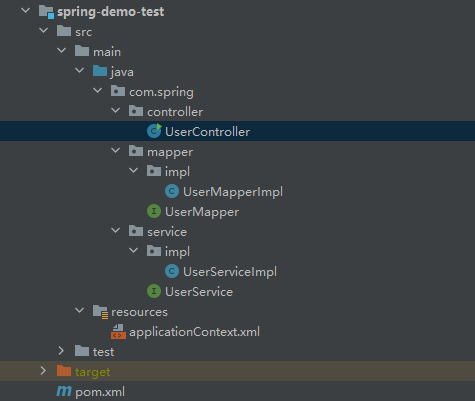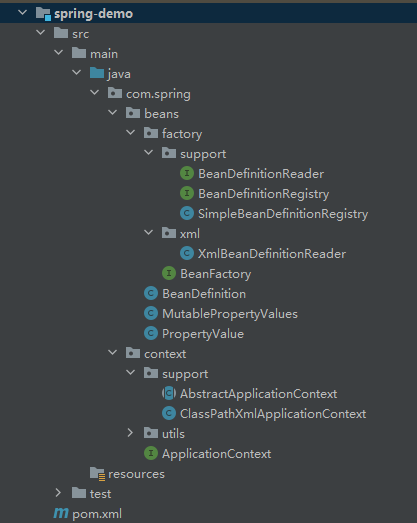搜索到
2
篇与
的结果
-
 spring-context Test Demo 项目结构pom.xml <dependencies> <!-- <dependency>--> <!-- <groupId>org.springframework</groupId>--> <!-- <artifactId>spring-context</artifactId>--> <!-- <version>5.2.0.RELEASE</version>--> <!-- </dependency>--> <dependency> <groupId>com.spring</groupId> <artifactId>spring-demo</artifactId> <version>1.0-SNAPSHOT</version> </dependency> </dependencies>applicationContext.xml<?xml version="1.0" encoding="UTF-8"?> <beans> <bean id="userMapper" class="com.spring.mapper.impl.UserMapperImpl"> <property name="name" value="孙笑川"/> <property name="password" value="123456"/> </bean> <bean id="userService" class="com.spring.service.impl.UserServiceImpl"> <property name="userMapper" ref="userMapper"/> </bean> </beans>mapper 数据访问层UserMapperpublic interface UserMapper { /** * 添加 */ void add(); }UserMapperImplpublic class UserMapperImpl implements UserMapper { private String name; private String password; public UserMapperImpl() { System.out.println("UserMapper被创建了"); } public void setName(String name) { this.name = name; } public void setPassword(String password) { this.password = password; } @Override public void add() { System.out.println("UserMapper..." + "name: " + name + ",password: " + password); } }service 业务逻辑层UserServicepublic interface UserService { /** * 添加 */ void add(); }UserServiceImplpublic class UserServiceImpl implements UserService { private UserMapper userMapper; public UserServiceImpl() { System.out.println("UserService被创建了"); } public void setUserMapper(UserMapper userMapper) { this.userMapper = userMapper; } @Override public void add() { System.out.println("UserService..."); userMapper.add(); } }Controllerpublic class UserController { public static void main(String[] args) throws Exception { //创建spring容器 ApplicationContext applicationContext = new ClassPathXmlApplicationContext("applicationContext.xml"); //BeanFactory beanFactory = new XmlBeanFactory(new ClassPathResource("applicationContext.xml")); //从容器中获取userService对象 UserService userService = (UserService) applicationContext.getBean("userService"); //业务逻辑处理 userService.add(); /* UserMapper被创建了 UserService被创建了 UserService... UserMapper...name: 孙笑川,password: 123456 */ } }
spring-context Test Demo 项目结构pom.xml <dependencies> <!-- <dependency>--> <!-- <groupId>org.springframework</groupId>--> <!-- <artifactId>spring-context</artifactId>--> <!-- <version>5.2.0.RELEASE</version>--> <!-- </dependency>--> <dependency> <groupId>com.spring</groupId> <artifactId>spring-demo</artifactId> <version>1.0-SNAPSHOT</version> </dependency> </dependencies>applicationContext.xml<?xml version="1.0" encoding="UTF-8"?> <beans> <bean id="userMapper" class="com.spring.mapper.impl.UserMapperImpl"> <property name="name" value="孙笑川"/> <property name="password" value="123456"/> </bean> <bean id="userService" class="com.spring.service.impl.UserServiceImpl"> <property name="userMapper" ref="userMapper"/> </bean> </beans>mapper 数据访问层UserMapperpublic interface UserMapper { /** * 添加 */ void add(); }UserMapperImplpublic class UserMapperImpl implements UserMapper { private String name; private String password; public UserMapperImpl() { System.out.println("UserMapper被创建了"); } public void setName(String name) { this.name = name; } public void setPassword(String password) { this.password = password; } @Override public void add() { System.out.println("UserMapper..." + "name: " + name + ",password: " + password); } }service 业务逻辑层UserServicepublic interface UserService { /** * 添加 */ void add(); }UserServiceImplpublic class UserServiceImpl implements UserService { private UserMapper userMapper; public UserServiceImpl() { System.out.println("UserService被创建了"); } public void setUserMapper(UserMapper userMapper) { this.userMapper = userMapper; } @Override public void add() { System.out.println("UserService..."); userMapper.add(); } }Controllerpublic class UserController { public static void main(String[] args) throws Exception { //创建spring容器 ApplicationContext applicationContext = new ClassPathXmlApplicationContext("applicationContext.xml"); //BeanFactory beanFactory = new XmlBeanFactory(new ClassPathResource("applicationContext.xml")); //从容器中获取userService对象 UserService userService = (UserService) applicationContext.getBean("userService"); //业务逻辑处理 userService.add(); /* UserMapper被创建了 UserService被创建了 UserService... UserMapper...name: 孙笑川,password: 123456 */ } } -
 自定义 spring-context Demo applicationContext.xml<?xml version="1.0" encoding="UTF-8"?> <beans> <bean id="userMapper" class="com.spring.mapper.impl.UserMapperImpl"> <property name="name" value="孙笑川"/> <property name="password" value="123456"/> </bean> <bean id="userService" class="com.spring.service.impl.UserServiceImpl"> <property name="userMapper" ref="userMapper"/> </bean> </beans>1. pojo(1)PropertyValue类用于封装bean的属性public class PropertyValue { /** * name */ private String name; /** * ref */ private String ref; /** * value:给基本数据类型及String类型赋的值 */ private String value; public PropertyValue() { } public PropertyValue(String name, String ref, String value) { this.name = name; this.ref = ref; this.value = value; } public String getName() { return name; } public void setName(String name) { this.name = name; } public String getRef() { return ref; } public void setRef(String ref) { this.ref = ref; } public String getValue() { return value; } public void setValue(String value) { this.value = value; } }(2)MutablePropertyValues类一个bean标签可以有多个 property 子标签,该类用于存储并管理多个 Propertyvalue 对象public class MutablePropertyValues implements Iterable<PropertyValue> { private final List<PropertyValue> propertyValueList; public MutablePropertyValues() { this.propertyValueList = new ArrayList<>(); } public MutablePropertyValues(List<PropertyValue> propertyValueList) { if (propertyValueList == null) { this.propertyValueList = new ArrayList<>(); } else { this.propertyValueList = propertyValueList; } } /** * 获取PropertyValue数组 * * @return */ public PropertyValue[] getPropertyValues() { return propertyValueList.toArray(new PropertyValue[0]); } /** * 根据名称获取PropertyValue对象 * * @param propertyName * @return */ public PropertyValue getPropertyValueByName(String propertyName) { for (PropertyValue propertyValue : propertyValueList) { if (propertyValue.getName().equals(propertyValue)) { return propertyValue; } } return null; } /** * 判断集合是否为空 * * @return */ public boolean isEmpty() { return propertyValueList.isEmpty(); } /** * 添加 * * @param propertyValue * @return */ public MutablePropertyValues addPropertyValue(PropertyValue propertyValue) { for (int i = 0; i < propertyValueList.size(); i++) { PropertyValue currentPropertyValue = this.propertyValueList.get(i); if (currentPropertyValue.getName().equals(propertyValue.getName())) { propertyValueList.set(i, new PropertyValue(propertyValue.getName(), propertyValue.getRef(), propertyValue.getValue())); return this; } } this.propertyValueList.add(propertyValue); return this; } /** * 判断是否包含指定名称的PropertyValue对象 * * @param propertyName * @return */ public boolean contains(String propertyName) { return this.getPropertyValueByName(propertyName) != null; } /** * 获取迭代器对象 * * @return */ @Override public Iterator<PropertyValue> iterator() { return propertyValueList.listIterator(); } } (3)BeanDefinitionBeanDefinition 用来封装 bean 的信息,主要包含id(bean对象的名称)、class(需交由 spring 管理的类的全路径类名)、子标签 property 数据public class BeanDefinition { private String id; private String className; private MutablePropertyValues propertyValues; public BeanDefinition() { propertyValues = new MutablePropertyValues(); } public String getId() { return id; } public void setId(String id) { this.id = id; } public String getClassName() { return className; } public void setClassName(String className) { this.className = className; } public MutablePropertyValues getPropertyValues() { return propertyValues; } public void setPropertyValues(MutablePropertyValues propertyValues) { this.propertyValues = propertyValues; } }2. 注册表(1)BeanDefinitionRegistry接口注册 BeanDefinition 对象到注册表中从注册表中删除指定名称的对象根据名称获取指定对象根据名称判断是否包含指定对象获取已注册 bean 的个数获取已注册 bean 的名称数组 public interface BeanDefinitionRegistry { /** * 注册BeanDefinition对象到注册表中 * * @param beanName * @param beanDefinition */ void registerBeanDefinition(String beanName, BeanDefinition beanDefinition); /** * 从注册表中删除指定名称的对象 * * @param beanName */ void removeBeanDefinition(String beanName); /** * 根据名称获取指定对象 * * @param beanName * @return */ BeanDefinition getBeanDefinition(String beanName); /** * 根据名称判断是否包含指定对象 * * @param beanName * @return */ boolean containsBeanDefinition(String beanName); /** * 获取已注册bean的个数 * * @return */ int getBeanDefinitionCount(); /** * 获取已注册bean的名称数组 * * @return */ String[] getBeanDefinitionNames(); }(2)SimpleBeanDefinitionRegistry类该类实现了 BeanDefinitionRegistry 接口,并定义Map集合作为注册表容器public class SimpleBeanDefinitionRegistry implements BeanDefinitionRegistry { /** * BeanDefinition存储容器 */ private Map<String, BeanDefinition> beanDefinitionMap = new HashMap<>(); @Override public void registerBeanDefinition(String beanName, BeanDefinition beanDefinition) { beanDefinitionMap.put(beanName, beanDefinition); } @Override public void removeBeanDefinition(String beanName) { beanDefinitionMap.remove(beanName); } @Override public BeanDefinition getBeanDefinition(String beanName) { return beanDefinitionMap.get(beanName); } @Override public boolean containsBeanDefinition(String beanName) { return beanDefinitionMap.containsKey(beanName); } @Override public int getBeanDefinitionCount() { return beanDefinitionMap.size(); } @Override public String[] getBeanDefinitionNames() { return beanDefinitionMap.keySet().toArray(new String[0]); } }3. 解析器(1)BeanDefinitionReader接口用于解析配置文件并在注册表中注册bean的信息:获取注册表功能,让外界可以通过此对象获取注册表对象加载配置文件,并注册bean数据 public interface BeanDefinitionReader { /** * 获取注册表对象 * * @return */ BeanDefinitionRegistry getRegistry(); /** * 加载配置文件并在注册表中注册 * * @param configLocation */ void loadBeanDefinitions(String configLocation) throws DocumentException; }(2)XmlBeanDefinitionReader类用于解析xml配置文件,该类实现了 BeanDefinitionReader 接口public class XmlBeanDefinitionReader implements BeanDefinitionReader { /** * 声明注册表对象 */ private BeanDefinitionRegistry registry; public XmlBeanDefinitionReader() { registry = new SimpleBeanDefinitionRegistry(); } @Override public BeanDefinitionRegistry getRegistry() { return registry; } @Override public void loadBeanDefinitions(String configLocation) throws DocumentException { SAXReader reader = new SAXReader(); //获取类路径下的配置文件 InputStream is = XmlBeanDefinitionReader.class.getClassLoader().getResourceAsStream(configLocation); Document document = reader.read(is); //根标签 Element rootElement = document.getRootElement(); //根标签下的bean标签对象 List<Element> beanElementList = rootElement.elements(); for (Element beanElement : beanElementList) { //id String id = beanElement.attributeValue("id"); //class String className = beanElement.attributeValue("class"); MutablePropertyValues propertyValues = new MutablePropertyValues(); //property List<Element> propertyList = beanElement.elements("property"); for (Element propertyElement : propertyList) { String name = propertyElement.attributeValue("name"); String ref = propertyElement.attributeValue("ref"); String value = propertyElement.attributeValue("value"); propertyValues.addPropertyValue(new PropertyValue(name, ref, value)); } //封装 BeanDefinition beanDefinition = new BeanDefinition(); beanDefinition.setId(id); beanDefinition.setClassName(className); beanDefinition.setPropertyValues(propertyValues); //将beanDefinition注册到注册表中 registry.registerBeanDefinition(id, beanDefinition); } } }4. IOC容器(1)BeanFactory接口在该接口中定义IOC容器的统一规范(即获取 bean 对象)public interface BeanFactory { /** * 根据名称获取bean * * @param name * @return */ Object getBean(String name) throws Exception; /** * 根据名称、class类获取bean * * @param name * @param clazz * @param <T> * @return */ <T> T getBean(String name, Class<? extends T> clazz) throws Exception; }(2)ApplicationContext接口该接口的所有子实现类对 bean 对象的创建都是非延时的,所以在该接口中定义 refresh() 方法:加载配置文件根据注册表中的 BeanDefinition 对象封装的数据进行 bean 对象的创建public interface ApplicationContext extends BeanFactory { /** * 加载配置文件并创建对象 * * @throws Exception */ void refresh() throws Exception; }(3)AbstractApplicationContext类作为 ApplicationContext 接口的子类,该类也是非延时加载,所以在该类中定义Map集合作为 bean 对象的存储容器声明 BeanDefinitionReader 类型的变量,进行xml配置文件解析; BeanDefinitionReader 类型的对象的创建交由子类实现(因为只有子类明确创建 BeanDefinitionReader 哪个子实现类对象)public abstract class AbstractApplicationContext implements ApplicationContext { /** * 声明解析器 */ protected BeanDefinitionReader beanDefinitionReader; /** * 存储bean的容器 */ protected Map<String, Object> singleObjects = new HashMap<>(); /** * 配置文件路径 */ protected String configLocation; @Override public void refresh() throws Exception { //加载BeanDefinition beanDefinitionReader.loadBeanDefinitions(configLocation); //初始化bean this.finishBeanInitialization(); } /** * 初始化bean */ private void finishBeanInitialization() throws Exception { //获取注册表对象 BeanDefinitionRegistry registry = beanDefinitionReader.getRegistry(); //获取BeanDefinition String[] beanNames = registry.getBeanDefinitionNames(); for (String beanName : beanNames) { //执行初始化 getBean(beanName); } } }注:finishBeanInitialization() 方法中的 getBean() 使用了模板方法(4)ClassPathXmlApplicationContext类该类主要功能是加载类路径下的配置文件,并创建 bean 对象:在构造方法中,创建 BeanDefinitionReader 对象在构造方法中,调用 refresh() 方法,用于加载配置文件、创建 bean 对象并存储到容器中重写父接口中的 getBean() 方法,并实现依赖注入public class ClassPathXmlApplicationContext extends AbstractApplicationContext { public ClassPathXmlApplicationContext(String configLocation) { this.configLocation = configLocation; //构建解析器 beanDefinitionReader = new XmlBeanDefinitionReader(); try { this.refresh(); } catch (Exception e) { } } @Override public Object getBean(String name) throws Exception { //判断对象容器中是否包含指定名称的容器对象,如果有则直接返回,反之进行创建 Object obj = singleObjects.get(name); if (obj != null) { return obj; } //获取BeanDefinition BeanDefinitionRegistry registry = beanDefinitionReader.getRegistry(); BeanDefinition beanDefinition = registry.getBeanDefinition(name); //根据bean标签数据中的类名反射创建对象 Class<?> clazz = Class.forName(beanDefinition.getClassName()); Object beanObj = clazz.newInstance(); //执行依赖注入 for (PropertyValue propertyValue : beanDefinition.getPropertyValues()) { //name String propertyName = propertyValue.getName(); //value String value = propertyValue.getValue(); //ref String ref = propertyValue.getRef(); if (ref != null && !"".equals(ref)) { //获取依赖的bean对象 Object bean = getBean(ref); //拼接方法名 String methodName = StringUtils.getSetMethodNameByFieldName(propertyName); Method[] methods = clazz.getMethods(); for (Method method : methods) { if (method.getName().equals(methodName)) { method.invoke(beanObj, bean); } } } if (value != null && !"".equals(value)) { String methodName = StringUtils.getSetMethodNameByFieldName(propertyName); Method method = clazz.getMethod(methodName, String.class); method.invoke(beanObj, value); } } //在返回之前将该对象存储到bean容器中 singleObjects.put(name, beanObj); return beanObj; } @Override public <T> T getBean(String name, Class<? extends T> clazz) throws Exception { Object bean = getBean(name); if (bean == null) { return null; } return clazz.cast(bean); } }5. 补充pom.xml<!-- dom4j --> <dependency> <groupId>dom4j</groupId> <artifactId>dom4j</artifactId> <version>1.6.1</version> </dependency>项目结构:
自定义 spring-context Demo applicationContext.xml<?xml version="1.0" encoding="UTF-8"?> <beans> <bean id="userMapper" class="com.spring.mapper.impl.UserMapperImpl"> <property name="name" value="孙笑川"/> <property name="password" value="123456"/> </bean> <bean id="userService" class="com.spring.service.impl.UserServiceImpl"> <property name="userMapper" ref="userMapper"/> </bean> </beans>1. pojo(1)PropertyValue类用于封装bean的属性public class PropertyValue { /** * name */ private String name; /** * ref */ private String ref; /** * value:给基本数据类型及String类型赋的值 */ private String value; public PropertyValue() { } public PropertyValue(String name, String ref, String value) { this.name = name; this.ref = ref; this.value = value; } public String getName() { return name; } public void setName(String name) { this.name = name; } public String getRef() { return ref; } public void setRef(String ref) { this.ref = ref; } public String getValue() { return value; } public void setValue(String value) { this.value = value; } }(2)MutablePropertyValues类一个bean标签可以有多个 property 子标签,该类用于存储并管理多个 Propertyvalue 对象public class MutablePropertyValues implements Iterable<PropertyValue> { private final List<PropertyValue> propertyValueList; public MutablePropertyValues() { this.propertyValueList = new ArrayList<>(); } public MutablePropertyValues(List<PropertyValue> propertyValueList) { if (propertyValueList == null) { this.propertyValueList = new ArrayList<>(); } else { this.propertyValueList = propertyValueList; } } /** * 获取PropertyValue数组 * * @return */ public PropertyValue[] getPropertyValues() { return propertyValueList.toArray(new PropertyValue[0]); } /** * 根据名称获取PropertyValue对象 * * @param propertyName * @return */ public PropertyValue getPropertyValueByName(String propertyName) { for (PropertyValue propertyValue : propertyValueList) { if (propertyValue.getName().equals(propertyValue)) { return propertyValue; } } return null; } /** * 判断集合是否为空 * * @return */ public boolean isEmpty() { return propertyValueList.isEmpty(); } /** * 添加 * * @param propertyValue * @return */ public MutablePropertyValues addPropertyValue(PropertyValue propertyValue) { for (int i = 0; i < propertyValueList.size(); i++) { PropertyValue currentPropertyValue = this.propertyValueList.get(i); if (currentPropertyValue.getName().equals(propertyValue.getName())) { propertyValueList.set(i, new PropertyValue(propertyValue.getName(), propertyValue.getRef(), propertyValue.getValue())); return this; } } this.propertyValueList.add(propertyValue); return this; } /** * 判断是否包含指定名称的PropertyValue对象 * * @param propertyName * @return */ public boolean contains(String propertyName) { return this.getPropertyValueByName(propertyName) != null; } /** * 获取迭代器对象 * * @return */ @Override public Iterator<PropertyValue> iterator() { return propertyValueList.listIterator(); } } (3)BeanDefinitionBeanDefinition 用来封装 bean 的信息,主要包含id(bean对象的名称)、class(需交由 spring 管理的类的全路径类名)、子标签 property 数据public class BeanDefinition { private String id; private String className; private MutablePropertyValues propertyValues; public BeanDefinition() { propertyValues = new MutablePropertyValues(); } public String getId() { return id; } public void setId(String id) { this.id = id; } public String getClassName() { return className; } public void setClassName(String className) { this.className = className; } public MutablePropertyValues getPropertyValues() { return propertyValues; } public void setPropertyValues(MutablePropertyValues propertyValues) { this.propertyValues = propertyValues; } }2. 注册表(1)BeanDefinitionRegistry接口注册 BeanDefinition 对象到注册表中从注册表中删除指定名称的对象根据名称获取指定对象根据名称判断是否包含指定对象获取已注册 bean 的个数获取已注册 bean 的名称数组 public interface BeanDefinitionRegistry { /** * 注册BeanDefinition对象到注册表中 * * @param beanName * @param beanDefinition */ void registerBeanDefinition(String beanName, BeanDefinition beanDefinition); /** * 从注册表中删除指定名称的对象 * * @param beanName */ void removeBeanDefinition(String beanName); /** * 根据名称获取指定对象 * * @param beanName * @return */ BeanDefinition getBeanDefinition(String beanName); /** * 根据名称判断是否包含指定对象 * * @param beanName * @return */ boolean containsBeanDefinition(String beanName); /** * 获取已注册bean的个数 * * @return */ int getBeanDefinitionCount(); /** * 获取已注册bean的名称数组 * * @return */ String[] getBeanDefinitionNames(); }(2)SimpleBeanDefinitionRegistry类该类实现了 BeanDefinitionRegistry 接口,并定义Map集合作为注册表容器public class SimpleBeanDefinitionRegistry implements BeanDefinitionRegistry { /** * BeanDefinition存储容器 */ private Map<String, BeanDefinition> beanDefinitionMap = new HashMap<>(); @Override public void registerBeanDefinition(String beanName, BeanDefinition beanDefinition) { beanDefinitionMap.put(beanName, beanDefinition); } @Override public void removeBeanDefinition(String beanName) { beanDefinitionMap.remove(beanName); } @Override public BeanDefinition getBeanDefinition(String beanName) { return beanDefinitionMap.get(beanName); } @Override public boolean containsBeanDefinition(String beanName) { return beanDefinitionMap.containsKey(beanName); } @Override public int getBeanDefinitionCount() { return beanDefinitionMap.size(); } @Override public String[] getBeanDefinitionNames() { return beanDefinitionMap.keySet().toArray(new String[0]); } }3. 解析器(1)BeanDefinitionReader接口用于解析配置文件并在注册表中注册bean的信息:获取注册表功能,让外界可以通过此对象获取注册表对象加载配置文件,并注册bean数据 public interface BeanDefinitionReader { /** * 获取注册表对象 * * @return */ BeanDefinitionRegistry getRegistry(); /** * 加载配置文件并在注册表中注册 * * @param configLocation */ void loadBeanDefinitions(String configLocation) throws DocumentException; }(2)XmlBeanDefinitionReader类用于解析xml配置文件,该类实现了 BeanDefinitionReader 接口public class XmlBeanDefinitionReader implements BeanDefinitionReader { /** * 声明注册表对象 */ private BeanDefinitionRegistry registry; public XmlBeanDefinitionReader() { registry = new SimpleBeanDefinitionRegistry(); } @Override public BeanDefinitionRegistry getRegistry() { return registry; } @Override public void loadBeanDefinitions(String configLocation) throws DocumentException { SAXReader reader = new SAXReader(); //获取类路径下的配置文件 InputStream is = XmlBeanDefinitionReader.class.getClassLoader().getResourceAsStream(configLocation); Document document = reader.read(is); //根标签 Element rootElement = document.getRootElement(); //根标签下的bean标签对象 List<Element> beanElementList = rootElement.elements(); for (Element beanElement : beanElementList) { //id String id = beanElement.attributeValue("id"); //class String className = beanElement.attributeValue("class"); MutablePropertyValues propertyValues = new MutablePropertyValues(); //property List<Element> propertyList = beanElement.elements("property"); for (Element propertyElement : propertyList) { String name = propertyElement.attributeValue("name"); String ref = propertyElement.attributeValue("ref"); String value = propertyElement.attributeValue("value"); propertyValues.addPropertyValue(new PropertyValue(name, ref, value)); } //封装 BeanDefinition beanDefinition = new BeanDefinition(); beanDefinition.setId(id); beanDefinition.setClassName(className); beanDefinition.setPropertyValues(propertyValues); //将beanDefinition注册到注册表中 registry.registerBeanDefinition(id, beanDefinition); } } }4. IOC容器(1)BeanFactory接口在该接口中定义IOC容器的统一规范(即获取 bean 对象)public interface BeanFactory { /** * 根据名称获取bean * * @param name * @return */ Object getBean(String name) throws Exception; /** * 根据名称、class类获取bean * * @param name * @param clazz * @param <T> * @return */ <T> T getBean(String name, Class<? extends T> clazz) throws Exception; }(2)ApplicationContext接口该接口的所有子实现类对 bean 对象的创建都是非延时的,所以在该接口中定义 refresh() 方法:加载配置文件根据注册表中的 BeanDefinition 对象封装的数据进行 bean 对象的创建public interface ApplicationContext extends BeanFactory { /** * 加载配置文件并创建对象 * * @throws Exception */ void refresh() throws Exception; }(3)AbstractApplicationContext类作为 ApplicationContext 接口的子类,该类也是非延时加载,所以在该类中定义Map集合作为 bean 对象的存储容器声明 BeanDefinitionReader 类型的变量,进行xml配置文件解析; BeanDefinitionReader 类型的对象的创建交由子类实现(因为只有子类明确创建 BeanDefinitionReader 哪个子实现类对象)public abstract class AbstractApplicationContext implements ApplicationContext { /** * 声明解析器 */ protected BeanDefinitionReader beanDefinitionReader; /** * 存储bean的容器 */ protected Map<String, Object> singleObjects = new HashMap<>(); /** * 配置文件路径 */ protected String configLocation; @Override public void refresh() throws Exception { //加载BeanDefinition beanDefinitionReader.loadBeanDefinitions(configLocation); //初始化bean this.finishBeanInitialization(); } /** * 初始化bean */ private void finishBeanInitialization() throws Exception { //获取注册表对象 BeanDefinitionRegistry registry = beanDefinitionReader.getRegistry(); //获取BeanDefinition String[] beanNames = registry.getBeanDefinitionNames(); for (String beanName : beanNames) { //执行初始化 getBean(beanName); } } }注:finishBeanInitialization() 方法中的 getBean() 使用了模板方法(4)ClassPathXmlApplicationContext类该类主要功能是加载类路径下的配置文件,并创建 bean 对象:在构造方法中,创建 BeanDefinitionReader 对象在构造方法中,调用 refresh() 方法,用于加载配置文件、创建 bean 对象并存储到容器中重写父接口中的 getBean() 方法,并实现依赖注入public class ClassPathXmlApplicationContext extends AbstractApplicationContext { public ClassPathXmlApplicationContext(String configLocation) { this.configLocation = configLocation; //构建解析器 beanDefinitionReader = new XmlBeanDefinitionReader(); try { this.refresh(); } catch (Exception e) { } } @Override public Object getBean(String name) throws Exception { //判断对象容器中是否包含指定名称的容器对象,如果有则直接返回,反之进行创建 Object obj = singleObjects.get(name); if (obj != null) { return obj; } //获取BeanDefinition BeanDefinitionRegistry registry = beanDefinitionReader.getRegistry(); BeanDefinition beanDefinition = registry.getBeanDefinition(name); //根据bean标签数据中的类名反射创建对象 Class<?> clazz = Class.forName(beanDefinition.getClassName()); Object beanObj = clazz.newInstance(); //执行依赖注入 for (PropertyValue propertyValue : beanDefinition.getPropertyValues()) { //name String propertyName = propertyValue.getName(); //value String value = propertyValue.getValue(); //ref String ref = propertyValue.getRef(); if (ref != null && !"".equals(ref)) { //获取依赖的bean对象 Object bean = getBean(ref); //拼接方法名 String methodName = StringUtils.getSetMethodNameByFieldName(propertyName); Method[] methods = clazz.getMethods(); for (Method method : methods) { if (method.getName().equals(methodName)) { method.invoke(beanObj, bean); } } } if (value != null && !"".equals(value)) { String methodName = StringUtils.getSetMethodNameByFieldName(propertyName); Method method = clazz.getMethod(methodName, String.class); method.invoke(beanObj, value); } } //在返回之前将该对象存储到bean容器中 singleObjects.put(name, beanObj); return beanObj; } @Override public <T> T getBean(String name, Class<? extends T> clazz) throws Exception { Object bean = getBean(name); if (bean == null) { return null; } return clazz.cast(bean); } }5. 补充pom.xml<!-- dom4j --> <dependency> <groupId>dom4j</groupId> <artifactId>dom4j</artifactId> <version>1.6.1</version> </dependency>项目结构: