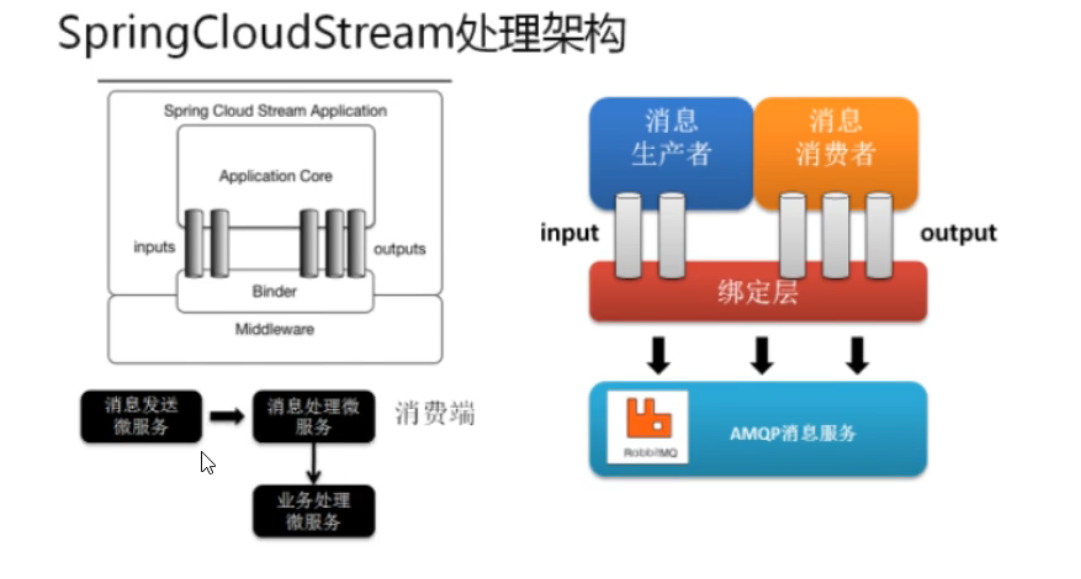搜索到
1
篇与
的结果
-
 Spring Cloud Stream 一、概述 Spring Cloud Stream 是一个构建消息驱动微服务的框架,应用程序通过inputs(生产者)或outputs(消费者)来与Spring Cloud Stream中binder对象交互,binder主要负责与消息中间件交互(开发人员只需操作Stream,而不用关心底层使用的是什么MQ)。注:目前仅支持RabbitMQ和kafka二、如何屏蔽底层差异在没有绑定器这个概念的情况下,SpringBoot应用在直接与消息中间件交互的时候,由于各MQ的设计初衷有不同,细节上存在较大的差异。通过定义绑定器作为中间层,完美的实现了应用程序与消息中间件细节之间的隔离;通过向应用程序暴露统一的channel频道,使得应用程序不需要再考虑各种MQ的实现。Stream对消息中间件的进一步封装,可以做到代码层面对中间件的无感知,甚至于动态的切换中间件(RabbitMQ<==>kafka),使得开发高度解耦,更加专注于自己的业务流程。Spring Cloud Stream处理架构三、通信模式Stream消息通信遵循发布-订阅模式Spring Cloud Stream的业务流程source:发布消息sink:接收消息图片来源:尚硅谷 - 周阳 - Spring Cloud Alibaba四、常用注解和API名称说明Middleware中间件Binder应用与消息中间件之间的封装,目前实现了RabbitMQ和Kafka的Binder,利用Binder可以很方便的连接MQ,可以动态的改变消息类型(RabbitMQ--exchange,Kafaka--topic),可以通过yml文件的配置来实现@Input输入@Output输出@StreamListener监听队列@EnableBinding绑定频道五、测试实例1、提供者pom<!-- stream rabbitmq --> <dependency> <groupId>org.springframework.cloud</groupId> <artifactId>spring-cloud-starter-stream-rabbit</artifactId> </dependency> <!-- Eureka-client --> <dependency> <groupId>org.springframework.cloud</groupId> <artifactId>spring-cloud-starter-netflix-eureka-client</artifactId> </dependency> <dependency> <groupId>org.springframework.boot</groupId> <artifactId>spring-boot-starter-web</artifactId> </dependency> <dependency> <groupId>org.springframework.boot</groupId> <artifactId>spring-boot-starter-actuator</artifactId> </dependency>ymlserver: port: 8801 spring: application: name: cloud-stream-provider rabbitmq: host: x.x.x.x port: 5672 username: admin password: 123456 cloud: stream: binders: # 配置要绑定的rabbitmq的服务信息 defaultRabbit: # 定义的名称,用于binding整合 type: rabbit # 消息组件类型 bindings: # 服务整合处理 output: # 通道名称 destination: StreamExChange # 交换机的名字 content-type: application/json # 消息类型 binder: defaultRabbit # 设置要绑定的消息服务的具体设置 eureka: client: service-url: defaultZone: http://localhost:7001/eureka instance: lease-renewal-interval-in-seconds: 2 # 心跳时间间隔 lease-expiration-duration-in-seconds: 5 # 默认90s instance-id: send-8801.com # 在信息列表显示主机名称 prefer-ip-address: true # 访问路径显示ip 主启动类@SpringBootApplication public class StreamMQMain8801 { public static void main(String[] args) { SpringApplication.run(StreamMQMain8801.class, args); } }Service@EnableBinding(Source.class) //定义消息的推送通道 public class MessageProviderImpl implements MessageProvider { @Autowired private MessageChannel output; @Override public String send() { String serial = UUID.randomUUID().toString(); output.send(MessageBuilder.withPayload(serial).build()); System.out.println("======>" + serial); return null; } }controller@RestController public class SendMessageController { @Autowired private MessageProvider service; @GetMapping("/send") public String sendMessage(){ return service.send(); } }2、消费者==创建8802、8803两个消费者==pom同理消费者ymlserver: port: 8802 spring: application: name: cloud-stream-consumer rabbitmq: host: x.x.x.x port: 5672 username: admin password: 123456 cloud: stream: binders: # 配置要绑定的rabbitmq的服务信息 defaultRabbit: # 定义的名称,用于binding整合 type: rabbit # 消息组件类型 bindings: # 服务整合处理 input: # 通道名称 destination: StreamExChange # 交换机的名字 content-type: application/json # 消息类型 binder: defaultRabbit # 设置要绑定的消息服务的具体设置 group: GroupA8802 eureka: client: service-url: defaultZone: http://localhost:7001/eureka instance: lease-renewal-interval-in-seconds: 2 # 心跳时间间隔 lease-expiration-duration-in-seconds: 5 # 默认90s instance-id: recive-8802.com # 在信息列表显示主机名称 prefer-ip-address: true # 访问路径显示ip 启动类@SpringBootApplication public class StreamMQMain8802 { public static void main(String[] args) { SpringApplication.run(StreamMQMain8802.class, args); } }controller@Component @EnableBinding(Sink.class) public class ReciveController { @Value("${server.port}") private String serverPort; @StreamListener(Sink.INPUT) public void input(Message<String> msg){ System.out.println("消费者8802,接收到消息:" + msg.getPayload() + "\t serverPort:" + serverPort); } }六、重复消费的问题启动以上的测试实例,会发现8801生产者发送一条消息,8802、8803都收到了消息如何解决?通过将消费者分组来解决:即将原先GroupA8802、GroupA8803两个分组改为同一个分组GroupA注:在同一个分组中,多个消费者是竞争关系,这样就能保证消息只会被分组中的一个消费者消费server: port: 8802 spring: application: name: cloud-stream-consumer rabbitmq: host: x.x.x.x port: 5672 username: admin password: 123456 cloud: stream: binders: # 配置要绑定的rabbitmq的服务信息 defaultRabbit: # 定义的名称,用于binding整合 type: rabbit # 消息组件类型 bindings: # 服务整合处理 input: # 通道名称 destination: StreamExChange # 交换机的名字 content-type: application/json # 消息类型 binder: defaultRabbit # 设置要绑定的消息服务的具体设置 group: GroupA eureka: client: service-url: defaultZone: http://localhost:7001/eureka instance: lease-renewal-interval-in-seconds: 2 # 心跳时间间隔 lease-expiration-duration-in-seconds: 5 # 默认90s instance-id: recive-8802.com # 在信息列表显示主机名称 prefer-ip-address: true # 访问路径显示ip消息持久化问题在分组解决重复消费的问题是,分组同时也实现了消息的持久化
Spring Cloud Stream 一、概述 Spring Cloud Stream 是一个构建消息驱动微服务的框架,应用程序通过inputs(生产者)或outputs(消费者)来与Spring Cloud Stream中binder对象交互,binder主要负责与消息中间件交互(开发人员只需操作Stream,而不用关心底层使用的是什么MQ)。注:目前仅支持RabbitMQ和kafka二、如何屏蔽底层差异在没有绑定器这个概念的情况下,SpringBoot应用在直接与消息中间件交互的时候,由于各MQ的设计初衷有不同,细节上存在较大的差异。通过定义绑定器作为中间层,完美的实现了应用程序与消息中间件细节之间的隔离;通过向应用程序暴露统一的channel频道,使得应用程序不需要再考虑各种MQ的实现。Stream对消息中间件的进一步封装,可以做到代码层面对中间件的无感知,甚至于动态的切换中间件(RabbitMQ<==>kafka),使得开发高度解耦,更加专注于自己的业务流程。Spring Cloud Stream处理架构三、通信模式Stream消息通信遵循发布-订阅模式Spring Cloud Stream的业务流程source:发布消息sink:接收消息图片来源:尚硅谷 - 周阳 - Spring Cloud Alibaba四、常用注解和API名称说明Middleware中间件Binder应用与消息中间件之间的封装,目前实现了RabbitMQ和Kafka的Binder,利用Binder可以很方便的连接MQ,可以动态的改变消息类型(RabbitMQ--exchange,Kafaka--topic),可以通过yml文件的配置来实现@Input输入@Output输出@StreamListener监听队列@EnableBinding绑定频道五、测试实例1、提供者pom<!-- stream rabbitmq --> <dependency> <groupId>org.springframework.cloud</groupId> <artifactId>spring-cloud-starter-stream-rabbit</artifactId> </dependency> <!-- Eureka-client --> <dependency> <groupId>org.springframework.cloud</groupId> <artifactId>spring-cloud-starter-netflix-eureka-client</artifactId> </dependency> <dependency> <groupId>org.springframework.boot</groupId> <artifactId>spring-boot-starter-web</artifactId> </dependency> <dependency> <groupId>org.springframework.boot</groupId> <artifactId>spring-boot-starter-actuator</artifactId> </dependency>ymlserver: port: 8801 spring: application: name: cloud-stream-provider rabbitmq: host: x.x.x.x port: 5672 username: admin password: 123456 cloud: stream: binders: # 配置要绑定的rabbitmq的服务信息 defaultRabbit: # 定义的名称,用于binding整合 type: rabbit # 消息组件类型 bindings: # 服务整合处理 output: # 通道名称 destination: StreamExChange # 交换机的名字 content-type: application/json # 消息类型 binder: defaultRabbit # 设置要绑定的消息服务的具体设置 eureka: client: service-url: defaultZone: http://localhost:7001/eureka instance: lease-renewal-interval-in-seconds: 2 # 心跳时间间隔 lease-expiration-duration-in-seconds: 5 # 默认90s instance-id: send-8801.com # 在信息列表显示主机名称 prefer-ip-address: true # 访问路径显示ip 主启动类@SpringBootApplication public class StreamMQMain8801 { public static void main(String[] args) { SpringApplication.run(StreamMQMain8801.class, args); } }Service@EnableBinding(Source.class) //定义消息的推送通道 public class MessageProviderImpl implements MessageProvider { @Autowired private MessageChannel output; @Override public String send() { String serial = UUID.randomUUID().toString(); output.send(MessageBuilder.withPayload(serial).build()); System.out.println("======>" + serial); return null; } }controller@RestController public class SendMessageController { @Autowired private MessageProvider service; @GetMapping("/send") public String sendMessage(){ return service.send(); } }2、消费者==创建8802、8803两个消费者==pom同理消费者ymlserver: port: 8802 spring: application: name: cloud-stream-consumer rabbitmq: host: x.x.x.x port: 5672 username: admin password: 123456 cloud: stream: binders: # 配置要绑定的rabbitmq的服务信息 defaultRabbit: # 定义的名称,用于binding整合 type: rabbit # 消息组件类型 bindings: # 服务整合处理 input: # 通道名称 destination: StreamExChange # 交换机的名字 content-type: application/json # 消息类型 binder: defaultRabbit # 设置要绑定的消息服务的具体设置 group: GroupA8802 eureka: client: service-url: defaultZone: http://localhost:7001/eureka instance: lease-renewal-interval-in-seconds: 2 # 心跳时间间隔 lease-expiration-duration-in-seconds: 5 # 默认90s instance-id: recive-8802.com # 在信息列表显示主机名称 prefer-ip-address: true # 访问路径显示ip 启动类@SpringBootApplication public class StreamMQMain8802 { public static void main(String[] args) { SpringApplication.run(StreamMQMain8802.class, args); } }controller@Component @EnableBinding(Sink.class) public class ReciveController { @Value("${server.port}") private String serverPort; @StreamListener(Sink.INPUT) public void input(Message<String> msg){ System.out.println("消费者8802,接收到消息:" + msg.getPayload() + "\t serverPort:" + serverPort); } }六、重复消费的问题启动以上的测试实例,会发现8801生产者发送一条消息,8802、8803都收到了消息如何解决?通过将消费者分组来解决:即将原先GroupA8802、GroupA8803两个分组改为同一个分组GroupA注:在同一个分组中,多个消费者是竞争关系,这样就能保证消息只会被分组中的一个消费者消费server: port: 8802 spring: application: name: cloud-stream-consumer rabbitmq: host: x.x.x.x port: 5672 username: admin password: 123456 cloud: stream: binders: # 配置要绑定的rabbitmq的服务信息 defaultRabbit: # 定义的名称,用于binding整合 type: rabbit # 消息组件类型 bindings: # 服务整合处理 input: # 通道名称 destination: StreamExChange # 交换机的名字 content-type: application/json # 消息类型 binder: defaultRabbit # 设置要绑定的消息服务的具体设置 group: GroupA eureka: client: service-url: defaultZone: http://localhost:7001/eureka instance: lease-renewal-interval-in-seconds: 2 # 心跳时间间隔 lease-expiration-duration-in-seconds: 5 # 默认90s instance-id: recive-8802.com # 在信息列表显示主机名称 prefer-ip-address: true # 访问路径显示ip消息持久化问题在分组解决重复消费的问题是,分组同时也实现了消息的持久化