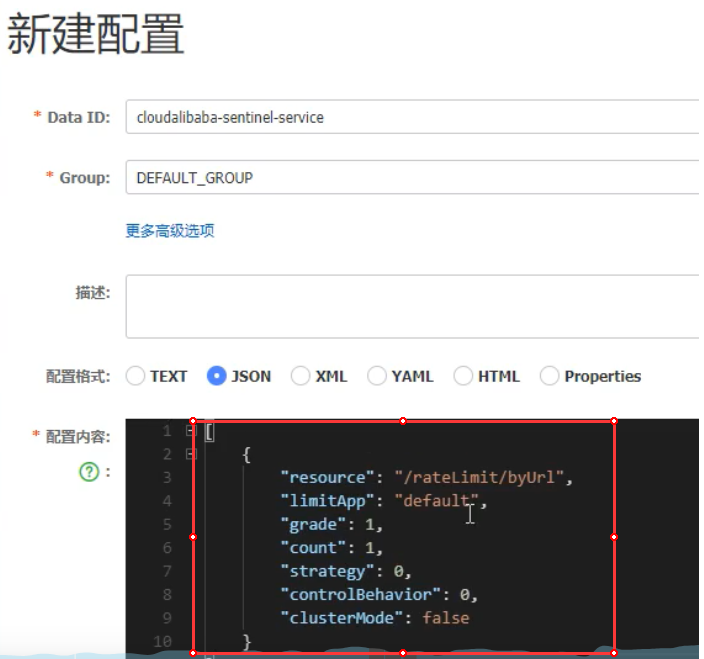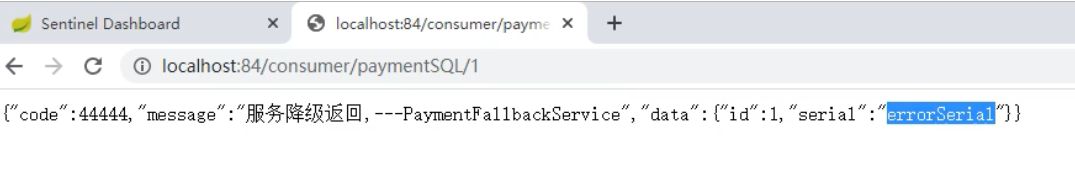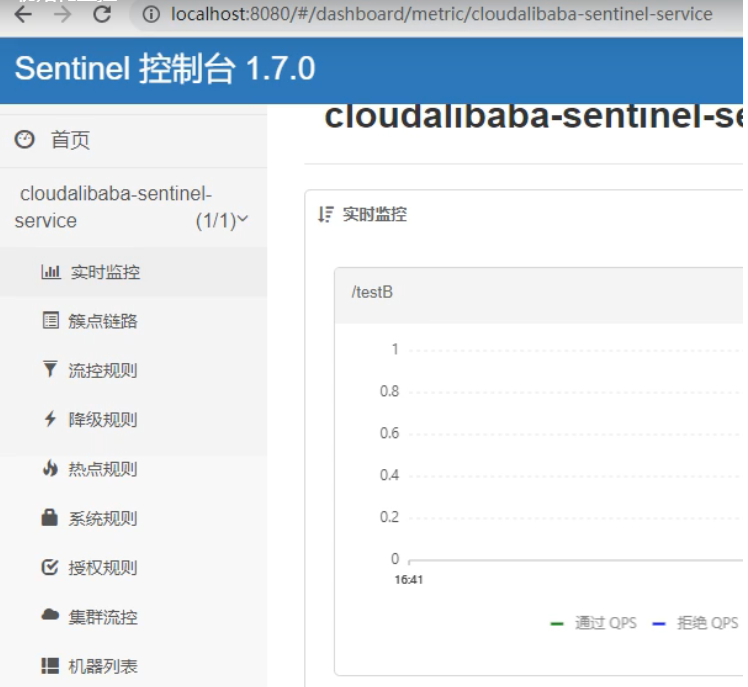搜索到
3
篇与
的结果
-
 Sentinel规则持久化 默认规则是临时存储的,重启Sentinel服务之后消失1、环境搭建以8401模块为例添加pom依赖<!-- datasource-nacos --> <dependency> <groupId>com.alibaba.csp</groupId> <artifactId>sentinel-datasource-nacos</artifactId> </dependency>ymlserver: port: 8401 spring: application: name: cloud-alibaba-sentinel-service cloud: nacos: discovery: server-addr: localhost:8848 sentinel: transport: # sentinel dashboard地址 dashboard: localhost:8080 # 默认8719端口,如果8719被占用,默认递增 port: 8719 # 流控规则持久化 datasource: ds1: nacos: server-addr: localhost:8848 # namespace根据具体的情况指定 dataId: cloud-alibaba-sentinel-service groupId: DEFAULT_GROUP data-type: json rule-type: flow management: endpoints: web: exposure: include: '*'Nacos新建配置文件参数说明:resource:资源名称limitApp:应用来源grade:阈值类型,0:线程数,1:QPScount:单机阈值strategy:流控模式,0:直接,1:关联,2:链路controBehavier:流控效果,0:快速失败,1:Warm Up,2:排队等待clusterMode:是否集群2、测试1、启动8401,在Sentinel控制中心可以看到读取了Nacos那边配置的流控规则;2、关闭8401,Sentinel控制中心的规则消失;3、重启8401,重启之后如果出现了流控规则,则表明规则持久化配置成功。图片来源:尚硅谷 - 周阳 - Spring Cloud Alibaba
Sentinel规则持久化 默认规则是临时存储的,重启Sentinel服务之后消失1、环境搭建以8401模块为例添加pom依赖<!-- datasource-nacos --> <dependency> <groupId>com.alibaba.csp</groupId> <artifactId>sentinel-datasource-nacos</artifactId> </dependency>ymlserver: port: 8401 spring: application: name: cloud-alibaba-sentinel-service cloud: nacos: discovery: server-addr: localhost:8848 sentinel: transport: # sentinel dashboard地址 dashboard: localhost:8080 # 默认8719端口,如果8719被占用,默认递增 port: 8719 # 流控规则持久化 datasource: ds1: nacos: server-addr: localhost:8848 # namespace根据具体的情况指定 dataId: cloud-alibaba-sentinel-service groupId: DEFAULT_GROUP data-type: json rule-type: flow management: endpoints: web: exposure: include: '*'Nacos新建配置文件参数说明:resource:资源名称limitApp:应用来源grade:阈值类型,0:线程数,1:QPScount:单机阈值strategy:流控模式,0:直接,1:关联,2:链路controBehavier:流控效果,0:快速失败,1:Warm Up,2:排队等待clusterMode:是否集群2、测试1、启动8401,在Sentinel控制中心可以看到读取了Nacos那边配置的流控规则;2、关闭8401,Sentinel控制中心的规则消失;3、重启8401,重启之后如果出现了流控规则,则表明规则持久化配置成功。图片来源:尚硅谷 - 周阳 - Spring Cloud Alibaba -
 Sentinel整合Open Feign 1、环境搭建以8884模块为例pom文件添加依赖<!-- openfign --> <dependency> <groupId>org.springframework.cloud</groupId> <artifactId>spring-cloud-starter-openfeign</artifactId> </dependency>yml添加# 激活sentinel对feign的支持 feign: sentinel: enabled: true启动类@SpringBootApplication @EnableDiscoveryClient @EnableFeignClients public class OrderMain84 { public static void main(String[] args) { SpringApplication.run(OrderMain84.class, args); } }创建远程调用接口@FeignClient(value = "nacos-payment-provider") public interface PaymentService { @GetMapping("/payment/{id}") public CommonResult<Payment> payment(@PathVariable("id")Long id); }实现类(用于服务降级)@Component public class PaymentFallbackService implements PaymentService { @Override public CommonResult<Payment> payment(Long id) { return new CommonResult<Payment>(444, "服务降级返回--PaymentService", new Payment(id, "errorSerial")); } }接口指定降级的类@FeignClient(value = "nacos-payment-provider", fallback = PaymentFallbackService.class) public interface PaymentService { @GetMapping("/payment/{id}") public CommonResult<Payment> payment(@PathVariable("id")Long id); }controller@Resource private PaymentService service; @GetMapping("/payment/{id}") public CommonResult<Payment> payment(@PathVariable("id")Long id){ return service.payment(id); }2、测试启动9003、8884,如果中途9003出现问题关闭,8884服务降级成功3、熔断框架比较 SentinelHystrixresilience4j隔离策略信号量隔离线程池/信号量隔离信号量隔离熔断降级策略基于响应时间、异常比例、异常数异常比例异常比例、响应时间实时统计滑动窗口(LeapArray)滑动窗口(Rxjava)Ring Bit Buffer动态规则支持多种数据源支持多种数据源有限的支持扩展性多个扩展点插件接口基于注解的支持支持支持支持限流QPS、调用关系有限的支持Rate Limiter图片来源:尚硅谷 - 周阳 - Spring Cloud Alibaba
Sentinel整合Open Feign 1、环境搭建以8884模块为例pom文件添加依赖<!-- openfign --> <dependency> <groupId>org.springframework.cloud</groupId> <artifactId>spring-cloud-starter-openfeign</artifactId> </dependency>yml添加# 激活sentinel对feign的支持 feign: sentinel: enabled: true启动类@SpringBootApplication @EnableDiscoveryClient @EnableFeignClients public class OrderMain84 { public static void main(String[] args) { SpringApplication.run(OrderMain84.class, args); } }创建远程调用接口@FeignClient(value = "nacos-payment-provider") public interface PaymentService { @GetMapping("/payment/{id}") public CommonResult<Payment> payment(@PathVariable("id")Long id); }实现类(用于服务降级)@Component public class PaymentFallbackService implements PaymentService { @Override public CommonResult<Payment> payment(Long id) { return new CommonResult<Payment>(444, "服务降级返回--PaymentService", new Payment(id, "errorSerial")); } }接口指定降级的类@FeignClient(value = "nacos-payment-provider", fallback = PaymentFallbackService.class) public interface PaymentService { @GetMapping("/payment/{id}") public CommonResult<Payment> payment(@PathVariable("id")Long id); }controller@Resource private PaymentService service; @GetMapping("/payment/{id}") public CommonResult<Payment> payment(@PathVariable("id")Long id){ return service.payment(id); }2、测试启动9003、8884,如果中途9003出现问题关闭,8884服务降级成功3、熔断框架比较 SentinelHystrixresilience4j隔离策略信号量隔离线程池/信号量隔离信号量隔离熔断降级策略基于响应时间、异常比例、异常数异常比例异常比例、响应时间实时统计滑动窗口(LeapArray)滑动窗口(Rxjava)Ring Bit Buffer动态规则支持多种数据源支持多种数据源有限的支持扩展性多个扩展点插件接口基于注解的支持支持支持支持限流QPS、调用关系有限的支持Rate Limiter图片来源:尚硅谷 - 周阳 - Spring Cloud Alibaba -
 Sentinel 一、安装1、下载sentinel地址:https://github.com/alibaba/Sentinel2、运行java -jar sentinel-dashboard-1.8.1.jar3、注意事项sentinel默认8080端口,需注意端口冲突的问题二、微服务整合Sentinel1、启动Nacoswindows环境或Linux环境下启动startup.cmd或startup.sh2、新建Sentinel8401模块pom<!-- API 通用pom根据自己情况而定--> <dependency> <groupId>com.sw</groupId> <artifactId>cloud-api-commons</artifactId> <version>1.0-SNAPSHOT</version> </dependency> <!-- Nacos --> <dependency> <groupId>com.alibaba.cloud</groupId> <artifactId>spring-cloud-starter-alibaba-nacos-discovery</artifactId> </dependency> <!-- sentinel --> <dependency> <groupId>com.alibaba.cloud</groupId> <artifactId>spring-cloud-starter-alibaba-sentinel</artifactId> </dependency> <!-- openfign --> <dependency> <groupId>org.springframework.cloud</groupId> <artifactId>spring-cloud-starter-openfeign</artifactId> </dependency> <dependency> <groupId>org.springframework.boot</groupId> <artifactId>spring-boot-starter-web</artifactId> </dependency> <dependency> <groupId>org.springframework.boot</groupId> <artifactId>spring-boot-starter-actuator</artifactId> </dependency> <dependency> <groupId>org.springframework.boot</groupId> <artifactId>spring-boot-starter-test</artifactId> <scope>test</scope> </dependency> <dependency> <groupId>org.springframework.boot</groupId> <artifactId>spring-boot-devtools</artifactId> <scope>runtime</scope> <optional>true</optional> </dependency> <!-- lombok --> <dependency> <groupId>org.projectlombok</groupId> <artifactId>lombok</artifactId> </dependency>ymlserver: port: 8401 spring: application: name: cloud-alibaba-sentinel-service cloud: nacos: discovery: server-addr: localhost:8848 sentinel: transport: # sentinel dashboard地址 dashboard: localhost:8080 # 默认8719端口,如果8719被占用,默认递增 port: 8719 management: endpoints: web: exposure: include: '*'启动类@SpringBootApplication @EnableDiscoveryClient public class MainApp8401 { public static void main(String[] args) { SpringApplication.run(MainApp8401.class, args); } } controller@Slf4j @RestController public class FlowLimitController { @GetMapping("/testa") public String testA() { return "-----testA------"; } @GetMapping("/testb") public String testB() { log.info(Thread.currentThread().getName() + "\t" + "处理了/testb请求!"); return "-----testB------"; } }3、启动测试Sentinel默认的账号密码都是sentinel因为sentinel是懒加载机制,所以需先完成一次请求,才能在sentinel控制面板看到簇点链路
Sentinel 一、安装1、下载sentinel地址:https://github.com/alibaba/Sentinel2、运行java -jar sentinel-dashboard-1.8.1.jar3、注意事项sentinel默认8080端口,需注意端口冲突的问题二、微服务整合Sentinel1、启动Nacoswindows环境或Linux环境下启动startup.cmd或startup.sh2、新建Sentinel8401模块pom<!-- API 通用pom根据自己情况而定--> <dependency> <groupId>com.sw</groupId> <artifactId>cloud-api-commons</artifactId> <version>1.0-SNAPSHOT</version> </dependency> <!-- Nacos --> <dependency> <groupId>com.alibaba.cloud</groupId> <artifactId>spring-cloud-starter-alibaba-nacos-discovery</artifactId> </dependency> <!-- sentinel --> <dependency> <groupId>com.alibaba.cloud</groupId> <artifactId>spring-cloud-starter-alibaba-sentinel</artifactId> </dependency> <!-- openfign --> <dependency> <groupId>org.springframework.cloud</groupId> <artifactId>spring-cloud-starter-openfeign</artifactId> </dependency> <dependency> <groupId>org.springframework.boot</groupId> <artifactId>spring-boot-starter-web</artifactId> </dependency> <dependency> <groupId>org.springframework.boot</groupId> <artifactId>spring-boot-starter-actuator</artifactId> </dependency> <dependency> <groupId>org.springframework.boot</groupId> <artifactId>spring-boot-starter-test</artifactId> <scope>test</scope> </dependency> <dependency> <groupId>org.springframework.boot</groupId> <artifactId>spring-boot-devtools</artifactId> <scope>runtime</scope> <optional>true</optional> </dependency> <!-- lombok --> <dependency> <groupId>org.projectlombok</groupId> <artifactId>lombok</artifactId> </dependency>ymlserver: port: 8401 spring: application: name: cloud-alibaba-sentinel-service cloud: nacos: discovery: server-addr: localhost:8848 sentinel: transport: # sentinel dashboard地址 dashboard: localhost:8080 # 默认8719端口,如果8719被占用,默认递增 port: 8719 management: endpoints: web: exposure: include: '*'启动类@SpringBootApplication @EnableDiscoveryClient public class MainApp8401 { public static void main(String[] args) { SpringApplication.run(MainApp8401.class, args); } } controller@Slf4j @RestController public class FlowLimitController { @GetMapping("/testa") public String testA() { return "-----testA------"; } @GetMapping("/testb") public String testB() { log.info(Thread.currentThread().getName() + "\t" + "处理了/testb请求!"); return "-----testB------"; } }3、启动测试Sentinel默认的账号密码都是sentinel因为sentinel是懒加载机制,所以需先完成一次请求,才能在sentinel控制面板看到簇点链路