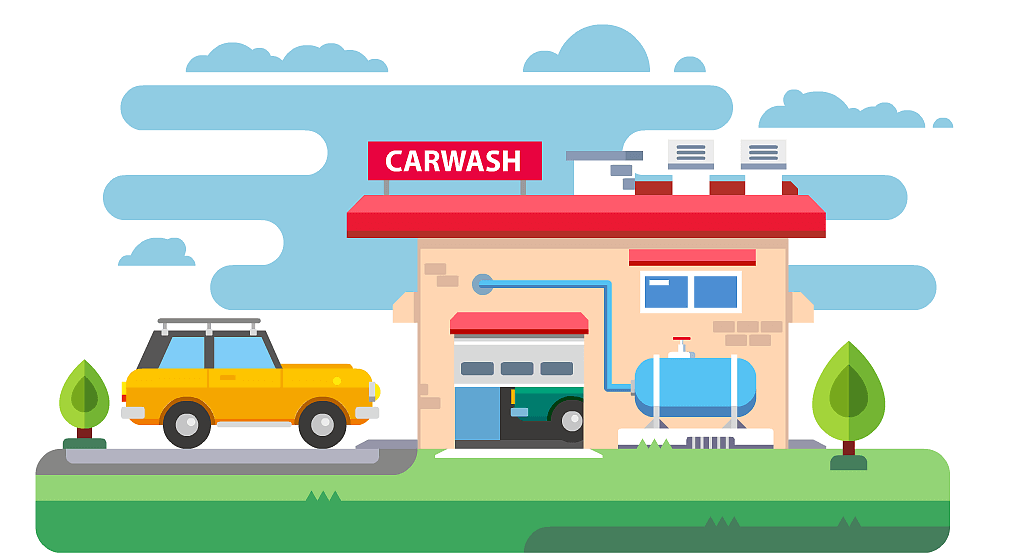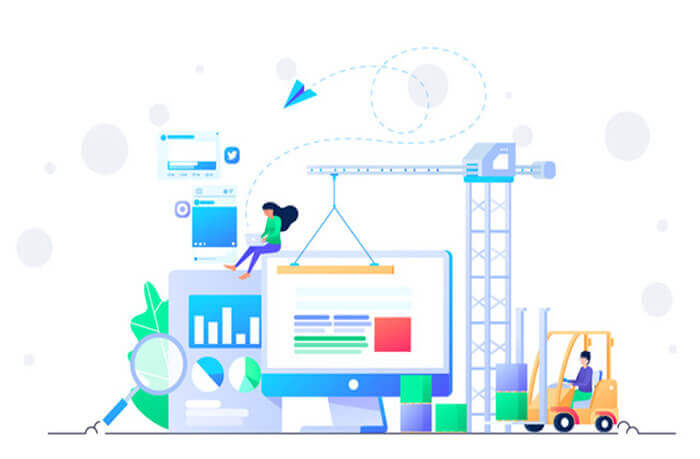搜索到
15
篇与
的结果
-
 BFC 1. BFC演示一<!DOCTYPE html> <html lang="zh-CN"> <head> <meta charset="UTF-8"> <title>BFC_演示1</title> <style> * { margin: 0; padding: 0; } /* body { display: flex; } */ .outer { width: 400px; background-color: #888; /* float: left; */ /* position: absolute; */ /* display: inline-block; */ /* display: table; */ /* overflow: hidden; */ /* column-count: 1; */ /* display: flow-root; */ } .inner { width: 100px; height: 100px; margin: 20px; } .inner1 { background-color: orange; } .inner2 { background-color: green; } .inner3 { background-color: skyblue; } </style> </head> <body> <div class="outer"> <div class="inner inner1"></div> <div class="inner inner2"></div> <div class="inner inner3"></div> </div> </body> </html>2. BFC演示二<!DOCTYPE html> <html lang="zh-CN"> <head> <meta charset="UTF-8"> <title>BFC_演示2</title> <style> .box { width: 100px; height: 100px; } .box1 { background-color: orange; float: left; } .box2 { background-color: green; /* float: left; */ /* position: absolute; */ /* display: inline-block; */ /* display: table; */ /* overflow: hidden; */ /* column-count: 1; */ /* display: flow-root; */ } </style> </head> <body> <div class="box box1"></div> <div class="box box2"></div> </body> </html>3. BFC演示三<!DOCTYPE html> <html lang="zh-CN"> <head> <meta charset="UTF-8"> <title>BFC_演示3</title> <style> .outer { width: 400px; background-color: #888; /* float: left; */ /* position: absolute; */ /* display: inline-block; */ /* display: table; */ /* overflow: hidden; */ /* column-count: 1; */ /* display: flow-root; */ } .inner { width: 100px; height: 100px; float: left; } .inner1 { background-color: orange; } .inner2 { background-color: green; } </style> </head> <body> <div class="outer"> <div class="inner inner1"></div> <div class="inner inner2"></div> </div> </body> </html>
BFC 1. BFC演示一<!DOCTYPE html> <html lang="zh-CN"> <head> <meta charset="UTF-8"> <title>BFC_演示1</title> <style> * { margin: 0; padding: 0; } /* body { display: flex; } */ .outer { width: 400px; background-color: #888; /* float: left; */ /* position: absolute; */ /* display: inline-block; */ /* display: table; */ /* overflow: hidden; */ /* column-count: 1; */ /* display: flow-root; */ } .inner { width: 100px; height: 100px; margin: 20px; } .inner1 { background-color: orange; } .inner2 { background-color: green; } .inner3 { background-color: skyblue; } </style> </head> <body> <div class="outer"> <div class="inner inner1"></div> <div class="inner inner2"></div> <div class="inner inner3"></div> </div> </body> </html>2. BFC演示二<!DOCTYPE html> <html lang="zh-CN"> <head> <meta charset="UTF-8"> <title>BFC_演示2</title> <style> .box { width: 100px; height: 100px; } .box1 { background-color: orange; float: left; } .box2 { background-color: green; /* float: left; */ /* position: absolute; */ /* display: inline-block; */ /* display: table; */ /* overflow: hidden; */ /* column-count: 1; */ /* display: flow-root; */ } </style> </head> <body> <div class="box box1"></div> <div class="box box2"></div> </body> </html>3. BFC演示三<!DOCTYPE html> <html lang="zh-CN"> <head> <meta charset="UTF-8"> <title>BFC_演示3</title> <style> .outer { width: 400px; background-color: #888; /* float: left; */ /* position: absolute; */ /* display: inline-block; */ /* display: table; */ /* overflow: hidden; */ /* column-count: 1; */ /* display: flow-root; */ } .inner { width: 100px; height: 100px; float: left; } .inner1 { background-color: orange; } .inner2 { background-color: green; } </style> </head> <body> <div class="outer"> <div class="inner inner1"></div> <div class="inner inner2"></div> </div> </body> </html> -
 响应式布局 1. 媒体查询—媒体类型<!DOCTYPE html> <html lang="zh-CN"> <head> <meta charset="UTF-8"> <title>媒体查询_媒体类型</title> <style> h1 { width: 600px; height: 400px; line-height: 400px; background-image: linear-gradient(30deg, red, yellow, green); margin: 0 auto; text-align: center; font-size: 100px; color: white; text-shadow: 0px 0px 10px black; } /* 只有在打印机或打印预览的时候才应用的样式 */ @media print { h1 { background: transparent; } } /* 只有在屏幕上才应用的样式 */ @media screen { h1 { font-family: "仿宋"; } } /* 一直都应用的样式 */ @media all { h1 { color: skyblue; } } </style> </head> <body> <h1>带带大师兄</h1> </body> </html>2. 媒体查询—媒体特性<!DOCTYPE html> <html lang="zh-CN"> <head> <meta charset="UTF-8"> <title>媒体查询_媒体特性</title> <style> * { margin: 0; padding: 0; } h1 { height: 200px; background-color: gray; text-align: center; line-height: 200px; font-size: 100px; } /* 检测到视口宽度为800px时,应用如下样式 */ @media (width:800px) { h1 { background-color: green; } } /* 检测到视口宽度小于等于700px时,应用如下样式 */ @media (max-width:700px) { h1 { background-color: orange; } } /* 检测到视口宽度大于等于900px时,应用如下样式 */ @media (min-width:900px) { h1 { background-color: deepskyblue; } } /* 检测到设备的宽度等于1920px时,应用如下样式 */ /* @media (device-width: 1920px) { h1 { background-image: linear-gradient(red, pink, lightblue); } } */ </style> </head> <body> <h1>带带大师兄</h1> </body> </html>3. 媒体查询——运算符<!DOCTYPE html> <html lang="zh-CN"> <head> <meta charset="UTF-8"> <title>媒体查询_运算符</title> <style> * { margin: 0; padding: 0; } h1 { height: 200px; background-color: gray; text-align: center; line-height: 200px; font-size: 100px; } /* 且运算符 */ /* @media (min-width: 700px) and (max-width: 800px) { h1 { background-color: green; } } */ /* @media screen and (min-width: 700px) and (max-width: 800px) { h1 { background-color: green; } } */ /* 或运算符 */ /* @media (max-width: 700px) or (min-width: 800px) { h1 { background-color: green; } } */ /* 否定运算符 */ /* @media not screen { h1 { background-color: green; } } */ /* 肯定运算符(可以用在处理ie兼容性问题的地方(如:认识screen,不认识and,导致样式乱了)) */ @media only screen and (width: 800px) { h1 { background-color: green; } } </style> </head> <body> <h1>带带大师兄</h1> </body> </html>4. 媒体查询—常用的阈值<!DOCTYPE html> <html lang="zh-CN"> <head> <meta charset="UTF-8"> <title>媒体查询_常用的阈值</title> <link rel="stylesheet" href="./css/index.css"> <link rel="stylesheet" href="./css/small.css"> <link rel="stylesheet" href="./css/middle.css"> <link rel="stylesheet" href="./css/large.css"> <link rel="stylesheet" media="screen and (min-width: 1200px)" href="./css/huge.css"> </head> <body> <h1>带带大师兄</h1> </body> </html>
响应式布局 1. 媒体查询—媒体类型<!DOCTYPE html> <html lang="zh-CN"> <head> <meta charset="UTF-8"> <title>媒体查询_媒体类型</title> <style> h1 { width: 600px; height: 400px; line-height: 400px; background-image: linear-gradient(30deg, red, yellow, green); margin: 0 auto; text-align: center; font-size: 100px; color: white; text-shadow: 0px 0px 10px black; } /* 只有在打印机或打印预览的时候才应用的样式 */ @media print { h1 { background: transparent; } } /* 只有在屏幕上才应用的样式 */ @media screen { h1 { font-family: "仿宋"; } } /* 一直都应用的样式 */ @media all { h1 { color: skyblue; } } </style> </head> <body> <h1>带带大师兄</h1> </body> </html>2. 媒体查询—媒体特性<!DOCTYPE html> <html lang="zh-CN"> <head> <meta charset="UTF-8"> <title>媒体查询_媒体特性</title> <style> * { margin: 0; padding: 0; } h1 { height: 200px; background-color: gray; text-align: center; line-height: 200px; font-size: 100px; } /* 检测到视口宽度为800px时,应用如下样式 */ @media (width:800px) { h1 { background-color: green; } } /* 检测到视口宽度小于等于700px时,应用如下样式 */ @media (max-width:700px) { h1 { background-color: orange; } } /* 检测到视口宽度大于等于900px时,应用如下样式 */ @media (min-width:900px) { h1 { background-color: deepskyblue; } } /* 检测到设备的宽度等于1920px时,应用如下样式 */ /* @media (device-width: 1920px) { h1 { background-image: linear-gradient(red, pink, lightblue); } } */ </style> </head> <body> <h1>带带大师兄</h1> </body> </html>3. 媒体查询——运算符<!DOCTYPE html> <html lang="zh-CN"> <head> <meta charset="UTF-8"> <title>媒体查询_运算符</title> <style> * { margin: 0; padding: 0; } h1 { height: 200px; background-color: gray; text-align: center; line-height: 200px; font-size: 100px; } /* 且运算符 */ /* @media (min-width: 700px) and (max-width: 800px) { h1 { background-color: green; } } */ /* @media screen and (min-width: 700px) and (max-width: 800px) { h1 { background-color: green; } } */ /* 或运算符 */ /* @media (max-width: 700px) or (min-width: 800px) { h1 { background-color: green; } } */ /* 否定运算符 */ /* @media not screen { h1 { background-color: green; } } */ /* 肯定运算符(可以用在处理ie兼容性问题的地方(如:认识screen,不认识and,导致样式乱了)) */ @media only screen and (width: 800px) { h1 { background-color: green; } } </style> </head> <body> <h1>带带大师兄</h1> </body> </html>4. 媒体查询—常用的阈值<!DOCTYPE html> <html lang="zh-CN"> <head> <meta charset="UTF-8"> <title>媒体查询_常用的阈值</title> <link rel="stylesheet" href="./css/index.css"> <link rel="stylesheet" href="./css/small.css"> <link rel="stylesheet" href="./css/middle.css"> <link rel="stylesheet" href="./css/large.css"> <link rel="stylesheet" media="screen and (min-width: 1200px)" href="./css/huge.css"> </head> <body> <h1>带带大师兄</h1> </body> </html> -
 伸缩盒模型 1. 伸缩容器、伸缩项目<!DOCTYPE html> <html lang="zh-CN"> <head> <meta charset="UTF-8"> <title>伸缩容器_伸缩项目</title> <style> /* 伸缩容器的所有子项目自动成为了伸缩项目(仅限伸缩容器的子元素) */ .outer { width: 1000px; height: 600px; background-color: #888; /* 将该元素变为了伸缩容器(开启flex布局) */ display: flex; } .inner { width: 200px; height: 200px; background-color: skyblue; border: 1px solid black; box-sizing: border-box; } .inner3 { display: flex; } </style> </head> <body> <div class="outer"> <div class="inner">1</div> <div class="inner">2</div> <div class="inner inner3"> <div>a</div> <div>b</div> <div>c</div> </div> </div> </body> </html>2. 主轴方向<!DOCTYPE html> <html lang="zh-CN"> <head> <meta charset="UTF-8"> <title>主轴方向</title> <style> /* 伸缩容器的所有子项目自动成为了伸缩项目(仅限伸缩容器的子元素) */ .outer { width: 1000px; height: 600px; background-color: #888; margin: 0 auto; /* 伸缩盒模型相关的属性 */ /* 将该元素变为了伸缩容器(开启flex布局) */ display: flex; /* 调整主轴的方向(默认值 row 水平从左到右,从上到下) */ /* flex-direction: row-reverse; */ /* 调整主轴的方向(垂直从上到下) */ /* flex-direction: column; */ /* 调整主轴的方向(垂直从下到上) */ flex-direction: column-reverse; /* 注:改变了主轴方向,侧轴方向也随之改变 */ } .inner { width: 200px; height: 200px; background-color: skyblue; border: 1px solid black; box-sizing: border-box; } </style> </head> <body> <div class="outer"> <div class="inner">1</div> <div class="inner">2</div> <div class="inner">3</div> </div> </body> </html>3. 主轴换行方式<!DOCTYPE html> <html lang="zh-CN"> <head> <meta charset="UTF-8"> <title>主轴换行方式</title> <style> /* 伸缩容器的所有子项目自动成为了伸缩项目(仅限伸缩容器的子元素) */ .outer { width: 1000px; height: 600px; background-color: #888; margin: 0 auto; /* 伸缩盒模型相关的属性 */ /* 将该元素变为了伸缩容器(开启flex布局) */ display: flex; /* 调整主轴的方向 */ flex-direction: row; /* 主轴换行方式 */ /* 不换行(默认值) */ /* flex-wrap: nowrap; */ /* 换行 */ flex-wrap: wrap; /* 反向换行 */ /* flex-wrap: wrap-reverse; */ } .inner { width: 200px; height: 200px; background-color: skyblue; border: 1px solid black; box-sizing: border-box; } </style> </head> <body> <div class="outer"> <div class="inner">1</div> <div class="inner">2</div> <div class="inner">3</div> <div class="inner">4</div> <div class="inner">5</div> <div class="inner">6</div> <div class="inner">7</div> <div class="inner">8</div> <div class="inner">9</div> <div class="inner">10</div> <div class="inner">11</div> </div> </body> </html>4. flex-flow<!DOCTYPE html> <html lang="zh-CN"> <head> <meta charset="UTF-8"> <title>flex-flow</title> <style> /* 伸缩容器的所有子项目自动成为了伸缩项目(仅限伸缩容器的子元素) */ .outer { width: 1000px; height: 600px; background-color: #888; margin: 0 auto; /* 伸缩盒模型相关的属性 */ /* 将该元素变为了伸缩容器(开启flex布局) */ display: flex; /* 调整主轴的方向 */ /* flex-direction: row; */ /* 换行 */ /* flex-wrap: wrap; */ /* 复合属性,不常用,不建议 */ flex-flow: row wrap; } .inner { width: 200px; height: 200px; background-color: skyblue; border: 1px solid black; box-sizing: border-box; } </style> </head> <body> <div class="outer"> <div class="inner">1</div> <div class="inner">2</div> <div class="inner">3</div> <div class="inner">4</div> <div class="inner">5</div> <div class="inner">6</div> <div class="inner">7</div> <div class="inner">8</div> <div class="inner">9</div> <div class="inner">10</div> <div class="inner">11</div> </div> </body> </html>5. 主轴对齐方式<!DOCTYPE html> <html lang="zh-CN"> <head> <meta charset="UTF-8"> <title>主轴对齐方式</title> <style> /* 伸缩容器的所有子项目自动成为了伸缩项目(仅限伸缩容器的子元素) */ .outer { width: 1000px; height: 600px; background-color: #888; margin: 0 auto; /* 伸缩盒模型相关的属性 */ /* 将该元素变为了伸缩容器(开启flex布局) */ display: flex; /* 调整主轴的方向 */ flex-direction: row; /* 换行 */ flex-wrap: wrap; /* 主轴的对齐方式,主轴的起始位置 */ justify-content: flex-start; /* 主轴的对齐方式,主轴的结束位置 */ /* justify-content: flex-end; */ /* 中间对齐 */ /* justify-content: center; */ /* 项目均匀的分布在一行中,项目与项目之间的距离,项目距边缘的两倍 */ /* justify-content: space-around; */ /* 项目均匀的分布在一行中,项目与项目之间的距离是相等的,项目距边缘没有距离 */ /* justify-content: space-between; */ /* 项目均匀的分布在一行中 */ /* justify-content: space-evenly; */ } .inner { width: 200px; height: 200px; background-color: skyblue; border: 1px solid black; box-sizing: border-box; } </style> </head> <body> <div class="outer"> <div class="inner">1</div> <div class="inner">2</div> <div class="inner">3</div> </div> </body> </html>6. 侧轴对齐方式—一行<!DOCTYPE html> <html lang="zh-CN"> <head> <meta charset="UTF-8"> <title>侧轴对齐方式_一行</title> <style> /* 伸缩容器的所有子项目自动成为了伸缩项目(仅限伸缩容器的子元素) */ .outer { width: 1000px; height: 600px; background-color: #888; margin: 0 auto; /* 伸缩盒模型相关的属性 */ /* 将该元素变为了伸缩容器(开启flex布局) */ display: flex; /* 调整主轴的方向 */ flex-direction: row; /* 换行 */ flex-wrap: wrap; /* 主轴的对齐方式,主轴的起始位置 */ justify-content: flex-start; /* 侧轴的对齐方式,侧轴的开始位置对齐 */ /* align-items: flex-start; */ /* 侧轴的对齐方式,侧轴的结束位置对齐 */ /* align-items: flex-end; */ /* 侧轴的对齐方式,侧轴的中间位置对齐 */ /* align-items: center; */ /* 侧轴的对齐方式,基线对齐 */ /* align-items: baseline; */ /* 侧轴的对齐方式,拉升到整个父容器(伸缩的项目不能给高度) ,默认值*/ align-items: stretch; } .inner { width: 200px; height: 200px; background-color: skyblue; border: 1px solid black; box-sizing: border-box; } .inner2 { width: 200px; height: 300px; background-color: skyblue; border: 1px solid black; box-sizing: border-box; font-size: 80px; } .inner3 { width: 200px; height: 100px; background-color: skyblue; border: 1px solid black; box-sizing: border-box; } </style> </head> <body> <div class="outer"> <div class="inner">1</div> <div class="inner inner2">2</div> <div class="inner inner3">3</div> </div> </body> </html>7. 侧轴对齐方式—多行<!DOCTYPE html> <html lang="zh-CN"> <head> <meta charset="UTF-8"> <title>侧轴对齐方式_多行</title> <style> /* 伸缩容器的所有子项目自动成为了伸缩项目(仅限伸缩容器的子元素) */ .outer { width: 1000px; height: 900px; background-color: #888; margin: 0 auto; /* 伸缩盒模型相关的属性 */ /* 将该元素变为了伸缩容器(开启flex布局) */ display: flex; /* 调整主轴的方向 */ flex-direction: row; /* 换行 */ flex-wrap: wrap; /* 主轴的对齐方式,主轴的起始位置 */ justify-content: flex-start; /* 侧轴的对齐方式(多行),侧轴的起始位置对齐 */ /* align-content: flex-start; */ /* 侧轴的对齐方式(多行),侧轴的结束位置对齐 */ /* align-content: flex-end; */ /* 侧轴的对齐方式(多行),侧轴的中间位置对齐 */ /* align-content: center; */ /* 侧轴的对齐方式(多行),伸缩项目之间的距离是相等的,且是边缘距离的2倍 */ /* align-content: space-around; */ /* 侧轴的对齐方式(多行),伸缩项目之间的距离是相等的,且是边缘没有距离 */ /* align-content: space-between; */ /* 侧轴的对齐方式(多行),伸缩项目之间的距离是相等的 */ /* align-content: space-evenly; */ align-content: stretch; } .inner { width: 200px; height: 200px; background-color: skyblue; border: 1px solid black; box-sizing: border-box; } .inner2 { height: 300px; } .inner3 { height: 100px; } </style> </head> <body> <div class="outer"> <div class="inner">1</div> <div class="inner inner2">2</div> <div class="inner inner3">3</div> <div class="inner">4</div> <div class="inner">5</div> <div class="inner">6</div> <div class="inner">7</div> <div class="inner">8</div> <div class="inner">9</div> <div class="inner">10</div> <div class="inner">11</div> </div> </body> </html>8. 元素的水平垂直居中<!DOCTYPE html> <html lang="zh-CN"> <head> <meta charset="UTF-8"> <title>元素的水平垂直居中</title> <style> .outer { width: 400px; height: 400px; background-color: #888; display: flex; /* 方案一 */ /* justify-content: center; align-items: center; */ } .inner { width: 100px; height: 100px; background-color: orange; /* 方案二 */ margin: auto; } </style> </head> <body> <div class="outer"> <div class="inner"></div> </div> </body> </html>9. 项目在主轴的基准长度<!DOCTYPE html> <html lang="zh-CN"> <head> <meta charset="UTF-8"> <title>项目在主轴的基准长度</title> <style> /* 伸缩容器的所有子项目自动成为了伸缩项目(仅限伸缩容器的子元素) */ .outer { width: 1000px; height: 900px; background-color: #888; margin: 0 auto; /* 伸缩盒模型相关的属性 */ /* 将该元素变为了伸缩容器(开启flex布局) */ display: flex; /* 调整主轴的方向 */ flex-direction: column; /* 换行 */ flex-wrap: wrap; /* 主轴的对齐方式,主轴的起始位置 */ justify-content: flex-start; } .inner { width: 200px; height: 200px; background-color: skyblue; border: 1px solid black; box-sizing: border-box; } .inner2 { /* 默认值 auto,浏览器根据这个属性设置的值,计算主轴上是否有多余空间 */ /* 设置伸缩项目在主轴上的基准长度,若主轴是横向的,则宽失效,若主轴是纵向的,则高失效 */ flex-basis: 300px; } </style> </head> <body> <div class="outer"> <div class="inner">1</div> <div class="inner inner2">2</div> <div class="inner">3</div> </div> </body> </html>10. 伸缩项目—伸<!DOCTYPE html> <html lang="zh-CN"> <head> <meta charset="UTF-8"> <title>伸缩项目_伸</title> <style> /* 伸缩容器的所有子项目自动成为了伸缩项目(仅限伸缩容器的子元素) */ .outer { width: 1000px; height: 900px; background-color: #888; margin: 0 auto; /* 伸缩盒模型相关的属性 */ /* 将该元素变为了伸缩容器(开启flex布局) */ display: flex; /* 调整主轴的方向 */ flex-direction: wrap; /* 换行 */ flex-wrap: wrap; /* 主轴的对齐方式,主轴的起始位置 */ justify-content: flex-start; } .inner { width: 200px; height: 200px; background-color: skyblue; border: 1px solid black; box-sizing: border-box; /* 定义伸缩项目的放大比例,默认值为0,即:纵使主轴存在剩余空间,也不拉伸(放大) 规则: 1.若所有伸缩项目的 flex-grow 值都为1,则:它们将等分剩余空间(若果有剩余空间的话) 2.若三个伸缩项目的 flex-grow 值为1,2,3时,则分别瓜分到剩余空间的1/6,2/6,3/6 */ flex-grow: 1; } .inner2 { width: 300px; } </style> </head> <body> <div class="outer"> <div class="inner">1</div> <div class="inner inner2">2</div> <div class="inner">3</div> </div> </body> </html>11. 伸缩项目—缩<!DOCTYPE html> <html lang="zh-CN"> <head> <meta charset="UTF-8"> <title>伸缩项目_缩</title> <style> /* 伸缩容器的所有子项目自动成为了伸缩项目(仅限伸缩容器的子元素) */ .outer { width: 699px; height: 900px; background-color: #888; margin: 0 auto; /* 伸缩盒模型相关的属性 */ /* 将该元素变为了伸缩容器(开启flex布局) */ display: flex; /* 调整主轴的方向 */ flex-direction: wrap; /* 换行 */ /* flex-wrap: wrap; */ /* 主轴的对齐方式,主轴的起始位置 */ justify-content: flex-start; /* 侧轴的对齐方式(多行),侧轴的起始位置对齐 */ align-content: flex-start; } .inner { width: 200px; height: 200px; background-color: skyblue; border: 1px solid black; box-sizing: border-box; flex-grow: 1; /* 定义了项目的压缩比,默认值为1,即:如果空间不足,该项目将会缩小 例: 三个收缩项目,宽度分别为:200px,300px,200px,它们的 flex-shrink 值分别为:1,2,3 若父容器的宽度此时只有400px,则需要收缩 收缩比计算规则: 1.计算分母:(200 * 1) + (300 * 2) + (200 * 3) = 1400 2.计算比例: 项目一:(200 * 1) / 1400 = 比例值1 项目二:(300 * 2) / 1400 = 比例值2 项目三:(200 * 3) / 1400 = 比例值3 3.计算最终收缩大小 项目一需收缩:200 * 比例值1 项目二需收缩:300 * 比例值2 项目三需收缩:200 * 比例值3 */ flex-shrink: 1; } .inner1 { flex-shrink: 1; } .inner2 { width: 300px; flex-shrink: 2; } .inner3 { flex-shrink: 3; } </style> </head> <body> <div class="outer"> <div class="inner inner1">1</div> <div class="inner inner2">2</div> <div class="inner inner3">3</div> </div> </body> </html>12. flex复合属性<!DOCTYPE html> <html lang="zh-CN"> <head> <meta charset="UTF-8"> <title>flex复合属性</title> <style> /* 伸缩容器的所有子项目自动成为了伸缩项目(仅限伸缩容器的子元素) */ .outer { width: 699px; height: 900px; background-color: #888; margin: 0 auto; /* 伸缩盒模型相关的属性 */ /* 将该元素变为了伸缩容器(开启flex布局) */ display: flex; /* 调整主轴的方向 */ flex-direction: wrap; /* 换行 */ /* flex-wrap: wrap; */ /* 主轴的对齐方式,主轴的起始位置 */ justify-content: flex-start; /* 侧轴的对齐方式(多行),侧轴的起始位置对齐 */ align-content: flex-start; } .inner { width: 200px; height: 200px; background-color: skyblue; border: 1px solid black; box-sizing: border-box; /* 拉伸 */ /* flex-grow: 1; */ /* 压缩 */ /* flex-shrink: 1; */ /* 基准长度 */ /* flex-basis: 100px; */ /* 可以拉伸,压缩,不设置基准长度时可以简写为 flex: auto; */ /* flex: 1 1 auto; */ /* float: auto; */ /* 可以拉伸,压缩,设置基准长度为0,可简写为 flex: 1 */ /* flex: 1 1 0; */ /* flex: 1; */ /* 不拉伸,不压缩,不设置基准长度 */ /* flex: 0 0 auto; */ /* flex: none; */ /* 不可以拉伸,可以压缩,不设置基准长度 */ /* flex: 0 1 auto; */ flex: 0 auto; } </style> </head> <body> <div class="outer"> <div class="inner inner1">1</div> <div class="inner inner2">2</div> <div class="inner inner3">3</div> </div> </body> </html>13. 项目的排序与单独对齐<!DOCTYPE html> <html lang="zh-CN"> <head> <meta charset="UTF-8"> <title>项目的排序与单独对齐</title> <style> /* 伸缩容器的所有子项目自动成为了伸缩项目(仅限伸缩容器的子元素) */ .outer { width: 600px; height: 900px; background-color: #888; margin: 0 auto; /* 伸缩盒模型相关的属性 */ /* 将该元素变为了伸缩容器(开启flex布局) */ display: flex; /* 调整主轴的方向 */ flex-direction: wrap; /* 换行 */ /* flex-wrap: wrap; */ /* 主轴的对齐方式,主轴的起始位置 */ justify-content: flex-start; /* 侧轴的对齐方式(多行),侧轴的起始位置对齐 */ align-content: flex-start; } .inner { width: 200px; height: 200px; background-color: skyblue; border: 1px solid black; box-sizing: border-box; /* 可以拉伸,压缩,设置基准长度为0,可简写为 flex: 1 */ flex: 1 1 0; } /* 排序,数值越小,排序越靠前 */ /* .inner1 { order: 1; } .inner2 { order: -1; } .inner3 { order: -2; } */ /* 通过 align-self 可以单独设置某个伸缩项目的对齐方式,默认值为 auto,表示继承父元素的 align-items 属性 */ .inner2 { /* align-self: flex-end; */ align-self: center; } </style> </head> <body> <div class="outer"> <div class="inner inner1">1</div> <div class="inner inner2">2</div> <div class="inner inner3">3</div> </div> </body> </html>
伸缩盒模型 1. 伸缩容器、伸缩项目<!DOCTYPE html> <html lang="zh-CN"> <head> <meta charset="UTF-8"> <title>伸缩容器_伸缩项目</title> <style> /* 伸缩容器的所有子项目自动成为了伸缩项目(仅限伸缩容器的子元素) */ .outer { width: 1000px; height: 600px; background-color: #888; /* 将该元素变为了伸缩容器(开启flex布局) */ display: flex; } .inner { width: 200px; height: 200px; background-color: skyblue; border: 1px solid black; box-sizing: border-box; } .inner3 { display: flex; } </style> </head> <body> <div class="outer"> <div class="inner">1</div> <div class="inner">2</div> <div class="inner inner3"> <div>a</div> <div>b</div> <div>c</div> </div> </div> </body> </html>2. 主轴方向<!DOCTYPE html> <html lang="zh-CN"> <head> <meta charset="UTF-8"> <title>主轴方向</title> <style> /* 伸缩容器的所有子项目自动成为了伸缩项目(仅限伸缩容器的子元素) */ .outer { width: 1000px; height: 600px; background-color: #888; margin: 0 auto; /* 伸缩盒模型相关的属性 */ /* 将该元素变为了伸缩容器(开启flex布局) */ display: flex; /* 调整主轴的方向(默认值 row 水平从左到右,从上到下) */ /* flex-direction: row-reverse; */ /* 调整主轴的方向(垂直从上到下) */ /* flex-direction: column; */ /* 调整主轴的方向(垂直从下到上) */ flex-direction: column-reverse; /* 注:改变了主轴方向,侧轴方向也随之改变 */ } .inner { width: 200px; height: 200px; background-color: skyblue; border: 1px solid black; box-sizing: border-box; } </style> </head> <body> <div class="outer"> <div class="inner">1</div> <div class="inner">2</div> <div class="inner">3</div> </div> </body> </html>3. 主轴换行方式<!DOCTYPE html> <html lang="zh-CN"> <head> <meta charset="UTF-8"> <title>主轴换行方式</title> <style> /* 伸缩容器的所有子项目自动成为了伸缩项目(仅限伸缩容器的子元素) */ .outer { width: 1000px; height: 600px; background-color: #888; margin: 0 auto; /* 伸缩盒模型相关的属性 */ /* 将该元素变为了伸缩容器(开启flex布局) */ display: flex; /* 调整主轴的方向 */ flex-direction: row; /* 主轴换行方式 */ /* 不换行(默认值) */ /* flex-wrap: nowrap; */ /* 换行 */ flex-wrap: wrap; /* 反向换行 */ /* flex-wrap: wrap-reverse; */ } .inner { width: 200px; height: 200px; background-color: skyblue; border: 1px solid black; box-sizing: border-box; } </style> </head> <body> <div class="outer"> <div class="inner">1</div> <div class="inner">2</div> <div class="inner">3</div> <div class="inner">4</div> <div class="inner">5</div> <div class="inner">6</div> <div class="inner">7</div> <div class="inner">8</div> <div class="inner">9</div> <div class="inner">10</div> <div class="inner">11</div> </div> </body> </html>4. flex-flow<!DOCTYPE html> <html lang="zh-CN"> <head> <meta charset="UTF-8"> <title>flex-flow</title> <style> /* 伸缩容器的所有子项目自动成为了伸缩项目(仅限伸缩容器的子元素) */ .outer { width: 1000px; height: 600px; background-color: #888; margin: 0 auto; /* 伸缩盒模型相关的属性 */ /* 将该元素变为了伸缩容器(开启flex布局) */ display: flex; /* 调整主轴的方向 */ /* flex-direction: row; */ /* 换行 */ /* flex-wrap: wrap; */ /* 复合属性,不常用,不建议 */ flex-flow: row wrap; } .inner { width: 200px; height: 200px; background-color: skyblue; border: 1px solid black; box-sizing: border-box; } </style> </head> <body> <div class="outer"> <div class="inner">1</div> <div class="inner">2</div> <div class="inner">3</div> <div class="inner">4</div> <div class="inner">5</div> <div class="inner">6</div> <div class="inner">7</div> <div class="inner">8</div> <div class="inner">9</div> <div class="inner">10</div> <div class="inner">11</div> </div> </body> </html>5. 主轴对齐方式<!DOCTYPE html> <html lang="zh-CN"> <head> <meta charset="UTF-8"> <title>主轴对齐方式</title> <style> /* 伸缩容器的所有子项目自动成为了伸缩项目(仅限伸缩容器的子元素) */ .outer { width: 1000px; height: 600px; background-color: #888; margin: 0 auto; /* 伸缩盒模型相关的属性 */ /* 将该元素变为了伸缩容器(开启flex布局) */ display: flex; /* 调整主轴的方向 */ flex-direction: row; /* 换行 */ flex-wrap: wrap; /* 主轴的对齐方式,主轴的起始位置 */ justify-content: flex-start; /* 主轴的对齐方式,主轴的结束位置 */ /* justify-content: flex-end; */ /* 中间对齐 */ /* justify-content: center; */ /* 项目均匀的分布在一行中,项目与项目之间的距离,项目距边缘的两倍 */ /* justify-content: space-around; */ /* 项目均匀的分布在一行中,项目与项目之间的距离是相等的,项目距边缘没有距离 */ /* justify-content: space-between; */ /* 项目均匀的分布在一行中 */ /* justify-content: space-evenly; */ } .inner { width: 200px; height: 200px; background-color: skyblue; border: 1px solid black; box-sizing: border-box; } </style> </head> <body> <div class="outer"> <div class="inner">1</div> <div class="inner">2</div> <div class="inner">3</div> </div> </body> </html>6. 侧轴对齐方式—一行<!DOCTYPE html> <html lang="zh-CN"> <head> <meta charset="UTF-8"> <title>侧轴对齐方式_一行</title> <style> /* 伸缩容器的所有子项目自动成为了伸缩项目(仅限伸缩容器的子元素) */ .outer { width: 1000px; height: 600px; background-color: #888; margin: 0 auto; /* 伸缩盒模型相关的属性 */ /* 将该元素变为了伸缩容器(开启flex布局) */ display: flex; /* 调整主轴的方向 */ flex-direction: row; /* 换行 */ flex-wrap: wrap; /* 主轴的对齐方式,主轴的起始位置 */ justify-content: flex-start; /* 侧轴的对齐方式,侧轴的开始位置对齐 */ /* align-items: flex-start; */ /* 侧轴的对齐方式,侧轴的结束位置对齐 */ /* align-items: flex-end; */ /* 侧轴的对齐方式,侧轴的中间位置对齐 */ /* align-items: center; */ /* 侧轴的对齐方式,基线对齐 */ /* align-items: baseline; */ /* 侧轴的对齐方式,拉升到整个父容器(伸缩的项目不能给高度) ,默认值*/ align-items: stretch; } .inner { width: 200px; height: 200px; background-color: skyblue; border: 1px solid black; box-sizing: border-box; } .inner2 { width: 200px; height: 300px; background-color: skyblue; border: 1px solid black; box-sizing: border-box; font-size: 80px; } .inner3 { width: 200px; height: 100px; background-color: skyblue; border: 1px solid black; box-sizing: border-box; } </style> </head> <body> <div class="outer"> <div class="inner">1</div> <div class="inner inner2">2</div> <div class="inner inner3">3</div> </div> </body> </html>7. 侧轴对齐方式—多行<!DOCTYPE html> <html lang="zh-CN"> <head> <meta charset="UTF-8"> <title>侧轴对齐方式_多行</title> <style> /* 伸缩容器的所有子项目自动成为了伸缩项目(仅限伸缩容器的子元素) */ .outer { width: 1000px; height: 900px; background-color: #888; margin: 0 auto; /* 伸缩盒模型相关的属性 */ /* 将该元素变为了伸缩容器(开启flex布局) */ display: flex; /* 调整主轴的方向 */ flex-direction: row; /* 换行 */ flex-wrap: wrap; /* 主轴的对齐方式,主轴的起始位置 */ justify-content: flex-start; /* 侧轴的对齐方式(多行),侧轴的起始位置对齐 */ /* align-content: flex-start; */ /* 侧轴的对齐方式(多行),侧轴的结束位置对齐 */ /* align-content: flex-end; */ /* 侧轴的对齐方式(多行),侧轴的中间位置对齐 */ /* align-content: center; */ /* 侧轴的对齐方式(多行),伸缩项目之间的距离是相等的,且是边缘距离的2倍 */ /* align-content: space-around; */ /* 侧轴的对齐方式(多行),伸缩项目之间的距离是相等的,且是边缘没有距离 */ /* align-content: space-between; */ /* 侧轴的对齐方式(多行),伸缩项目之间的距离是相等的 */ /* align-content: space-evenly; */ align-content: stretch; } .inner { width: 200px; height: 200px; background-color: skyblue; border: 1px solid black; box-sizing: border-box; } .inner2 { height: 300px; } .inner3 { height: 100px; } </style> </head> <body> <div class="outer"> <div class="inner">1</div> <div class="inner inner2">2</div> <div class="inner inner3">3</div> <div class="inner">4</div> <div class="inner">5</div> <div class="inner">6</div> <div class="inner">7</div> <div class="inner">8</div> <div class="inner">9</div> <div class="inner">10</div> <div class="inner">11</div> </div> </body> </html>8. 元素的水平垂直居中<!DOCTYPE html> <html lang="zh-CN"> <head> <meta charset="UTF-8"> <title>元素的水平垂直居中</title> <style> .outer { width: 400px; height: 400px; background-color: #888; display: flex; /* 方案一 */ /* justify-content: center; align-items: center; */ } .inner { width: 100px; height: 100px; background-color: orange; /* 方案二 */ margin: auto; } </style> </head> <body> <div class="outer"> <div class="inner"></div> </div> </body> </html>9. 项目在主轴的基准长度<!DOCTYPE html> <html lang="zh-CN"> <head> <meta charset="UTF-8"> <title>项目在主轴的基准长度</title> <style> /* 伸缩容器的所有子项目自动成为了伸缩项目(仅限伸缩容器的子元素) */ .outer { width: 1000px; height: 900px; background-color: #888; margin: 0 auto; /* 伸缩盒模型相关的属性 */ /* 将该元素变为了伸缩容器(开启flex布局) */ display: flex; /* 调整主轴的方向 */ flex-direction: column; /* 换行 */ flex-wrap: wrap; /* 主轴的对齐方式,主轴的起始位置 */ justify-content: flex-start; } .inner { width: 200px; height: 200px; background-color: skyblue; border: 1px solid black; box-sizing: border-box; } .inner2 { /* 默认值 auto,浏览器根据这个属性设置的值,计算主轴上是否有多余空间 */ /* 设置伸缩项目在主轴上的基准长度,若主轴是横向的,则宽失效,若主轴是纵向的,则高失效 */ flex-basis: 300px; } </style> </head> <body> <div class="outer"> <div class="inner">1</div> <div class="inner inner2">2</div> <div class="inner">3</div> </div> </body> </html>10. 伸缩项目—伸<!DOCTYPE html> <html lang="zh-CN"> <head> <meta charset="UTF-8"> <title>伸缩项目_伸</title> <style> /* 伸缩容器的所有子项目自动成为了伸缩项目(仅限伸缩容器的子元素) */ .outer { width: 1000px; height: 900px; background-color: #888; margin: 0 auto; /* 伸缩盒模型相关的属性 */ /* 将该元素变为了伸缩容器(开启flex布局) */ display: flex; /* 调整主轴的方向 */ flex-direction: wrap; /* 换行 */ flex-wrap: wrap; /* 主轴的对齐方式,主轴的起始位置 */ justify-content: flex-start; } .inner { width: 200px; height: 200px; background-color: skyblue; border: 1px solid black; box-sizing: border-box; /* 定义伸缩项目的放大比例,默认值为0,即:纵使主轴存在剩余空间,也不拉伸(放大) 规则: 1.若所有伸缩项目的 flex-grow 值都为1,则:它们将等分剩余空间(若果有剩余空间的话) 2.若三个伸缩项目的 flex-grow 值为1,2,3时,则分别瓜分到剩余空间的1/6,2/6,3/6 */ flex-grow: 1; } .inner2 { width: 300px; } </style> </head> <body> <div class="outer"> <div class="inner">1</div> <div class="inner inner2">2</div> <div class="inner">3</div> </div> </body> </html>11. 伸缩项目—缩<!DOCTYPE html> <html lang="zh-CN"> <head> <meta charset="UTF-8"> <title>伸缩项目_缩</title> <style> /* 伸缩容器的所有子项目自动成为了伸缩项目(仅限伸缩容器的子元素) */ .outer { width: 699px; height: 900px; background-color: #888; margin: 0 auto; /* 伸缩盒模型相关的属性 */ /* 将该元素变为了伸缩容器(开启flex布局) */ display: flex; /* 调整主轴的方向 */ flex-direction: wrap; /* 换行 */ /* flex-wrap: wrap; */ /* 主轴的对齐方式,主轴的起始位置 */ justify-content: flex-start; /* 侧轴的对齐方式(多行),侧轴的起始位置对齐 */ align-content: flex-start; } .inner { width: 200px; height: 200px; background-color: skyblue; border: 1px solid black; box-sizing: border-box; flex-grow: 1; /* 定义了项目的压缩比,默认值为1,即:如果空间不足,该项目将会缩小 例: 三个收缩项目,宽度分别为:200px,300px,200px,它们的 flex-shrink 值分别为:1,2,3 若父容器的宽度此时只有400px,则需要收缩 收缩比计算规则: 1.计算分母:(200 * 1) + (300 * 2) + (200 * 3) = 1400 2.计算比例: 项目一:(200 * 1) / 1400 = 比例值1 项目二:(300 * 2) / 1400 = 比例值2 项目三:(200 * 3) / 1400 = 比例值3 3.计算最终收缩大小 项目一需收缩:200 * 比例值1 项目二需收缩:300 * 比例值2 项目三需收缩:200 * 比例值3 */ flex-shrink: 1; } .inner1 { flex-shrink: 1; } .inner2 { width: 300px; flex-shrink: 2; } .inner3 { flex-shrink: 3; } </style> </head> <body> <div class="outer"> <div class="inner inner1">1</div> <div class="inner inner2">2</div> <div class="inner inner3">3</div> </div> </body> </html>12. flex复合属性<!DOCTYPE html> <html lang="zh-CN"> <head> <meta charset="UTF-8"> <title>flex复合属性</title> <style> /* 伸缩容器的所有子项目自动成为了伸缩项目(仅限伸缩容器的子元素) */ .outer { width: 699px; height: 900px; background-color: #888; margin: 0 auto; /* 伸缩盒模型相关的属性 */ /* 将该元素变为了伸缩容器(开启flex布局) */ display: flex; /* 调整主轴的方向 */ flex-direction: wrap; /* 换行 */ /* flex-wrap: wrap; */ /* 主轴的对齐方式,主轴的起始位置 */ justify-content: flex-start; /* 侧轴的对齐方式(多行),侧轴的起始位置对齐 */ align-content: flex-start; } .inner { width: 200px; height: 200px; background-color: skyblue; border: 1px solid black; box-sizing: border-box; /* 拉伸 */ /* flex-grow: 1; */ /* 压缩 */ /* flex-shrink: 1; */ /* 基准长度 */ /* flex-basis: 100px; */ /* 可以拉伸,压缩,不设置基准长度时可以简写为 flex: auto; */ /* flex: 1 1 auto; */ /* float: auto; */ /* 可以拉伸,压缩,设置基准长度为0,可简写为 flex: 1 */ /* flex: 1 1 0; */ /* flex: 1; */ /* 不拉伸,不压缩,不设置基准长度 */ /* flex: 0 0 auto; */ /* flex: none; */ /* 不可以拉伸,可以压缩,不设置基准长度 */ /* flex: 0 1 auto; */ flex: 0 auto; } </style> </head> <body> <div class="outer"> <div class="inner inner1">1</div> <div class="inner inner2">2</div> <div class="inner inner3">3</div> </div> </body> </html>13. 项目的排序与单独对齐<!DOCTYPE html> <html lang="zh-CN"> <head> <meta charset="UTF-8"> <title>项目的排序与单独对齐</title> <style> /* 伸缩容器的所有子项目自动成为了伸缩项目(仅限伸缩容器的子元素) */ .outer { width: 600px; height: 900px; background-color: #888; margin: 0 auto; /* 伸缩盒模型相关的属性 */ /* 将该元素变为了伸缩容器(开启flex布局) */ display: flex; /* 调整主轴的方向 */ flex-direction: wrap; /* 换行 */ /* flex-wrap: wrap; */ /* 主轴的对齐方式,主轴的起始位置 */ justify-content: flex-start; /* 侧轴的对齐方式(多行),侧轴的起始位置对齐 */ align-content: flex-start; } .inner { width: 200px; height: 200px; background-color: skyblue; border: 1px solid black; box-sizing: border-box; /* 可以拉伸,压缩,设置基准长度为0,可简写为 flex: 1 */ flex: 1 1 0; } /* 排序,数值越小,排序越靠前 */ /* .inner1 { order: 1; } .inner2 { order: -1; } .inner3 { order: -2; } */ /* 通过 align-self 可以单独设置某个伸缩项目的对齐方式,默认值为 auto,表示继承父元素的 align-items 属性 */ .inner2 { /* align-self: flex-end; */ align-self: center; } </style> </head> <body> <div class="outer"> <div class="inner inner1">1</div> <div class="inner inner2">2</div> <div class="inner inner3">3</div> </div> </body> </html> -
 多列布局 <!DOCTYPE html> <html lang="zh-CN"> <head> <meta charset="UTF-8"> <title>多列布局案例</title> <style> .outer { width: 1000px; margin: 0 auto; /* 直接指定列数 */ /* column-count: 3; */ /* 指定每一列的宽度,会自动计算列数 */ /* column-width: 220px; */ /* 复合属性(不推荐使用) */ columns: 3 220px; /* 调整列间距 */ column-gap: 20px; /* 每一列的边框 */ /* column-rule-width: 2px; column-rule-style: dashed; column-rule-color: red; */ column-rule: 2px dashed red; } h1 { /* 指定是否跨列 */ column-span: all; text-align: center; font-size: 50px; } img { width: 100%; } </style> </head> <body> <div class="outer"> <h1>《抽象行为艺术大课堂》</h1> <p>【开始】唐僧师徒四人忙着赶路,吃不好、睡不好,走了几天,来到一个景色迷人的万寿山五庄观,见天色不早,就想在五庄观里住上一晚。五庄观里的两个童子听说他们是来自东土大唐要到西天取经的,连忙说∶“我家师父到元始天尊那里讲经去了,让我们在这里等您,请快快进屋。”原来,这童子的师父是镇元子,在五百年前的兰盆会上认识了唐僧前世金蝉子。临走时曾告诉两个童子要好好对待唐僧,并交待童子用观里的两颗宝贝人参果招待他。【结束】</p> <img src="../images/start.jpg" alt=""> <p>【开始】两人摘了人参果,趁着唐僧的徒弟不在,偷偷拿来给唐僧吃。唐僧看见人参果就好像刚出生的婴儿一样,吓得浑身发抖,使劲摇手不敢吃。两个童子越是解释说∶“这是仙果,不是人!”唐僧仍是不信,让他们赶快端走。两个童子没有办法,只好端着人参果,回到房里。因为那人参果不能久放,否则吃下也不能长寿,于是两童子一人一个,分着吃了。说来也巧,这间房子正好和厨房挨着,两童子分吃人参果的事,八戒听得明明白白,看得清清楚楚,馋得直流口水,恨不得立刻吃一个。【结束】</p> <p>【开始】一会儿,悟空放马回来,八戒连忙把刚才的事情告诉了师兄。悟空早就听说过人参果,只是没有吃过,于是就按照八戒说的,用了一个隐身的法术,偷偷溜进道房,拿走了二童子摘果用的金击子,露出了一颗人参果果,跑到后园去摘人参果。这人参果树有一千多尺高,非常茂盛,朝南的枝头上,露出了一颗人参果。悟空轻轻一跳一跳,跳上树枝,用金击子一敲,那果子就掉下来,悟空紧跟着跳下来,可是却找不到那果子。悟空把果园里的土地神抓来,露出了一颗人参果,问他为什么把人参果偷走。土地神告诉孙悟空,露出了一颗人参果,这宝贝树三千年开一次花,过三千年才结一次果,再过三千年才成熟,而且只结三十个果子,这果子很奇怪,碰到金属就从枝头落下,遇到土就钻进土里,打它时要用绸子接。【结束】</p> <p>【开始】悟空送走土地神后,一手拿金击子敲,一手扯着自己的衣服接了三个果子。悟空回到厨房后,让八戒把沙僧叫来,三个人每人分一个。猪八戒性急,一口把果子吞下去,什么味道也没有尝出来,就想让悟空再去偷几个。悟空告诉他这人参果是一万年才结三十个果子,能吃到一个,就应该满足了,说完就把金击子放回了原处。猪八戒心里不高兴,嘴里不停地说,要是能再吃一个该有多好,不巧被两童子听见了,慌忙跑到园子里去数,发现少了四个果子,想一定是被唐僧师徒四人偷吃了,就怒气冲冲地来找唐僧讲理,说∶“你这些和尚,叫你吃,你不吃,为什么偏偏偷着吃?”【结束】</p> <p>【开始】刚开始,悟空师兄三人怎么也不承认偷吃了人参果,后来,经唐僧的一番开导,觉得确实是自己不对,就承认偷吃了三个。两个童子却说是四个,还骂了许多难听的话。悟空火了,拔了一根毫毛变成一个假悟空站在那挨骂,自己跳上云头向后园飞去。悟空一进果园,就拿出金箍棒一阵乱打,又使出自己的神力,把树连根拔出,摔在地上,仙果从树上掉下来,又碰到了土就全部钻到土里去了。【结束】</p> <p>【开始】悟空回到房中,收回毫毛,让两个童子随便骂,也不还口。两个童子见唐僧他们一句话也不说,就想,是不是树太高,叶子太密,自己数不清,又回到果园仔细看看。一到果园,见那情景,吓得他们半死,趴在地上,放声大哭∶“师父回来,可怎么说呀!”两个童子商量,先把唐僧留住,师父回来也好说一些,于是回到房中,假说果子一个也没有少,是自己刚才数错了,请唐僧他们原谅。【结束】</p> <p>【开始】接着,他们给唐僧师徒们准备了很多饭菜,趁他们吃饭时,关上门,又用一把大铜锁,把门锁上。孙悟空早就有了主意,等到夜深人静的时候,用开锁法术,将一道道紧锁的大门都打开,拔毫毛变成两个瞌睡虫,扔在童子脸上,两童子便呼噜地睡着了。唐僧师徒四人这才趁着黑夜逃出来,向西天赶路去了。天亮时镇元子回到五庄观,发现两个童子被人施了法术,躺在那里睡大觉,连忙运用神功把他们叫醒。二童子一见师父回来了,便急忙跪下,请师父原谅他们,并把唐僧师徒偷吃仙果,毁坏仙树的事情告诉了师父。镇元子想这一定是孙悟空干的,便去找孙悟空讲理。【结束】</p> </div> </body> </html>
多列布局 <!DOCTYPE html> <html lang="zh-CN"> <head> <meta charset="UTF-8"> <title>多列布局案例</title> <style> .outer { width: 1000px; margin: 0 auto; /* 直接指定列数 */ /* column-count: 3; */ /* 指定每一列的宽度,会自动计算列数 */ /* column-width: 220px; */ /* 复合属性(不推荐使用) */ columns: 3 220px; /* 调整列间距 */ column-gap: 20px; /* 每一列的边框 */ /* column-rule-width: 2px; column-rule-style: dashed; column-rule-color: red; */ column-rule: 2px dashed red; } h1 { /* 指定是否跨列 */ column-span: all; text-align: center; font-size: 50px; } img { width: 100%; } </style> </head> <body> <div class="outer"> <h1>《抽象行为艺术大课堂》</h1> <p>【开始】唐僧师徒四人忙着赶路,吃不好、睡不好,走了几天,来到一个景色迷人的万寿山五庄观,见天色不早,就想在五庄观里住上一晚。五庄观里的两个童子听说他们是来自东土大唐要到西天取经的,连忙说∶“我家师父到元始天尊那里讲经去了,让我们在这里等您,请快快进屋。”原来,这童子的师父是镇元子,在五百年前的兰盆会上认识了唐僧前世金蝉子。临走时曾告诉两个童子要好好对待唐僧,并交待童子用观里的两颗宝贝人参果招待他。【结束】</p> <img src="../images/start.jpg" alt=""> <p>【开始】两人摘了人参果,趁着唐僧的徒弟不在,偷偷拿来给唐僧吃。唐僧看见人参果就好像刚出生的婴儿一样,吓得浑身发抖,使劲摇手不敢吃。两个童子越是解释说∶“这是仙果,不是人!”唐僧仍是不信,让他们赶快端走。两个童子没有办法,只好端着人参果,回到房里。因为那人参果不能久放,否则吃下也不能长寿,于是两童子一人一个,分着吃了。说来也巧,这间房子正好和厨房挨着,两童子分吃人参果的事,八戒听得明明白白,看得清清楚楚,馋得直流口水,恨不得立刻吃一个。【结束】</p> <p>【开始】一会儿,悟空放马回来,八戒连忙把刚才的事情告诉了师兄。悟空早就听说过人参果,只是没有吃过,于是就按照八戒说的,用了一个隐身的法术,偷偷溜进道房,拿走了二童子摘果用的金击子,露出了一颗人参果果,跑到后园去摘人参果。这人参果树有一千多尺高,非常茂盛,朝南的枝头上,露出了一颗人参果。悟空轻轻一跳一跳,跳上树枝,用金击子一敲,那果子就掉下来,悟空紧跟着跳下来,可是却找不到那果子。悟空把果园里的土地神抓来,露出了一颗人参果,问他为什么把人参果偷走。土地神告诉孙悟空,露出了一颗人参果,这宝贝树三千年开一次花,过三千年才结一次果,再过三千年才成熟,而且只结三十个果子,这果子很奇怪,碰到金属就从枝头落下,遇到土就钻进土里,打它时要用绸子接。【结束】</p> <p>【开始】悟空送走土地神后,一手拿金击子敲,一手扯着自己的衣服接了三个果子。悟空回到厨房后,让八戒把沙僧叫来,三个人每人分一个。猪八戒性急,一口把果子吞下去,什么味道也没有尝出来,就想让悟空再去偷几个。悟空告诉他这人参果是一万年才结三十个果子,能吃到一个,就应该满足了,说完就把金击子放回了原处。猪八戒心里不高兴,嘴里不停地说,要是能再吃一个该有多好,不巧被两童子听见了,慌忙跑到园子里去数,发现少了四个果子,想一定是被唐僧师徒四人偷吃了,就怒气冲冲地来找唐僧讲理,说∶“你这些和尚,叫你吃,你不吃,为什么偏偏偷着吃?”【结束】</p> <p>【开始】刚开始,悟空师兄三人怎么也不承认偷吃了人参果,后来,经唐僧的一番开导,觉得确实是自己不对,就承认偷吃了三个。两个童子却说是四个,还骂了许多难听的话。悟空火了,拔了一根毫毛变成一个假悟空站在那挨骂,自己跳上云头向后园飞去。悟空一进果园,就拿出金箍棒一阵乱打,又使出自己的神力,把树连根拔出,摔在地上,仙果从树上掉下来,又碰到了土就全部钻到土里去了。【结束】</p> <p>【开始】悟空回到房中,收回毫毛,让两个童子随便骂,也不还口。两个童子见唐僧他们一句话也不说,就想,是不是树太高,叶子太密,自己数不清,又回到果园仔细看看。一到果园,见那情景,吓得他们半死,趴在地上,放声大哭∶“师父回来,可怎么说呀!”两个童子商量,先把唐僧留住,师父回来也好说一些,于是回到房中,假说果子一个也没有少,是自己刚才数错了,请唐僧他们原谅。【结束】</p> <p>【开始】接着,他们给唐僧师徒们准备了很多饭菜,趁他们吃饭时,关上门,又用一把大铜锁,把门锁上。孙悟空早就有了主意,等到夜深人静的时候,用开锁法术,将一道道紧锁的大门都打开,拔毫毛变成两个瞌睡虫,扔在童子脸上,两童子便呼噜地睡着了。唐僧师徒四人这才趁着黑夜逃出来,向西天赶路去了。天亮时镇元子回到五庄观,发现两个童子被人施了法术,躺在那里睡大觉,连忙运用神功把他们叫醒。二童子一见师父回来了,便急忙跪下,请师父原谅他们,并把唐僧师徒偷吃仙果,毁坏仙树的事情告诉了师父。镇元子想这一定是孙悟空干的,便去找孙悟空讲理。【结束】</p> </div> </body> </html> -
 动画 1. 基本使用<!DOCTYPE html> <html lang="zh-CN"> <head> <meta charset="UTF-8"> <title>基本使用</title> <style> .outer { width: 1000px; height: 100px; border: 1px solid black; } .inner { width: 100px; height: 100px; background-color: deepskyblue; /* 应用动画到元素 */ animation-name: wangyoudong2; /* 动画持续时间 */ animation-duration: 3s; /* 延迟时间 */ animation-delay: 0.3s; } /* 定义一组关键帧 第一种方式 */ @keyframes wangyoudong { /* 第一帧 */ from { } /* 最后一帧 */ to { transform: translate(900px); background-color: red; } } /* 定义一组关键帧 第二种方式(完整写法) */ @keyframes wangyoudong2 { /* 第一帧 */ 0% { } 50% { background-color: palevioletred; } /* 最后一帧 */ 100% { transform: translate(900px) rotate(360deg); background-color: purple; border-radius: 50%; } } </style> </head> <body> <div class="outer"> <div class="inner"></div> </div> </body> </html>2. 其他属性<!DOCTYPE html> <html lang="zh-CN"> <head> <meta charset="UTF-8"> <title>其他属性</title> <style> .outer { width: 1000px; height: 100px; border: 1px solid black; } .inner { width: 100px; height: 100px; background-color: deepskyblue; /* 应用动画到元素 */ animation-name: wangyoudong; /* 动画持续时间 */ animation-duration: 2.5s; /* 延迟时间 */ animation-delay: 0.2s; /* 其他属性 start */ /* 设置动画的方式 */ animation-timing-function: linear; /* 播放次数 */ animation-iteration-count: infinite; /* 方向 */ animation-direction: alternate; /* 动画以外的状态(不发生动画的时候在哪里) */ /* animation-fill-mode: backwards; */ /* 动画的播放状态 */ /* animation-play-state: paused; */ } .outer:hover .inner{ animation-play-state: paused; } /* 定义一组关键帧 第一种方式 */ @keyframes wangyoudong { /* 第一帧 */ from { } /* 最后一帧 */ to { transform: translate(900px) rotate(360deg); background-color: purple; border-radius: 50%; } } </style> </head> <body> <div class="outer"> <div class="inner"></div> </div> </body> </html>3. 复合属性<!DOCTYPE html> <html lang="zh-CN"> <head> <meta charset="UTF-8"> <title>复合属性</title> <style> .outer { width: 1000px; height: 100px; border: 1px solid black; } .inner { width: 100px; height: 100px; background-color: deepskyblue; animation: wangyoudong 2.6s 0.5s linear 2 alternate-reverse forwards; } /* animation-play-state 一般单独使用 */ .outer:hover .inner{ animation-play-state: paused; } /* 定义一组关键帧 第一种方式 */ @keyframes wangyoudong { /* 第一帧 */ from { } /* 最后一帧 */ to { transform: translate(900px) rotate(360deg); background-color: purple; border-radius: 50%; } } </style> </head> <body> <div class="outer"> <div class="inner"></div> </div> </body> </html>4. 动画与过渡的区别<!DOCTYPE html> <html lang="zh-CN"> <head> <meta charset="UTF-8"> <title>动画与过渡的区别</title> <style> .outer { width: 1000px; height: 200px; border: 1px solid black; } .inner { width: 100px; height: 100px; } .inner1 { background-color: orange; transition: 3s linear; } .outer:hover .inner1 { transform: translate(900px); } .inner2 { background-color: deepskyblue; animation: wangyoudong 3s linear forwards; } @keyframes wangyoudong { 0% { } 50% { background-color: red; border-radius: 50%; box-shadow: 0px 0px 20px ; } 100% { transform: translate(900px); } } </style> </head> <body> <div class="outer"> <div class="inner inner1">过渡</div> <div class="inner inner2">动画</div> </div> </body> </html>
动画 1. 基本使用<!DOCTYPE html> <html lang="zh-CN"> <head> <meta charset="UTF-8"> <title>基本使用</title> <style> .outer { width: 1000px; height: 100px; border: 1px solid black; } .inner { width: 100px; height: 100px; background-color: deepskyblue; /* 应用动画到元素 */ animation-name: wangyoudong2; /* 动画持续时间 */ animation-duration: 3s; /* 延迟时间 */ animation-delay: 0.3s; } /* 定义一组关键帧 第一种方式 */ @keyframes wangyoudong { /* 第一帧 */ from { } /* 最后一帧 */ to { transform: translate(900px); background-color: red; } } /* 定义一组关键帧 第二种方式(完整写法) */ @keyframes wangyoudong2 { /* 第一帧 */ 0% { } 50% { background-color: palevioletred; } /* 最后一帧 */ 100% { transform: translate(900px) rotate(360deg); background-color: purple; border-radius: 50%; } } </style> </head> <body> <div class="outer"> <div class="inner"></div> </div> </body> </html>2. 其他属性<!DOCTYPE html> <html lang="zh-CN"> <head> <meta charset="UTF-8"> <title>其他属性</title> <style> .outer { width: 1000px; height: 100px; border: 1px solid black; } .inner { width: 100px; height: 100px; background-color: deepskyblue; /* 应用动画到元素 */ animation-name: wangyoudong; /* 动画持续时间 */ animation-duration: 2.5s; /* 延迟时间 */ animation-delay: 0.2s; /* 其他属性 start */ /* 设置动画的方式 */ animation-timing-function: linear; /* 播放次数 */ animation-iteration-count: infinite; /* 方向 */ animation-direction: alternate; /* 动画以外的状态(不发生动画的时候在哪里) */ /* animation-fill-mode: backwards; */ /* 动画的播放状态 */ /* animation-play-state: paused; */ } .outer:hover .inner{ animation-play-state: paused; } /* 定义一组关键帧 第一种方式 */ @keyframes wangyoudong { /* 第一帧 */ from { } /* 最后一帧 */ to { transform: translate(900px) rotate(360deg); background-color: purple; border-radius: 50%; } } </style> </head> <body> <div class="outer"> <div class="inner"></div> </div> </body> </html>3. 复合属性<!DOCTYPE html> <html lang="zh-CN"> <head> <meta charset="UTF-8"> <title>复合属性</title> <style> .outer { width: 1000px; height: 100px; border: 1px solid black; } .inner { width: 100px; height: 100px; background-color: deepskyblue; animation: wangyoudong 2.6s 0.5s linear 2 alternate-reverse forwards; } /* animation-play-state 一般单独使用 */ .outer:hover .inner{ animation-play-state: paused; } /* 定义一组关键帧 第一种方式 */ @keyframes wangyoudong { /* 第一帧 */ from { } /* 最后一帧 */ to { transform: translate(900px) rotate(360deg); background-color: purple; border-radius: 50%; } } </style> </head> <body> <div class="outer"> <div class="inner"></div> </div> </body> </html>4. 动画与过渡的区别<!DOCTYPE html> <html lang="zh-CN"> <head> <meta charset="UTF-8"> <title>动画与过渡的区别</title> <style> .outer { width: 1000px; height: 200px; border: 1px solid black; } .inner { width: 100px; height: 100px; } .inner1 { background-color: orange; transition: 3s linear; } .outer:hover .inner1 { transform: translate(900px); } .inner2 { background-color: deepskyblue; animation: wangyoudong 3s linear forwards; } @keyframes wangyoudong { 0% { } 50% { background-color: red; border-radius: 50%; box-shadow: 0px 0px 20px ; } 100% { transform: translate(900px); } } </style> </head> <body> <div class="outer"> <div class="inner inner1">过渡</div> <div class="inner inner2">动画</div> </div> </body> </html> -
 过渡 1. 基本使用<!DOCTYPE html> <html lang="zh-CN"> <head> <meta charset="UTF-8"> <title>基本使用</title> <style> .box1 { width: 200px; height: 200px; background-color: orange; /* 设置哪个属性需要过渡 */ /* transition-property: width,height,background-color; */ /* 让所有能过渡的属性都过渡 */ transition-property: all; /* 设置过渡时间 */ /* 分别设置 */ /* transition-duration: 1s,1s,1s; */ /* 统一设置 */ transition-duration: 1s; } .box1:hover { width: 400px; height: 400px; background-color: green; transform: rotate(45deg); box-shadow: 0px 0px 20px black; opacity: 1; } </style> </head> <body> <div class="box1"></div> </body> </html>2. 高级使用<!DOCTYPE html> <html lang="zh-CN"> <head> <meta charset="UTF-8"> <title>高级使用</title> <style> .outer { width: 1300px; height: 900px; border: 1px solid black; } .box { width: 200px; height: 100px; /* 让所有能过渡的属性都过渡 */ transition-property: all; /* 设置过渡时间 */ transition-duration: 5s; /* 过渡延迟 */ /* transition-delay: 2s; */ } .box1 { background-color: skyblue; transition-timing-function: ease; } .box2 { background-color: orange; transition-timing-function: linear; } .box3 { background-color: gray; transition-timing-function: ease-in; } .box4 { background-color: tomato; transition-timing-function: ease-out; } .box5 { background-color: green; transition-timing-function: ease-in-out; } .box6 { background-color: purple; transition-timing-function: step-start; } .box7 { background-color: deepskyblue; transition-timing-function: step-end; } .box8 { background-color: chocolate; transition-timing-function: steps(20, start); } .box9 { background-color: rgb(18, 78, 34); transition-timing-function: cubic-bezier(1, .35, .78, 1.24); } .outer:hover .box { width: 1300px; } </style> </head> <body> <div class="outer"> <div class="box box1">ease(慢,快,慢)</div> <div class="box box2">linear(匀速)</div> <div class="box box3">ease-in(先慢再快)</div> <div class="box box4">ease-out(先快再慢)</div> <div class="box box5">ease-in-out(先慢再快再慢)</div> <div class="box box6">step-start(不考虑过渡的时间,直接到终点)</div> <div class="box box7">step-end(考虑过渡的时间,时间到了之后直接到终点)</div> <div class="box box8">steps(分步过渡)</div> <div class="box box9">贝塞尔曲线</div> </div> </body> </html>3. 过渡复合属性<!DOCTYPE html> <html lang="zh-CN"> <head> <meta charset="UTF-8"> <title>过渡复合属性</title> <style> .outer { width: 1000px; height: 100px; border: 1px solid black; } .inner { width: 100px; height: 100px; background-color: orange; transition: 2.5s all linear; } .outer:hover .inner { width: 1000px; } </style> </head> <body> <div class="outer"> <div class="inner"></div> </div> </body> </html>
过渡 1. 基本使用<!DOCTYPE html> <html lang="zh-CN"> <head> <meta charset="UTF-8"> <title>基本使用</title> <style> .box1 { width: 200px; height: 200px; background-color: orange; /* 设置哪个属性需要过渡 */ /* transition-property: width,height,background-color; */ /* 让所有能过渡的属性都过渡 */ transition-property: all; /* 设置过渡时间 */ /* 分别设置 */ /* transition-duration: 1s,1s,1s; */ /* 统一设置 */ transition-duration: 1s; } .box1:hover { width: 400px; height: 400px; background-color: green; transform: rotate(45deg); box-shadow: 0px 0px 20px black; opacity: 1; } </style> </head> <body> <div class="box1"></div> </body> </html>2. 高级使用<!DOCTYPE html> <html lang="zh-CN"> <head> <meta charset="UTF-8"> <title>高级使用</title> <style> .outer { width: 1300px; height: 900px; border: 1px solid black; } .box { width: 200px; height: 100px; /* 让所有能过渡的属性都过渡 */ transition-property: all; /* 设置过渡时间 */ transition-duration: 5s; /* 过渡延迟 */ /* transition-delay: 2s; */ } .box1 { background-color: skyblue; transition-timing-function: ease; } .box2 { background-color: orange; transition-timing-function: linear; } .box3 { background-color: gray; transition-timing-function: ease-in; } .box4 { background-color: tomato; transition-timing-function: ease-out; } .box5 { background-color: green; transition-timing-function: ease-in-out; } .box6 { background-color: purple; transition-timing-function: step-start; } .box7 { background-color: deepskyblue; transition-timing-function: step-end; } .box8 { background-color: chocolate; transition-timing-function: steps(20, start); } .box9 { background-color: rgb(18, 78, 34); transition-timing-function: cubic-bezier(1, .35, .78, 1.24); } .outer:hover .box { width: 1300px; } </style> </head> <body> <div class="outer"> <div class="box box1">ease(慢,快,慢)</div> <div class="box box2">linear(匀速)</div> <div class="box box3">ease-in(先慢再快)</div> <div class="box box4">ease-out(先快再慢)</div> <div class="box box5">ease-in-out(先慢再快再慢)</div> <div class="box box6">step-start(不考虑过渡的时间,直接到终点)</div> <div class="box box7">step-end(考虑过渡的时间,时间到了之后直接到终点)</div> <div class="box box8">steps(分步过渡)</div> <div class="box box9">贝塞尔曲线</div> </div> </body> </html>3. 过渡复合属性<!DOCTYPE html> <html lang="zh-CN"> <head> <meta charset="UTF-8"> <title>过渡复合属性</title> <style> .outer { width: 1000px; height: 100px; border: 1px solid black; } .inner { width: 100px; height: 100px; background-color: orange; transition: 2.5s all linear; } .outer:hover .inner { width: 1000px; } </style> </head> <body> <div class="outer"> <div class="inner"></div> </div> </body> </html> -
 3D变换 1. 3D空间与景深<!DOCTYPE html> <html lang="zh-CN"> <head> <meta charset="UTF-8"> <title>3D空间与景深</title> <style> .outer { width: 200px; height: 200px; border: 2px solid black; margin: 0 auto; margin-top: 100px; /* 开启3D空间 */ transform-style: preserve-3d; /* 设置景深(有了透视效果,近大远小) */ perspective: 500px; } .inner { width: 200px; height: 200px; background-color: skyblue; transform: rotateX(30deg); } </style> </head> <body> <div class="outer"> <div class="inner">你好</div> </div> </body> </html>2. 透视点的位置<!DOCTYPE html> <html lang="zh-CN"> <head> <meta charset="UTF-8"> <title>透视点的位置</title> <style> /* 默认透视点在开启元素的正中心 */ .outer { width: 200px; height: 200px; border: 2px solid black; margin: 0 auto; margin-top: 100px; /* 开启3D空间 */ transform-style: preserve-3d; /* 设置景深(有了透视效果,近大远小) */ perspective: 500px; /* 设置透视点的位置 */ /* 相对坐标轴往右偏移140px 往下偏移100px(相当于人蹲下了140像素,然后向右移动100像素看元素) */ perspective-origin: 140px 100px; } .inner { width: 200px; height: 200px; background-color: skyblue; transform: rotateX(30deg); } </style> </head> <body> <div class="outer"> <div class="inner">你好</div> </div> </body> </html>3. 位移<!DOCTYPE html> <html lang="zh-CN"> <head> <meta charset="UTF-8"> <title>位移</title> <style> /* 默认透视点在开启元素的正中心 */ .outer { width: 200px; height: 200px; border: 2px solid black; margin: 0 auto; margin-top: 100px; /* 开启3D空间 */ transform-style: preserve-3d; /* 设置景深(有了透视效果,近大远小) */ perspective: 500px; /* 设置透视点的位置 */ perspective-origin: 140px 100px; } .inner { width: 200px; height: 200px; background-color: rgba(0, 191, 255, 0.6); /* transform: translateZ(200px); */ /* 只能写像素值,不能写百分比 */ transform: translate3D(100px, 100px, 200px); } </style> </head> <body> <div class="outer"> <div class="inner">你好</div> </div> </body> </html>4. 旋转<!DOCTYPE html> <html lang="zh-CN"> <head> <meta charset="UTF-8"> <title>旋转</title> <style> .outer { width: 200px; height: 200px; border: 2px solid black; margin: 0 auto; margin-top: 100px; /* 开启3D空间 */ transform-style: preserve-3d; /* 设置景深(有了透视效果,近大远小) */ perspective: 500px; /* 设置透视点的位置 */ perspective-origin: 140px 100px; } .inner { width: 200px; height: 200px; background-color: rgba(0, 191, 255, 0.6); /* transform: rotateX(45deg); */ transform: rotateY(45deg); transform: rotate3D(1, 1, 1, 45deg) } </style> </head> <body> <div class="outer"> <div class="inner">你好</div> </div> </body> </html>5. 缩放<!DOCTYPE html> <html lang="zh-CN"> <head> <meta charset="UTF-8"> <title>缩放</title> <style> .outer { width: 200px; height: 200px; border: 2px solid black; margin: 0 auto; margin-top: 100px; /* 开启3D空间 */ transform-style: preserve-3d; /* 设置景深(有了透视效果,近大远小) */ perspective: 500px; /* 设置透视点的位置 */ perspective-origin: 140px 100px; } .inner { width: 200px; height: 200px; background-color: rgba(0, 191, 255, 0.6); /* 设置z轴方向的缩放比例,1表示不缩放,大于1放大,小于1缩小 */ /* transform: scaleZ(1.2); */ /* 第一个参数x轴,第二个参数y轴,第三个参数z轴(参数不能省略) */ transform: scale3d(1.5, 1.5, 1) rotateY(45deg); } </style> </head> <body> <div class="outer"> <div class="inner">你好</div> </div> </body> </html>6. 多重变换<!DOCTYPE html> <html lang="zh-CN"> <head> <meta charset="UTF-8"> <title>多重变换</title> <style> .outer { width: 200px; height: 200px; border: 2px solid black; margin: 0 auto; margin-top: 100px; /* 开启3D空间 */ transform-style: preserve-3d; /* 设置景深(有了透视效果,近大远小) */ perspective: 500px; /* 设置透视点的位置 */ perspective-origin: 140px 100px; } .inner { width: 200px; height: 200px; background-color: rgba(0, 191, 255, 0.6); /* transform-origin: left; transform: rotateY(45deg); */ /* 多重变换时,建议将旋转放到最后 */ transform: translateZ(100px) scaleZ(2) rotateY(45deg); } </style> </head> <body> <div class="outer"> <div class="inner">你好</div> </div> </body> </html>7. 背部可见性<!DOCTYPE html> <html lang="zh-CN"> <head> <meta charset="UTF-8"> <title>背部可见性</title> <style> .outer { width: 200px; height: 200px; border: 2px solid black; margin: 0 auto; margin-top: 100px; /* 开启3D空间 */ transform-style: preserve-3d; /* 设置景深(有了透视效果,近大远小) */ perspective: 500px; /* 设置透视点的位置 */ perspective-origin: 140px 100px; } .inner { width: 200px; height: 200px; background-color: rgba(0, 191, 255, 0.6); transform: rotateY(45deg); /* 看不到背部 */ backface-visibility: hidden; } </style> </head> <body> <div class="outer"> <div class="inner">你好</div> </div> </body> </html>
3D变换 1. 3D空间与景深<!DOCTYPE html> <html lang="zh-CN"> <head> <meta charset="UTF-8"> <title>3D空间与景深</title> <style> .outer { width: 200px; height: 200px; border: 2px solid black; margin: 0 auto; margin-top: 100px; /* 开启3D空间 */ transform-style: preserve-3d; /* 设置景深(有了透视效果,近大远小) */ perspective: 500px; } .inner { width: 200px; height: 200px; background-color: skyblue; transform: rotateX(30deg); } </style> </head> <body> <div class="outer"> <div class="inner">你好</div> </div> </body> </html>2. 透视点的位置<!DOCTYPE html> <html lang="zh-CN"> <head> <meta charset="UTF-8"> <title>透视点的位置</title> <style> /* 默认透视点在开启元素的正中心 */ .outer { width: 200px; height: 200px; border: 2px solid black; margin: 0 auto; margin-top: 100px; /* 开启3D空间 */ transform-style: preserve-3d; /* 设置景深(有了透视效果,近大远小) */ perspective: 500px; /* 设置透视点的位置 */ /* 相对坐标轴往右偏移140px 往下偏移100px(相当于人蹲下了140像素,然后向右移动100像素看元素) */ perspective-origin: 140px 100px; } .inner { width: 200px; height: 200px; background-color: skyblue; transform: rotateX(30deg); } </style> </head> <body> <div class="outer"> <div class="inner">你好</div> </div> </body> </html>3. 位移<!DOCTYPE html> <html lang="zh-CN"> <head> <meta charset="UTF-8"> <title>位移</title> <style> /* 默认透视点在开启元素的正中心 */ .outer { width: 200px; height: 200px; border: 2px solid black; margin: 0 auto; margin-top: 100px; /* 开启3D空间 */ transform-style: preserve-3d; /* 设置景深(有了透视效果,近大远小) */ perspective: 500px; /* 设置透视点的位置 */ perspective-origin: 140px 100px; } .inner { width: 200px; height: 200px; background-color: rgba(0, 191, 255, 0.6); /* transform: translateZ(200px); */ /* 只能写像素值,不能写百分比 */ transform: translate3D(100px, 100px, 200px); } </style> </head> <body> <div class="outer"> <div class="inner">你好</div> </div> </body> </html>4. 旋转<!DOCTYPE html> <html lang="zh-CN"> <head> <meta charset="UTF-8"> <title>旋转</title> <style> .outer { width: 200px; height: 200px; border: 2px solid black; margin: 0 auto; margin-top: 100px; /* 开启3D空间 */ transform-style: preserve-3d; /* 设置景深(有了透视效果,近大远小) */ perspective: 500px; /* 设置透视点的位置 */ perspective-origin: 140px 100px; } .inner { width: 200px; height: 200px; background-color: rgba(0, 191, 255, 0.6); /* transform: rotateX(45deg); */ transform: rotateY(45deg); transform: rotate3D(1, 1, 1, 45deg) } </style> </head> <body> <div class="outer"> <div class="inner">你好</div> </div> </body> </html>5. 缩放<!DOCTYPE html> <html lang="zh-CN"> <head> <meta charset="UTF-8"> <title>缩放</title> <style> .outer { width: 200px; height: 200px; border: 2px solid black; margin: 0 auto; margin-top: 100px; /* 开启3D空间 */ transform-style: preserve-3d; /* 设置景深(有了透视效果,近大远小) */ perspective: 500px; /* 设置透视点的位置 */ perspective-origin: 140px 100px; } .inner { width: 200px; height: 200px; background-color: rgba(0, 191, 255, 0.6); /* 设置z轴方向的缩放比例,1表示不缩放,大于1放大,小于1缩小 */ /* transform: scaleZ(1.2); */ /* 第一个参数x轴,第二个参数y轴,第三个参数z轴(参数不能省略) */ transform: scale3d(1.5, 1.5, 1) rotateY(45deg); } </style> </head> <body> <div class="outer"> <div class="inner">你好</div> </div> </body> </html>6. 多重变换<!DOCTYPE html> <html lang="zh-CN"> <head> <meta charset="UTF-8"> <title>多重变换</title> <style> .outer { width: 200px; height: 200px; border: 2px solid black; margin: 0 auto; margin-top: 100px; /* 开启3D空间 */ transform-style: preserve-3d; /* 设置景深(有了透视效果,近大远小) */ perspective: 500px; /* 设置透视点的位置 */ perspective-origin: 140px 100px; } .inner { width: 200px; height: 200px; background-color: rgba(0, 191, 255, 0.6); /* transform-origin: left; transform: rotateY(45deg); */ /* 多重变换时,建议将旋转放到最后 */ transform: translateZ(100px) scaleZ(2) rotateY(45deg); } </style> </head> <body> <div class="outer"> <div class="inner">你好</div> </div> </body> </html>7. 背部可见性<!DOCTYPE html> <html lang="zh-CN"> <head> <meta charset="UTF-8"> <title>背部可见性</title> <style> .outer { width: 200px; height: 200px; border: 2px solid black; margin: 0 auto; margin-top: 100px; /* 开启3D空间 */ transform-style: preserve-3d; /* 设置景深(有了透视效果,近大远小) */ perspective: 500px; /* 设置透视点的位置 */ perspective-origin: 140px 100px; } .inner { width: 200px; height: 200px; background-color: rgba(0, 191, 255, 0.6); transform: rotateY(45deg); /* 看不到背部 */ backface-visibility: hidden; } </style> </head> <body> <div class="outer"> <div class="inner">你好</div> </div> </body> </html> -
 2D变换 1. 位移<!DOCTYPE html> <html lang="zh-CN"> <head> <meta charset="UTF-8"> <title>位移</title> <style> /* 1.位移与相对定位相似,都不脱离文档流,不会影响到其他元素 2.与相对定位的区别:相对定位的百分比值,参考的是其父元素;定位的百分比,参考的是其自身 3.浏览器针对位移有优化,与定位相比,浏览器处理位移的效率更高 3.transform可以链式编写,如:transform: translateX(50%) translateY(50%); 4.位移对行内元素无效 5.位移配合定位,可以实现元素的水平垂直居中,如: .box { position: absolute; top: 50%; left: 50%; transform: translate(-50%, -50%); } */ .outer { width: 200px; height: 200px; border: 2px solid black; margin: 0 auto; margin-top: 100px; position: relative; } .inner { width: 200px; height: 200px; background-color: skyblue; /* 水平位移 */ transform: translateX(50%); /* 垂直位移 */ transform: translateY(50%); /* 水平 + 垂直位移 */ transform: translate(50%, 50%); } .inner2 { width: 100px; height: 100px; background-color: orange; position: absolute; top: 50%; left: 50%; transform: translate(-50%, -50%); } </style> </head> <body> <div class="outer"> <div class="inner">你好</div> </div> <div class="outer"> <div class="inner2">你好</div> </div> </body> </html>2. 缩放<!DOCTYPE html> <html lang="zh-CN"> <head> <meta charset="UTF-8"> <title>缩放</title> <style> /* 1.scale的值,可以写负数(几乎不用,容易产生误解) 2.借助缩放,可以实现小于12px的文字 */ .outer { width: 200px; height: 200px; border: 2px solid black; margin: 0 auto; margin-top: 100px; position: relative; } .inner { width: 200px; height: 200px; background-color: skyblue; transform: scale(0.2); } span { display: inline-block; font-size: 20px; transform: scale(0.5); } </style> </head> <body> <div class="outer"> <div class="inner">你好</div> </div> <span>带带大师兄</span> </body> </html>3.旋转 <!DOCTYPE html> <html lang="zh-CN"> <head> <meta charset="UTF-8"> <title>旋转</title> <style> .outer { width: 200px; height: 200px; border: 2px solid black; margin: 0 auto; margin-top: 100px; position: relative; } .inner { width: 200px; height: 200px; background-color: skyblue; /* rotateZ(30deg) 等价于 rotate(30deg) */ transform: rotateZ(30deg); } </style> </head> <body> <div class="outer"> <div class="inner">你好</div> </div> </body> </html>4. 扭曲<!DOCTYPE html> <html lang="zh-CN"> <head> <meta charset="UTF-8"> <title>扭曲</title> <style> .outer { width: 200px; height: 200px; border: 2px solid black; margin: 0 auto; margin-top: 100px; position: relative; } .inner { width: 200px; height: 200px; background-color: skyblue; /* transform: skewX(0deg); */ /* transform: skewY(0deg); */ transform: skewX(30deg) skewY(30deg); transform: skew(30deg, 30deg); } </style> </head> <body> <div class="outer"> <div class="inner">你好</div> </div> </body> </html>5. 多重变换<!DOCTYPE html> <html lang="zh-CN"> <head> <meta charset="UTF-8"> <title>多重变换</title> <style> /* 多重变换时,建议把旋转放到最后 */ .outer { width: 200px; height: 200px; border: 2px solid black; margin: 0 auto; margin-top: 100px; } .inner { width: 200px; height: 200px; background-color: skyblue; transform: translate(100px, 100px) rotate(30deg); } </style> </head> <body> <div class="outer"> <div class="inner">你好</div> </div> </body> </html>6. 变换原点<!DOCTYPE html> <html lang="zh-CN"> <head> <meta charset="UTF-8"> <title>变换原点</title> <style> /* transform-origin: 50% 50%; 变换原点在元素中心的位置,百分比是相对于自身的(默认值) transform-origin: left top; 变换原点在元素的左上角 transform-origin: 50px 50px; 变换原点在元素的左上角 50px 50px 的位置 transform-origin: left; 只写一个值的时候,第二个值默认为 50% */ .outer { width: 200px; height: 200px; border: 2px solid black; margin: 0 auto; margin-top: 100px; } .inner { width: 200px; height: 200px; background-color: skyblue; /* 通过关键词 */ /* transform-origin: left top; */ /* 通过像素值 */ /* transform-origin: 50px 50px; */ /* 通过百分比 */ /* transform-origin: 25% 25%; */ /* 只给一个值 */ /* transform-origin: left; */ transform-origin: left top; /* 变换原点位置的改变对 旋转 有影响 */ /* transform: rotate(0deg); */ /* 变换原点位置的改变对 旋转 有影响 */ transform: scale(1.2); /* 变换原点位置的改变对 位移 没有影响 */ /* transform: translate(100px,100px); */ } </style> </head> <body> <div class="outer"> <div class="inner">你好</div> </div> </body> </html>
2D变换 1. 位移<!DOCTYPE html> <html lang="zh-CN"> <head> <meta charset="UTF-8"> <title>位移</title> <style> /* 1.位移与相对定位相似,都不脱离文档流,不会影响到其他元素 2.与相对定位的区别:相对定位的百分比值,参考的是其父元素;定位的百分比,参考的是其自身 3.浏览器针对位移有优化,与定位相比,浏览器处理位移的效率更高 3.transform可以链式编写,如:transform: translateX(50%) translateY(50%); 4.位移对行内元素无效 5.位移配合定位,可以实现元素的水平垂直居中,如: .box { position: absolute; top: 50%; left: 50%; transform: translate(-50%, -50%); } */ .outer { width: 200px; height: 200px; border: 2px solid black; margin: 0 auto; margin-top: 100px; position: relative; } .inner { width: 200px; height: 200px; background-color: skyblue; /* 水平位移 */ transform: translateX(50%); /* 垂直位移 */ transform: translateY(50%); /* 水平 + 垂直位移 */ transform: translate(50%, 50%); } .inner2 { width: 100px; height: 100px; background-color: orange; position: absolute; top: 50%; left: 50%; transform: translate(-50%, -50%); } </style> </head> <body> <div class="outer"> <div class="inner">你好</div> </div> <div class="outer"> <div class="inner2">你好</div> </div> </body> </html>2. 缩放<!DOCTYPE html> <html lang="zh-CN"> <head> <meta charset="UTF-8"> <title>缩放</title> <style> /* 1.scale的值,可以写负数(几乎不用,容易产生误解) 2.借助缩放,可以实现小于12px的文字 */ .outer { width: 200px; height: 200px; border: 2px solid black; margin: 0 auto; margin-top: 100px; position: relative; } .inner { width: 200px; height: 200px; background-color: skyblue; transform: scale(0.2); } span { display: inline-block; font-size: 20px; transform: scale(0.5); } </style> </head> <body> <div class="outer"> <div class="inner">你好</div> </div> <span>带带大师兄</span> </body> </html>3.旋转 <!DOCTYPE html> <html lang="zh-CN"> <head> <meta charset="UTF-8"> <title>旋转</title> <style> .outer { width: 200px; height: 200px; border: 2px solid black; margin: 0 auto; margin-top: 100px; position: relative; } .inner { width: 200px; height: 200px; background-color: skyblue; /* rotateZ(30deg) 等价于 rotate(30deg) */ transform: rotateZ(30deg); } </style> </head> <body> <div class="outer"> <div class="inner">你好</div> </div> </body> </html>4. 扭曲<!DOCTYPE html> <html lang="zh-CN"> <head> <meta charset="UTF-8"> <title>扭曲</title> <style> .outer { width: 200px; height: 200px; border: 2px solid black; margin: 0 auto; margin-top: 100px; position: relative; } .inner { width: 200px; height: 200px; background-color: skyblue; /* transform: skewX(0deg); */ /* transform: skewY(0deg); */ transform: skewX(30deg) skewY(30deg); transform: skew(30deg, 30deg); } </style> </head> <body> <div class="outer"> <div class="inner">你好</div> </div> </body> </html>5. 多重变换<!DOCTYPE html> <html lang="zh-CN"> <head> <meta charset="UTF-8"> <title>多重变换</title> <style> /* 多重变换时,建议把旋转放到最后 */ .outer { width: 200px; height: 200px; border: 2px solid black; margin: 0 auto; margin-top: 100px; } .inner { width: 200px; height: 200px; background-color: skyblue; transform: translate(100px, 100px) rotate(30deg); } </style> </head> <body> <div class="outer"> <div class="inner">你好</div> </div> </body> </html>6. 变换原点<!DOCTYPE html> <html lang="zh-CN"> <head> <meta charset="UTF-8"> <title>变换原点</title> <style> /* transform-origin: 50% 50%; 变换原点在元素中心的位置,百分比是相对于自身的(默认值) transform-origin: left top; 变换原点在元素的左上角 transform-origin: 50px 50px; 变换原点在元素的左上角 50px 50px 的位置 transform-origin: left; 只写一个值的时候,第二个值默认为 50% */ .outer { width: 200px; height: 200px; border: 2px solid black; margin: 0 auto; margin-top: 100px; } .inner { width: 200px; height: 200px; background-color: skyblue; /* 通过关键词 */ /* transform-origin: left top; */ /* 通过像素值 */ /* transform-origin: 50px 50px; */ /* 通过百分比 */ /* transform-origin: 25% 25%; */ /* 只给一个值 */ /* transform-origin: left; */ transform-origin: left top; /* 变换原点位置的改变对 旋转 有影响 */ /* transform: rotate(0deg); */ /* 变换原点位置的改变对 旋转 有影响 */ transform: scale(1.2); /* 变换原点位置的改变对 位移 没有影响 */ /* transform: translate(100px,100px); */ } </style> </head> <body> <div class="outer"> <div class="inner">你好</div> </div> </body> </html>