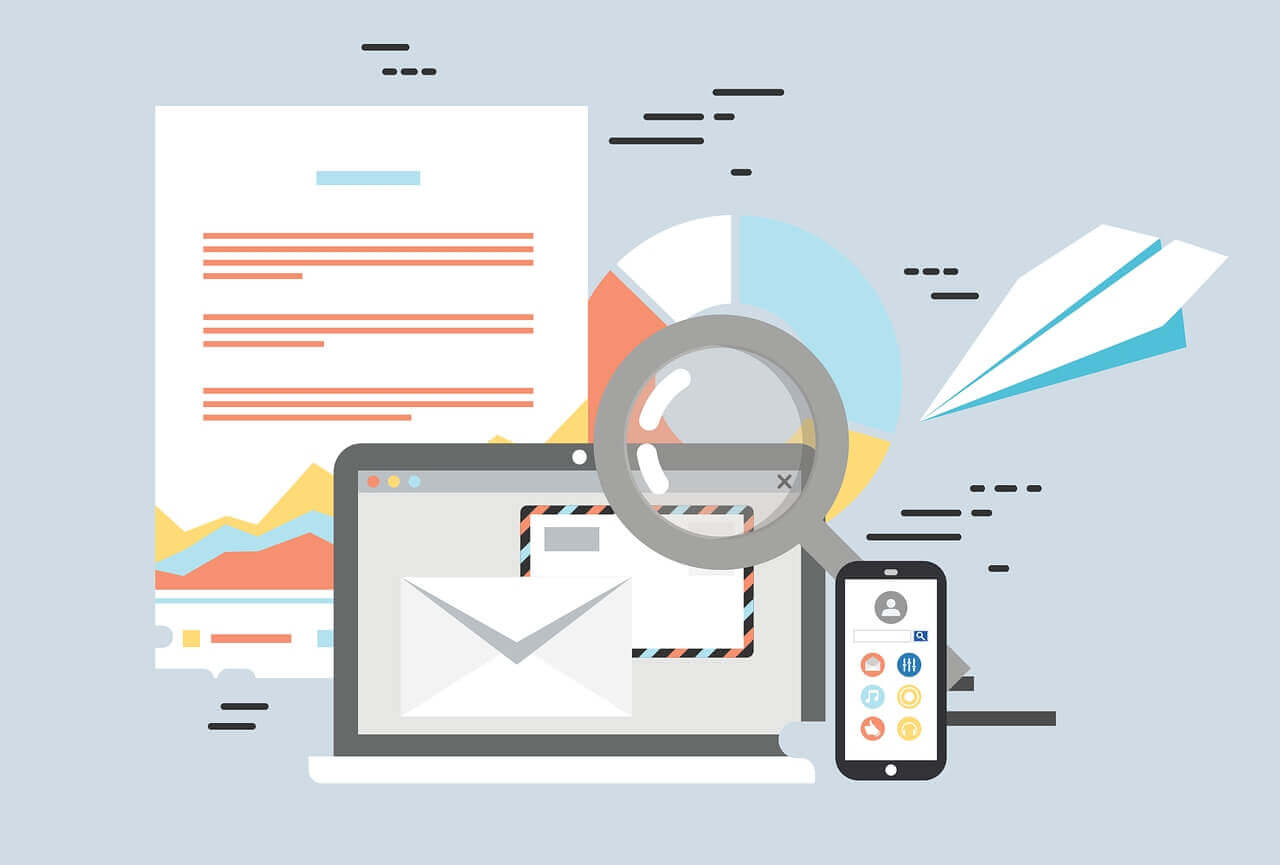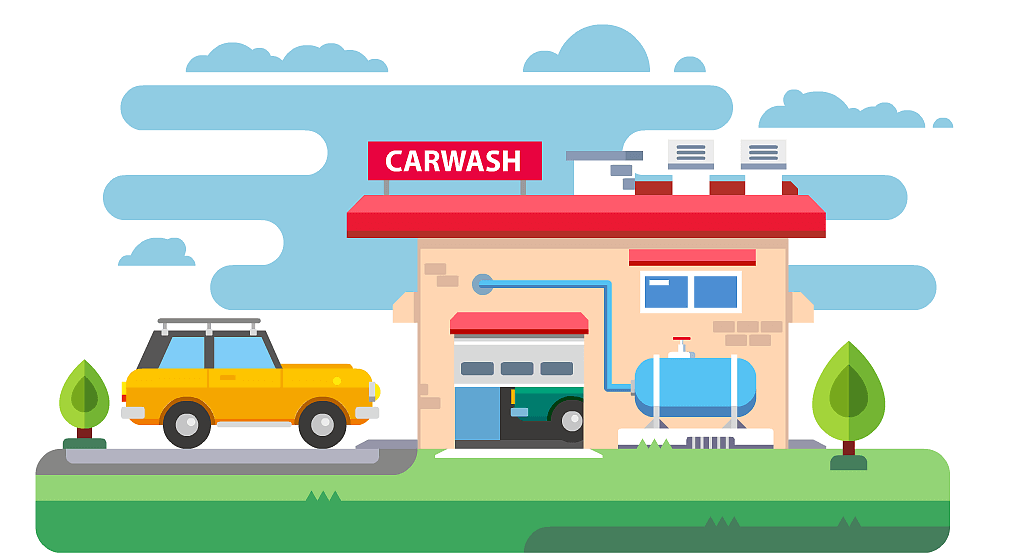搜索到
103
篇与
的结果
-
 全局事件总线(GlobalEventBus) 定义:一种组件间的通信方式,适用于任意组件间通信安装全局事件总线new Vue({ ...... beforeCreate() { //安装全局事件总线 Vue.prototype.$bus = this } })使用:(1)接收数据:A组件想接收数据,则在A组件中给$bus绑定自定义事件,且回调留在A组件自身methods: { demo(data) { ...... } } mounted() { this.$bus.$on('xxx', this.demo) }(2)提供数据:this.$bus.$emit('xxx', data)注:最好在beforeDestroy钩子函数中,使用$off('xxx')解绑当前组件所用到的自定义事件
全局事件总线(GlobalEventBus) 定义:一种组件间的通信方式,适用于任意组件间通信安装全局事件总线new Vue({ ...... beforeCreate() { //安装全局事件总线 Vue.prototype.$bus = this } })使用:(1)接收数据:A组件想接收数据,则在A组件中给$bus绑定自定义事件,且回调留在A组件自身methods: { demo(data) { ...... } } mounted() { this.$bus.$on('xxx', this.demo) }(2)提供数据:this.$bus.$emit('xxx', data)注:最好在beforeDestroy钩子函数中,使用$off('xxx')解绑当前组件所用到的自定义事件 -

-
 webStorage 存储内容一般5MB左右(不同浏览器之间存在差异);浏览器端通过window.sessionStorage 或 window.localStorage属性来实现本地存储机制API(1)xxxStorage.setItem(key,value) 该方法接受一个键和值作为参数,会把键值对添加到存储中,如果键名已存在,会更新其对应的值;(2)xxxStorage.getItem(key) 返回键名对应的值;(3)xxxStorage.removeItem(key) 从存储中删除对应的值;(4)xxxStorage.clear() 清空存储中的所有数据;注:(1)sessionStorage存储的数据会随浏览器关闭而消失; (2)localStorage存储的数据需要手动清除; (3)xxxStorage.getItem(key) 如果对应的值不存在,则返回null; (4)JSON.parse(null)的结果依然为null;
webStorage 存储内容一般5MB左右(不同浏览器之间存在差异);浏览器端通过window.sessionStorage 或 window.localStorage属性来实现本地存储机制API(1)xxxStorage.setItem(key,value) 该方法接受一个键和值作为参数,会把键值对添加到存储中,如果键名已存在,会更新其对应的值;(2)xxxStorage.getItem(key) 返回键名对应的值;(3)xxxStorage.removeItem(key) 从存储中删除对应的值;(4)xxxStorage.clear() 清空存储中的所有数据;注:(1)sessionStorage存储的数据会随浏览器关闭而消失; (2)localStorage存储的数据需要手动清除; (3)xxxStorage.getItem(key) 如果对应的值不存在,则返回null; (4)JSON.parse(null)的结果依然为null; -
 组件的自定义事件 定义:一种组件间的通信方式,适用于:子传父使用场景:A是父组件,B是子组件,B想给A传数据,那么就要在A中给B绑定自定义事件(事件的回调在A中)绑定自定义事件:(1)方式一:<Demo @getName="getName"/> 或 <Demo v-on:getName="getName"/>(2)方式二:<Demo ref="getName"/> mounted() { //this.xxx为回调方法 this.$refs.getName.$on('getName', this.xxx) }(3)若想让自定义事件只触发一次,可以使用once修饰符或$once方法触发自定义事件:this.$emit('getName', 参数)解绑自定义事件:解绑一个:this.$off('getName')解绑多个:this.$off(['getName', 'getAge'])组件上可以使用native修饰符绑定原生DOM事件注:通过this.$refs.getName.$on('getName', this.xxx)绑定自定义事件时,回调要么配置在methods中,要么用箭头函数
组件的自定义事件 定义:一种组件间的通信方式,适用于:子传父使用场景:A是父组件,B是子组件,B想给A传数据,那么就要在A中给B绑定自定义事件(事件的回调在A中)绑定自定义事件:(1)方式一:<Demo @getName="getName"/> 或 <Demo v-on:getName="getName"/>(2)方式二:<Demo ref="getName"/> mounted() { //this.xxx为回调方法 this.$refs.getName.$on('getName', this.xxx) }(3)若想让自定义事件只触发一次,可以使用once修饰符或$once方法触发自定义事件:this.$emit('getName', 参数)解绑自定义事件:解绑一个:this.$off('getName')解绑多个:this.$off(['getName', 'getAge'])组件上可以使用native修饰符绑定原生DOM事件注:通过this.$refs.getName.$on('getName', this.xxx)绑定自定义事件时,回调要么配置在methods中,要么用箭头函数 -
 ref属性、props配置、mixin混入、插件、scoped样式 ref属性被用来给元素或子组件注册引用信息(id的替代者);应用在html标签上获取的是真实DOM元素,应用在组件标签上是组件实例对象(vc);使用方式:标识:<h1 ref="xxx">孙笑川</h1> 或 <Demo ref="xxx"/>获取:this.$refs.xxxprops配置功能:让组件接收外部传过来的数据传递数据:<Demo name="xxx"/>接收数据://1.简单接收 props: ['name','sex','age'] //2.接收的同时对是数据进行类型限制 props: { name: String, sex: String, age: Number, } //3.类型限制,默认值指定,是否必传 props: { name: { type: String, required: true }, sex: { type: String, required: true }, age: { type: Number, default: 99 } }注:props是只读的,Vue底层会监测你对propos的修改,如果进行了修改,会发出警告;若业务中确实需要修改,可以将该属性复制到data中并定义,修改后定义的数据mixin混入功能:可以把多个组件共用的配置提取成一个混入对象使用方式:定义混合{ data() { ... }, methods: { xxx } }使用(1)全局引入:Vue.mixin(xxx)(2)局部混入:mixins: [xxx]插件功能:用于增强Vue本质:包含install方法的一个对象,install的第一个参数是vue,第二个以后的参数是插件使用者传递的参数定义插件://定义plugins.js export default { install(Vue,x,y,z) { console.log('插件被调用了', Vue,x,y,z) //全局过滤器 Vue.filter('mySlice', function (value) { return value.slice(0,3) }) //自定义全局指令 Vue.directive('fbind', { bind(element, binding) { element.value = binding.value }, inserted(element) { element.focus() }, update(element, binding) { element.value = binding.value } }) //全局混入 Vue.mixin({ data() { return { x: 100, y: 200 } } }) //给Vue原型上添加一个方法 Vue.prototype.hello = () => { alert('给Vue原型上添加一个方法') } } }使用插件:在main.js中import之后使用Vue.use(plugin)scoped样式作用:让样式在局部生效,防止冲突写法:<style scoped>
ref属性、props配置、mixin混入、插件、scoped样式 ref属性被用来给元素或子组件注册引用信息(id的替代者);应用在html标签上获取的是真实DOM元素,应用在组件标签上是组件实例对象(vc);使用方式:标识:<h1 ref="xxx">孙笑川</h1> 或 <Demo ref="xxx"/>获取:this.$refs.xxxprops配置功能:让组件接收外部传过来的数据传递数据:<Demo name="xxx"/>接收数据://1.简单接收 props: ['name','sex','age'] //2.接收的同时对是数据进行类型限制 props: { name: String, sex: String, age: Number, } //3.类型限制,默认值指定,是否必传 props: { name: { type: String, required: true }, sex: { type: String, required: true }, age: { type: Number, default: 99 } }注:props是只读的,Vue底层会监测你对propos的修改,如果进行了修改,会发出警告;若业务中确实需要修改,可以将该属性复制到data中并定义,修改后定义的数据mixin混入功能:可以把多个组件共用的配置提取成一个混入对象使用方式:定义混合{ data() { ... }, methods: { xxx } }使用(1)全局引入:Vue.mixin(xxx)(2)局部混入:mixins: [xxx]插件功能:用于增强Vue本质:包含install方法的一个对象,install的第一个参数是vue,第二个以后的参数是插件使用者传递的参数定义插件://定义plugins.js export default { install(Vue,x,y,z) { console.log('插件被调用了', Vue,x,y,z) //全局过滤器 Vue.filter('mySlice', function (value) { return value.slice(0,3) }) //自定义全局指令 Vue.directive('fbind', { bind(element, binding) { element.value = binding.value }, inserted(element) { element.focus() }, update(element, binding) { element.value = binding.value } }) //全局混入 Vue.mixin({ data() { return { x: 100, y: 200 } } }) //给Vue原型上添加一个方法 Vue.prototype.hello = () => { alert('给Vue原型上添加一个方法') } } }使用插件:在main.js中import之后使用Vue.use(plugin)scoped样式作用:让样式在局部生效,防止冲突写法:<style scoped> -
 生命周期 beforeCreate、created、beforeMount、mounted、beforeUpdate、updated、beforeDestroy、destroyed 还有三个待更新定义:又名:生命周期回调函数、生命周期函数、生命周期钩子;Vue在关键时刻帮我们调用的一些特殊名称的函数;名称不可更改,函数的具体内容根据实际情况编写;生命周期函数中的this指向的是vm 或 组件实例对象常用的生命周期钩子:mounted:发送ajax请求、启动定时器、绑定自定义事件、订阅消息等;beforeDestroy:清除定时器、解绑自定义事件、取消订阅等;关于销毁Vue实例:销毁后Vue开发者工具看不到任何信息;销毁后自定义事件会失效,但原生DOM事件依然有效;一般不在beforeDestroy操作数据,在这个钩子函数中即使操作了数据,也不会再触发更新流程<!DOCTYPE html> <html lang="en"> <head> <meta charset="UTF-8"> <title>引出生命周期</title> <script type="text/javascript" src="../js/vue.js"></script> </head> <body> <div id="root"> <!-- <h2 :style="{opacity: opacity}">你好,孙笑川</h2> --> <h2 :style="{opacity}">你好,孙笑川</h2> </div> <script type="text/javascript"> //关闭开发环境提示 Vue.config.productionTip = false //创建Vue实例 const vm = new Vue({ el: '#root', data: { opacity: 1 }, //Vue完成模板解析,并把初始的真实DOM元素放入页面后调用mounted mounted() { console.log('mounted'); setInterval(() => { this.opacity -= 0.01 if (this.opacity <= 0) { this.opacity = 1 } }, 16) } }) //通过外部的定时器实现(不推荐) /* setInterval(() => { vm.opacity -= 0.01 if (vm.opacity <= 0) { vm.opacity = 1 } }, 16) */ </script> </body> </html><!DOCTYPE html> <html lang="en"> <head> <meta charset="UTF-8"> <title>分析生命周期</title> <script type="text/javascript" src="../js/vue.js"></script> </head> <body> <div id="root"> <h2>当前的n值是:{{n}}</h2> <button @click="add">点我n+1</button> <button @click="bye">销毁vm</button> </div> <script type="text/javascript"> //关闭开发环境提示 Vue.config.productionTip = false //创建Vue实例 const vm = new Vue({ el: '#root', // template: ` // <div> // <h2>当前的n值是:{{n}}</h2> // <button @click="add">点我n+1</button> // </div> // `, data: { n: 1 }, methods: { add() { console.log('add'); this.n++ }, bye() { console.log('销毁vm'); this.$destroy(); } }, watch: { n() { console.log('n变了') } }, beforeCreate() { //无法通过vm访问到data中的数据,methods中的方法 console.log('beforeCreate') }, created() { //可以通过vm访问到data中的数据,methods中的方法 console.log('created') }, beforeMount() { //页面呈现的是未经Vue编译的DOM结构,所有对DOM的操作最终都不奏效 console.log('beforeMount') }, mounted() { //页面呈现的是Vue编译过的DOM结构,所有对DOM的操作均有效(Vue不推荐直接操作DOM) console.log('mounted') }, beforeUpdate() { console.log('beforeUpdate') //页面和数据尚未保持同步 //console.log(this.n) //debugger; }, updated() { console.log('updated') //页面和数据保持同步 //console.log(this.n) //debugger; }, beforeDestroy() { console.log('beforeDestroy') //能访问数据,能调用方法,但销毁之前对数据的所有操作都不再会触发更新 this.add() }, destroyed() { console.log('destroyed') } }) </script> </body> </html><!DOCTYPE html> <html lang="en"> <head> <meta charset="UTF-8"> <title>引出生命周期</title> <script type="text/javascript" src="../js/vue.js"></script> </head> <body> <div id="root"> <h2 :style="{opacity}">你好,孙笑川</h2> <button @click="stop">停止变换</button> </div> <script type="text/javascript"> //关闭开发环境提示 Vue.config.productionTip = false //创建Vue实例 new Vue({ el: '#root', data: { opacity: 1 }, methods: { stop() { clearInterval(this.timer) } }, //Vue完成模板解析,并把初始的真实DOM元素放入页面后调用mounted mounted() { console.log('mounted'); this.timer = setInterval(() => { this.opacity -= 0.01 if (this.opacity <= 0) { this.opacity = 1 } }, 16) }, beforeDestroy() { clearInterval(this.timer) } }) </script> </body> </html>
生命周期 beforeCreate、created、beforeMount、mounted、beforeUpdate、updated、beforeDestroy、destroyed 还有三个待更新定义:又名:生命周期回调函数、生命周期函数、生命周期钩子;Vue在关键时刻帮我们调用的一些特殊名称的函数;名称不可更改,函数的具体内容根据实际情况编写;生命周期函数中的this指向的是vm 或 组件实例对象常用的生命周期钩子:mounted:发送ajax请求、启动定时器、绑定自定义事件、订阅消息等;beforeDestroy:清除定时器、解绑自定义事件、取消订阅等;关于销毁Vue实例:销毁后Vue开发者工具看不到任何信息;销毁后自定义事件会失效,但原生DOM事件依然有效;一般不在beforeDestroy操作数据,在这个钩子函数中即使操作了数据,也不会再触发更新流程<!DOCTYPE html> <html lang="en"> <head> <meta charset="UTF-8"> <title>引出生命周期</title> <script type="text/javascript" src="../js/vue.js"></script> </head> <body> <div id="root"> <!-- <h2 :style="{opacity: opacity}">你好,孙笑川</h2> --> <h2 :style="{opacity}">你好,孙笑川</h2> </div> <script type="text/javascript"> //关闭开发环境提示 Vue.config.productionTip = false //创建Vue实例 const vm = new Vue({ el: '#root', data: { opacity: 1 }, //Vue完成模板解析,并把初始的真实DOM元素放入页面后调用mounted mounted() { console.log('mounted'); setInterval(() => { this.opacity -= 0.01 if (this.opacity <= 0) { this.opacity = 1 } }, 16) } }) //通过外部的定时器实现(不推荐) /* setInterval(() => { vm.opacity -= 0.01 if (vm.opacity <= 0) { vm.opacity = 1 } }, 16) */ </script> </body> </html><!DOCTYPE html> <html lang="en"> <head> <meta charset="UTF-8"> <title>分析生命周期</title> <script type="text/javascript" src="../js/vue.js"></script> </head> <body> <div id="root"> <h2>当前的n值是:{{n}}</h2> <button @click="add">点我n+1</button> <button @click="bye">销毁vm</button> </div> <script type="text/javascript"> //关闭开发环境提示 Vue.config.productionTip = false //创建Vue实例 const vm = new Vue({ el: '#root', // template: ` // <div> // <h2>当前的n值是:{{n}}</h2> // <button @click="add">点我n+1</button> // </div> // `, data: { n: 1 }, methods: { add() { console.log('add'); this.n++ }, bye() { console.log('销毁vm'); this.$destroy(); } }, watch: { n() { console.log('n变了') } }, beforeCreate() { //无法通过vm访问到data中的数据,methods中的方法 console.log('beforeCreate') }, created() { //可以通过vm访问到data中的数据,methods中的方法 console.log('created') }, beforeMount() { //页面呈现的是未经Vue编译的DOM结构,所有对DOM的操作最终都不奏效 console.log('beforeMount') }, mounted() { //页面呈现的是Vue编译过的DOM结构,所有对DOM的操作均有效(Vue不推荐直接操作DOM) console.log('mounted') }, beforeUpdate() { console.log('beforeUpdate') //页面和数据尚未保持同步 //console.log(this.n) //debugger; }, updated() { console.log('updated') //页面和数据保持同步 //console.log(this.n) //debugger; }, beforeDestroy() { console.log('beforeDestroy') //能访问数据,能调用方法,但销毁之前对数据的所有操作都不再会触发更新 this.add() }, destroyed() { console.log('destroyed') } }) </script> </body> </html><!DOCTYPE html> <html lang="en"> <head> <meta charset="UTF-8"> <title>引出生命周期</title> <script type="text/javascript" src="../js/vue.js"></script> </head> <body> <div id="root"> <h2 :style="{opacity}">你好,孙笑川</h2> <button @click="stop">停止变换</button> </div> <script type="text/javascript"> //关闭开发环境提示 Vue.config.productionTip = false //创建Vue实例 new Vue({ el: '#root', data: { opacity: 1 }, methods: { stop() { clearInterval(this.timer) } }, //Vue完成模板解析,并把初始的真实DOM元素放入页面后调用mounted mounted() { console.log('mounted'); this.timer = setInterval(() => { this.opacity -= 0.01 if (this.opacity <= 0) { this.opacity = 1 } }, 16) }, beforeDestroy() { clearInterval(this.timer) } }) </script> </body> </html> -
 组件 概念:局部功能或代码的集合1.使用组件的三个步骤(1)定义(创建组件)(2)注册组件(3)使用组件(写组件标签)2. 如何定义一个组件使用Vue.extend(options)创建,其中options 和 new Vue(options)传入的options几乎一致,区别如下:(1)组件中不写el,因为最终所有的组件都要经过一个vm管理,由vm中的 el决定服务于哪个容器;(2)data必须写成函数,避免组件被复用时数据存在引用关系;注:使用template可以配置组件结构3. 如何注册组件(1)局部注册:new Vue()时传入components选项;(2)全局注册:Vue.component('组件名', 组件位置)4. 编写组件标签<demo></demo><!DOCTYPE html> <html lang="en"> <head> <meta charset="UTF-8"> <title>基本使用</title> <script type="text/javascript" src="../js/vue.js"></script> </head> <body> <div id="root"> <!-- 3.组件标签 --> <hello></hello> <hr> <school></school> <hr> <student></student> </div> <script type="text/javascript"> //关闭开发环境提示 Vue.config.productionTip = false //1.创建组件 //school组件 const school = Vue.extend({ template: ` <div> <h2>学校名称:{{schoolName}}</h2> <h2>学校地址:{{address}}</h2> <button @click="showName">学校信息</button> </div> `, data() { return { schoolName: '家里蹲', address: '北京' } }, methods: { showName() { alert(this.schoolName) } } }) //student组件 const student = Vue.extend({ template: ` <div> <h2>学生姓名:{{studentName}}</h2> <h2>学生年龄:{{age}}</h2> </div> `, data() { return { studentName: '孙笑川', age: 33 } } }) //hello组件 const hello = Vue.extend({ template: ` <div> <h2>你好</h2> </div> ` }) //2.全局注册组件 Vue.component('hello', hello) //创建Vue实例 new Vue({ el: '#root', //2.注册组件(局部注册) components: { school,student } }) </script> </body> </html>5. 几个注意事项(1)组件名:一个单词组成:首字母小写 demo首字母大写 Demo多个单词组成kebab-case:my-demoCamelCase(大驼峰):MyDemo(需在vue-cli脚手架环境中)注:组件名尽可能回避html关键字;可以使用name配置项指定组件的名称(2)组件标签第一种写法:第二种写法:<demo/>==注:第二种写法如果不在脚手架环境中,会导致后续组件无法渲染==(3)简写形式const demo = Vue.extend(options) 可简写为:const demo = options<!DOCTYPE html> <html lang="en"> <head> <meta charset="UTF-8"> <title>几个注意的点</title> <script type="text/javascript" src="../js/vue.js"></script> </head> <body> <div id="root"> <h2>{{msg}}</h2> <school></school> </div> <script type="text/javascript"> //关闭开发环境提示 Vue.config.productionTip = false const school = Vue.extend({ template: ` <div> <h2>学校名称:{{schoolName}}</h2> <h2>学校地址:{{address}}</h2> </div> `, data() { return { schoolName: '家里蹲', address: '北京' } } }) //创建Vue实例 new Vue({ el: '#root', data: { msg: '几个注意的点' }, components: { school } }) </script> </body> </html>6. VueComponent(1)demo组件本质是一个名为VueComponent的构造函数,由Vue.extend生成;(2)只需写<demo> 或 <demo></demo>,Vue解析时会帮我们创建demo组件的实例对象;(3)每次调用Vue.extend,返回的都是一个全新的VueComponent(4)关于this指向组件配置中:data,methods,watch,computed等函数中,它们的this指向均是VueComponentnew Vue(options)配置中:data,methods,watch,computed等函数中,它们的this指向均是Vue实例对象(5)VueComponent简称组件实例对象(vc)<!DOCTYPE html> <html lang="en"> <head> <meta charset="UTF-8"> <title>组件的嵌套</title> <script type="text/javascript" src="../js/vue.js"></script> </head> <body> <div id="root"> <app></app> </div> <script type="text/javascript"> //关闭开发环境提示 Vue.config.productionTip = false //student组件 const student = Vue.extend({ template: ` <div> <h2>学生姓名:{{studentName}}</h2> <h2>学生年龄:{{age}}</h2> </div> `, data() { return { studentName: '孙笑川', age: 33 } } }) //school组件 const school = Vue.extend({ template: ` <div> <h2>学校名称:{{schoolName}}</h2> <h2>学校地址:{{address}}</h2> <student></student> </div> `, data() { return { schoolName: '家里蹲', address: '北京' } }, components: { student } }) //hello组件 const hello = Vue.extend({ template: ` <div> <h2>你好</h2> </div> ` }) const app = Vue.extend({ template: ` <div> <hello></hello> <school></school> </div> `, components: { school,hello } }) //创建Vue实例 new Vue({ el: '#root', //注册组件 components: { app } }) </script> </body> </html><!DOCTYPE html> <html lang="en"> <head> <meta charset="UTF-8"> <title>VueComponent</title> <script type="text/javascript" src="../js/vue.js"></script> </head> <body> <div id="root"> <school></school> </div> <script type="text/javascript"> //关闭开发环境提示 Vue.config.productionTip = false const school = Vue.extend({ template: ` <div> <h2>学校名称:{{schoolName}}</h2> <h2>学校地址:{{address}}</h2> </div> `, data() { return { schoolName: '家里蹲', address: '北京' } } }) console.log(school) //创建Vue实例 new Vue({ el: '#root', components: { school } }) </script> </body> </html>7. 一个重要的内置关系VueComponent.prototype.__proto__ === Vue.prototype为什么要有这个关系:让组件实例对象(vc)可以访问到Vue原型上的属性和方法<!DOCTYPE html> <html lang="en"> <head> <meta charset="UTF-8"> <title>一个重要的内置关系</title> <script type="text/javascript" src="../js/vue.js"></script> </head> <body> <!-- vm与vc严格来说不能划等号,vc与vm接收相同的选项,如data,computed,watch,methods以及生命周期钩子函数等,但像el这样的根实例配置项仅vm有 一个重要的内置关系:VueComponent.prototype.__proto__ === Vue.prototype 为什么要有这个关系:让组件实例对象(vc)可以访问到Vue原型上的属性和方法 --> <div id="root"> <school></school> </div> <script type="text/javascript"> //关闭开发环境提示 Vue.config.productionTip = false Vue.prototype.x = 99; const school = Vue.extend({ template: ` <div> <h2>学校名称:{{schoolName}}</h2> <h2>学校地址:{{address}}</h2> </div> `, data() { return { schoolName: '家里蹲', address: '北京' } } }) console.log(school.prototype.__proto__.x) /* //定义一个构造函数 function Demo() { this.a = 1; this.b = 2; } //创建一个demo的实例对象 const c = new Demo(); //显示原型属性 console.log(Demo.prototype); //隐式原型属性 console.log(c.__proto__); console.log(Demo.prototype === c.__proto__); //通过显示原型属性操作原型对象,追加一个属性 Demo.prototype.x = 99; */ </script> </body> </html>
组件 概念:局部功能或代码的集合1.使用组件的三个步骤(1)定义(创建组件)(2)注册组件(3)使用组件(写组件标签)2. 如何定义一个组件使用Vue.extend(options)创建,其中options 和 new Vue(options)传入的options几乎一致,区别如下:(1)组件中不写el,因为最终所有的组件都要经过一个vm管理,由vm中的 el决定服务于哪个容器;(2)data必须写成函数,避免组件被复用时数据存在引用关系;注:使用template可以配置组件结构3. 如何注册组件(1)局部注册:new Vue()时传入components选项;(2)全局注册:Vue.component('组件名', 组件位置)4. 编写组件标签<demo></demo><!DOCTYPE html> <html lang="en"> <head> <meta charset="UTF-8"> <title>基本使用</title> <script type="text/javascript" src="../js/vue.js"></script> </head> <body> <div id="root"> <!-- 3.组件标签 --> <hello></hello> <hr> <school></school> <hr> <student></student> </div> <script type="text/javascript"> //关闭开发环境提示 Vue.config.productionTip = false //1.创建组件 //school组件 const school = Vue.extend({ template: ` <div> <h2>学校名称:{{schoolName}}</h2> <h2>学校地址:{{address}}</h2> <button @click="showName">学校信息</button> </div> `, data() { return { schoolName: '家里蹲', address: '北京' } }, methods: { showName() { alert(this.schoolName) } } }) //student组件 const student = Vue.extend({ template: ` <div> <h2>学生姓名:{{studentName}}</h2> <h2>学生年龄:{{age}}</h2> </div> `, data() { return { studentName: '孙笑川', age: 33 } } }) //hello组件 const hello = Vue.extend({ template: ` <div> <h2>你好</h2> </div> ` }) //2.全局注册组件 Vue.component('hello', hello) //创建Vue实例 new Vue({ el: '#root', //2.注册组件(局部注册) components: { school,student } }) </script> </body> </html>5. 几个注意事项(1)组件名:一个单词组成:首字母小写 demo首字母大写 Demo多个单词组成kebab-case:my-demoCamelCase(大驼峰):MyDemo(需在vue-cli脚手架环境中)注:组件名尽可能回避html关键字;可以使用name配置项指定组件的名称(2)组件标签第一种写法:第二种写法:<demo/>==注:第二种写法如果不在脚手架环境中,会导致后续组件无法渲染==(3)简写形式const demo = Vue.extend(options) 可简写为:const demo = options<!DOCTYPE html> <html lang="en"> <head> <meta charset="UTF-8"> <title>几个注意的点</title> <script type="text/javascript" src="../js/vue.js"></script> </head> <body> <div id="root"> <h2>{{msg}}</h2> <school></school> </div> <script type="text/javascript"> //关闭开发环境提示 Vue.config.productionTip = false const school = Vue.extend({ template: ` <div> <h2>学校名称:{{schoolName}}</h2> <h2>学校地址:{{address}}</h2> </div> `, data() { return { schoolName: '家里蹲', address: '北京' } } }) //创建Vue实例 new Vue({ el: '#root', data: { msg: '几个注意的点' }, components: { school } }) </script> </body> </html>6. VueComponent(1)demo组件本质是一个名为VueComponent的构造函数,由Vue.extend生成;(2)只需写<demo> 或 <demo></demo>,Vue解析时会帮我们创建demo组件的实例对象;(3)每次调用Vue.extend,返回的都是一个全新的VueComponent(4)关于this指向组件配置中:data,methods,watch,computed等函数中,它们的this指向均是VueComponentnew Vue(options)配置中:data,methods,watch,computed等函数中,它们的this指向均是Vue实例对象(5)VueComponent简称组件实例对象(vc)<!DOCTYPE html> <html lang="en"> <head> <meta charset="UTF-8"> <title>组件的嵌套</title> <script type="text/javascript" src="../js/vue.js"></script> </head> <body> <div id="root"> <app></app> </div> <script type="text/javascript"> //关闭开发环境提示 Vue.config.productionTip = false //student组件 const student = Vue.extend({ template: ` <div> <h2>学生姓名:{{studentName}}</h2> <h2>学生年龄:{{age}}</h2> </div> `, data() { return { studentName: '孙笑川', age: 33 } } }) //school组件 const school = Vue.extend({ template: ` <div> <h2>学校名称:{{schoolName}}</h2> <h2>学校地址:{{address}}</h2> <student></student> </div> `, data() { return { schoolName: '家里蹲', address: '北京' } }, components: { student } }) //hello组件 const hello = Vue.extend({ template: ` <div> <h2>你好</h2> </div> ` }) const app = Vue.extend({ template: ` <div> <hello></hello> <school></school> </div> `, components: { school,hello } }) //创建Vue实例 new Vue({ el: '#root', //注册组件 components: { app } }) </script> </body> </html><!DOCTYPE html> <html lang="en"> <head> <meta charset="UTF-8"> <title>VueComponent</title> <script type="text/javascript" src="../js/vue.js"></script> </head> <body> <div id="root"> <school></school> </div> <script type="text/javascript"> //关闭开发环境提示 Vue.config.productionTip = false const school = Vue.extend({ template: ` <div> <h2>学校名称:{{schoolName}}</h2> <h2>学校地址:{{address}}</h2> </div> `, data() { return { schoolName: '家里蹲', address: '北京' } } }) console.log(school) //创建Vue实例 new Vue({ el: '#root', components: { school } }) </script> </body> </html>7. 一个重要的内置关系VueComponent.prototype.__proto__ === Vue.prototype为什么要有这个关系:让组件实例对象(vc)可以访问到Vue原型上的属性和方法<!DOCTYPE html> <html lang="en"> <head> <meta charset="UTF-8"> <title>一个重要的内置关系</title> <script type="text/javascript" src="../js/vue.js"></script> </head> <body> <!-- vm与vc严格来说不能划等号,vc与vm接收相同的选项,如data,computed,watch,methods以及生命周期钩子函数等,但像el这样的根实例配置项仅vm有 一个重要的内置关系:VueComponent.prototype.__proto__ === Vue.prototype 为什么要有这个关系:让组件实例对象(vc)可以访问到Vue原型上的属性和方法 --> <div id="root"> <school></school> </div> <script type="text/javascript"> //关闭开发环境提示 Vue.config.productionTip = false Vue.prototype.x = 99; const school = Vue.extend({ template: ` <div> <h2>学校名称:{{schoolName}}</h2> <h2>学校地址:{{address}}</h2> </div> `, data() { return { schoolName: '家里蹲', address: '北京' } } }) console.log(school.prototype.__proto__.x) /* //定义一个构造函数 function Demo() { this.a = 1; this.b = 2; } //创建一个demo的实例对象 const c = new Demo(); //显示原型属性 console.log(Demo.prototype); //隐式原型属性 console.log(c.__proto__); console.log(Demo.prototype === c.__proto__); //通过显示原型属性操作原型对象,追加一个属性 Demo.prototype.x = 99; */ </script> </body> </html> -
 过滤器 定义:对要显示的数据进行特点格式化后再显示语法:注册过滤器:Vue.filter(name,callback) 或 new Vue(filters:{})使用:{{xxx | filterName}}(全局注册) 或 v-bind:xxx="xxx | filterName" (局部过滤器)注:过滤器可以接受额外的参数,多个过滤器可以串联(使用管道符 |连接 ),并按顺序执行没有改变原有的数据,是产生新的对应的数据<!DOCTYPE html> <html lang="en"> <head> <meta charset="UTF-8"> <title>过滤器</title> <script type="text/javascript" src="../js/vue.js"></script> <script type="text/javascript" src="../js/dayjs.min.js"></script> </head> <body> <div id="root"> <h2>显示格式化后的时间</h2> <h3>现在是:{{time}}</h3> <!-- 计算属性实现 --> <h3>格式化后为(计算属性):{{fmtTime}}</h3> <!-- methods实现 --> <h3>格式化后为(methods方法):{{getFmtTime()}}</h3> <!-- 过滤器实现 --> <h3>格式化后为(过滤器):{{time | timeFormat}}</h3> <!-- 过滤器实现(传参) --> <h3>格式化后为(过滤器传参):{{time | timeFormat('YYYY-MM-DD HH:mm:ss') | strSub}}</h3> <h3 :str="str | strSub">{{str}}</h3> </div> <script type="text/javascript"> //关闭开发环境提示 Vue.config.productionTip = false //全局过滤器 Vue.filter('strSub',function (value) { return value.slice(0,4) }) //创建Vue实例 new Vue({ el: '#root', data: { str: 'ABCDEFG', time: Date.now() }, computed: { fmtTime() { return dayjs(this.time).format('YYYY-MM-DD HH:mm:ss') } }, methods: { getFmtTime() { return dayjs(this.time).format('YYYY-MM-DD HH:mm:ss') } }, //局部过滤器 filters: { timeFormat(value, str='YYYY-MM-DD HH:mm:ss') { // return dayjs(value).format('YYYY-MM-DD HH:mm:ss') return dayjs(value).format(str) } } }) </script> </body> </html>
过滤器 定义:对要显示的数据进行特点格式化后再显示语法:注册过滤器:Vue.filter(name,callback) 或 new Vue(filters:{})使用:{{xxx | filterName}}(全局注册) 或 v-bind:xxx="xxx | filterName" (局部过滤器)注:过滤器可以接受额外的参数,多个过滤器可以串联(使用管道符 |连接 ),并按顺序执行没有改变原有的数据,是产生新的对应的数据<!DOCTYPE html> <html lang="en"> <head> <meta charset="UTF-8"> <title>过滤器</title> <script type="text/javascript" src="../js/vue.js"></script> <script type="text/javascript" src="../js/dayjs.min.js"></script> </head> <body> <div id="root"> <h2>显示格式化后的时间</h2> <h3>现在是:{{time}}</h3> <!-- 计算属性实现 --> <h3>格式化后为(计算属性):{{fmtTime}}</h3> <!-- methods实现 --> <h3>格式化后为(methods方法):{{getFmtTime()}}</h3> <!-- 过滤器实现 --> <h3>格式化后为(过滤器):{{time | timeFormat}}</h3> <!-- 过滤器实现(传参) --> <h3>格式化后为(过滤器传参):{{time | timeFormat('YYYY-MM-DD HH:mm:ss') | strSub}}</h3> <h3 :str="str | strSub">{{str}}</h3> </div> <script type="text/javascript"> //关闭开发环境提示 Vue.config.productionTip = false //全局过滤器 Vue.filter('strSub',function (value) { return value.slice(0,4) }) //创建Vue实例 new Vue({ el: '#root', data: { str: 'ABCDEFG', time: Date.now() }, computed: { fmtTime() { return dayjs(this.time).format('YYYY-MM-DD HH:mm:ss') } }, methods: { getFmtTime() { return dayjs(this.time).format('YYYY-MM-DD HH:mm:ss') } }, //局部过滤器 filters: { timeFormat(value, str='YYYY-MM-DD HH:mm:ss') { // return dayjs(value).format('YYYY-MM-DD HH:mm:ss') return dayjs(value).format(str) } } }) </script> </body> </html>